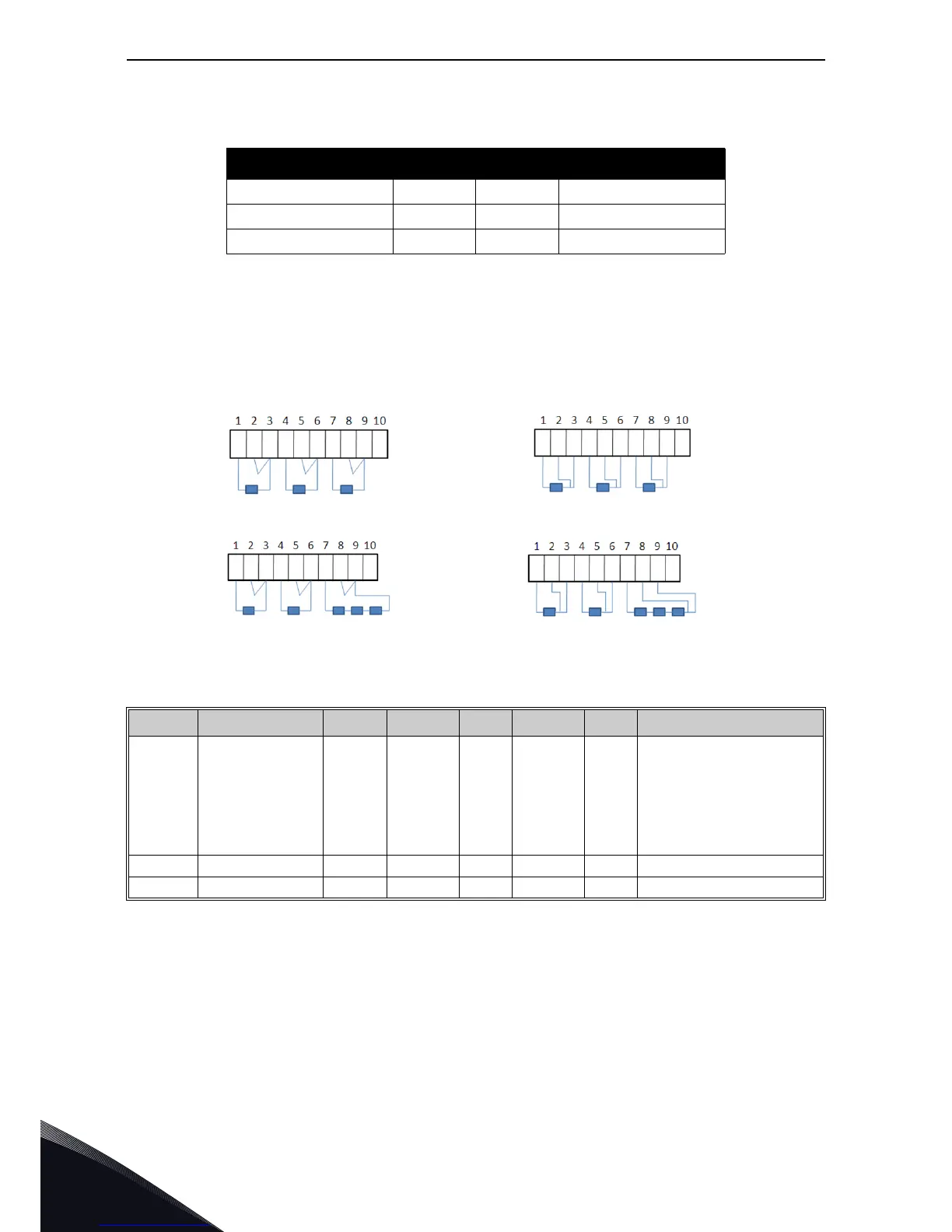3
vacon • 70 Descriptions of VACON® option boards
Local contacts: http://drives.danfoss.com/danfoss-drives/local-contacts/
Connecting Temperature sensors to OPTBH option board:
Use shielded cables and connect the cable shield to grounding clamp in the drive.
Allowed sensor configurations are shown on figures below:
Two-wire configuration Three-wire configuration
Two-wire configuration Three-wire configuration
OPTBH board parameters
Table 37. PT100, KTU84 and Ni1000 (Ni1000 DIN) accuracy for OPTBH
Cable length (m) 3-wire 2-wire Accuracy (°C)
≤300 x -1 < x < 1
150 x -1 < x < 5
50 x -1 < x < 3
Code Parameter Min Max Unit Default ID Description
7.x.1.1 Sensor 1 type 0 6 0
0 = No Sensor
1 = PT100
2 = PT1000
3 = Ni1000
4 = KTY84
5 = 2 x PT100
6 = 3 x PT100
7.x.1.2 Sensor 2 type 0 6 0 See above
7.x.1.3 Sensor 3 type 0 6 0 See above