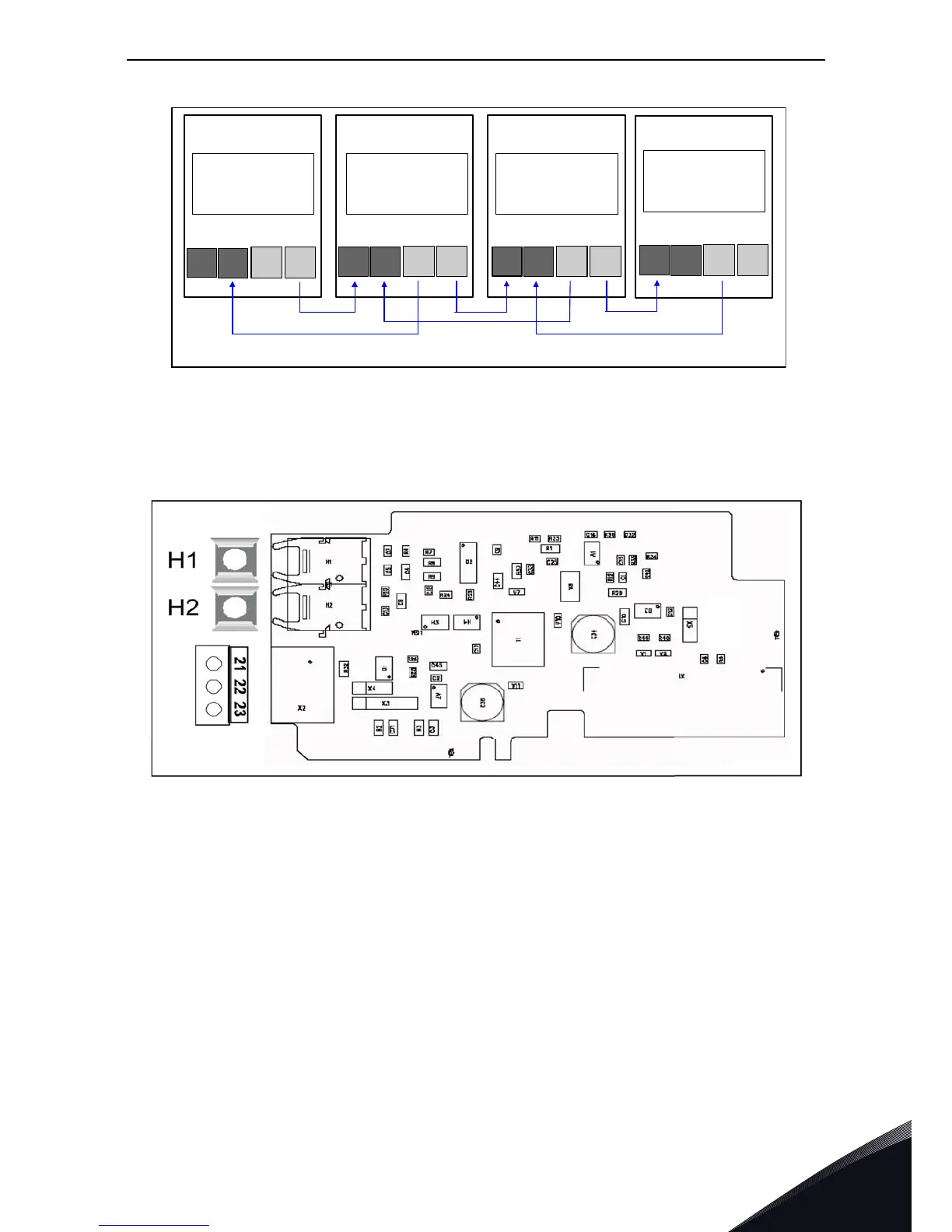Descriptions of VACON® option boards vacon • 73
Local contacts: http://drives.danfoss.com/danfoss-drives/local-contacts/
3
Figure 24. Basic connection of AC drives with OPTD1
3.3.2 OPTD2
Note! This figure presents the layout of D2 board version H or later. See Chapter
Jumper selections below.
Description:
System Bus adapter board for VACON
®
NXP with single optical input and
output; Interface to fast monitor bus used by the NCDrive PC tool.
Allowed slots: (B,)D, E; Note: If only the Monitor Bus (terminals 21 to 23) will be used, the
board can also be placed in slot B. The System Bus is then unavailable.
Remove therefore jumpers X5 and X6. See page 74.
Type ID: 17458
Terminals: Single optical input and output; one screw terminal block (M3),
Agilent HFBR-1528 (Receiver), HFBR-2528 (Transmitter).
Jumpers: Jumpers:4; X3, X4 and X5. See page 74.
Board parameters: None