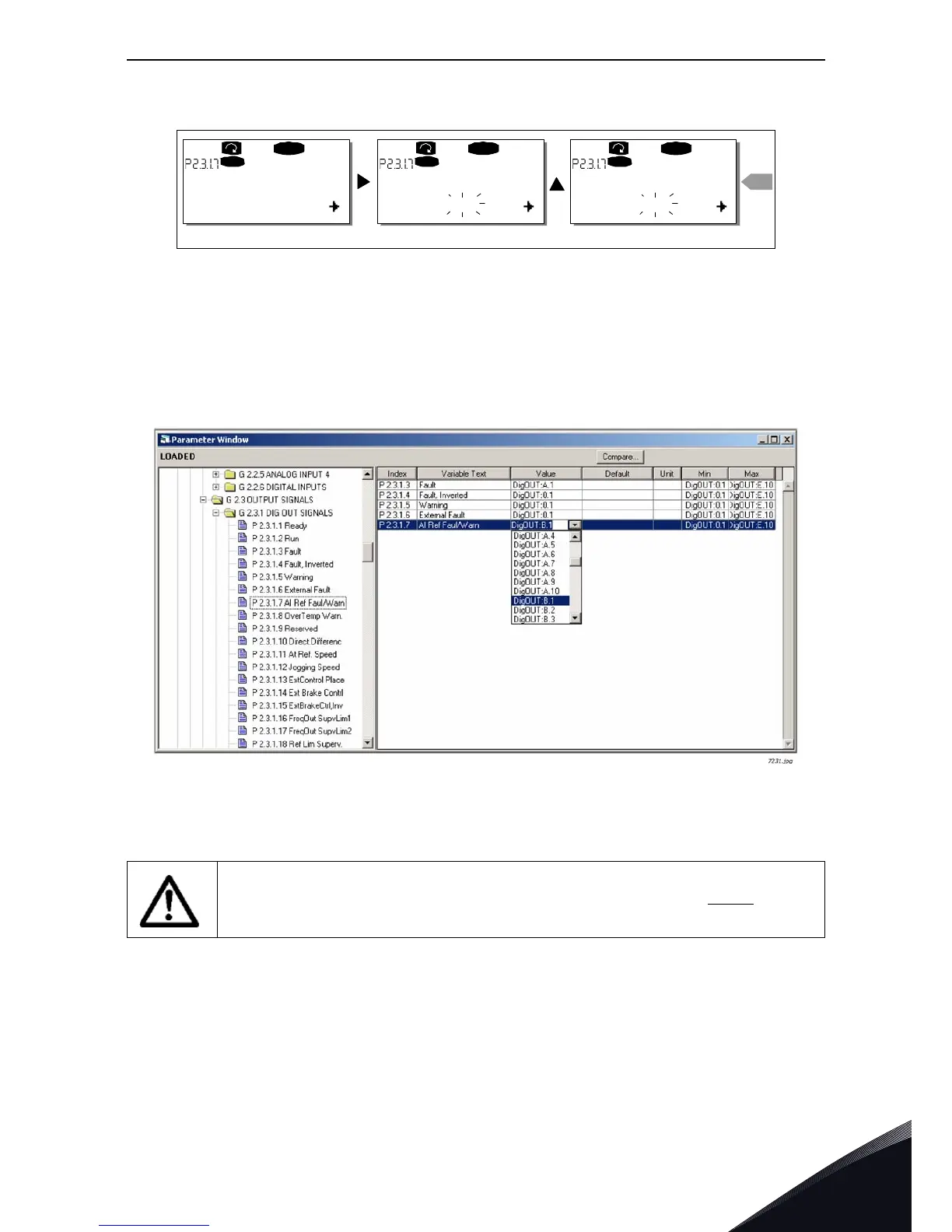General information vacon • 11
Local contacts: http://drives.danfoss.com/danfoss-drives/local-contacts/
1
Once you have set the desired code, press the Enter button once to confirm the change.
1.8 Defining a terminal for a certain function with NCDrive
programming tool
If you use the NCDrive Programming Tool for parametrizing you will have to establish the
connection between the function and input/output in the same way as with the control panel. Just
pick the address code from the drop-down menu in the Value column (see Figure 8 below).
Figure 8. Screenshot of NCDrive programming tool; Entering the address code
NOTE: The inputs, unlike the outputs, cannot be changed in RUN state.
Be ABSOLUTELY sure not to connect two functions to one and same output
in order
to avoid function overruns and to ensure flawless operation.
