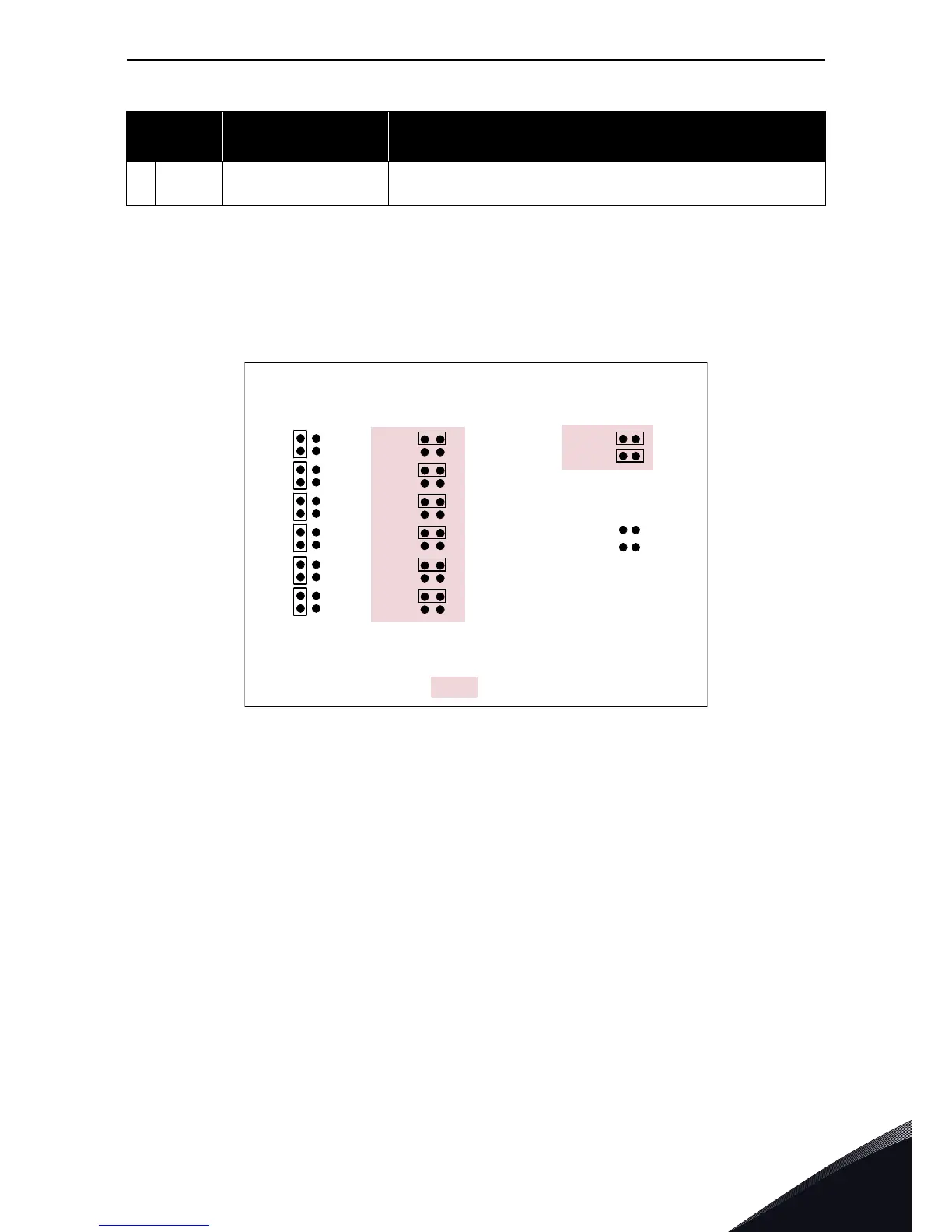Descriptions of VACON® option boards vacon • 55
Local contacts: http://drives.danfoss.com/danfoss-drives/local-contacts/
3
Jumper selections
On the OPTB1 board, there are two jumper blocks. The jumper block X2 is used to define the
bidirectional terminal as either input or output. The other jumper block, X4, is used to connect the
common terminals to GND. The factory default and other available jumper selections are presented
below.
Figure 23. Jumper positions for OPTB1
10
+24V
Control voltage output; Voltage for switches etc.;
max. current 150mA; Short-circuit protected.
Table 24. OPTB1 I/O terminals
Terminal
Parameter reference
Keypad/NCDrive
Technical information