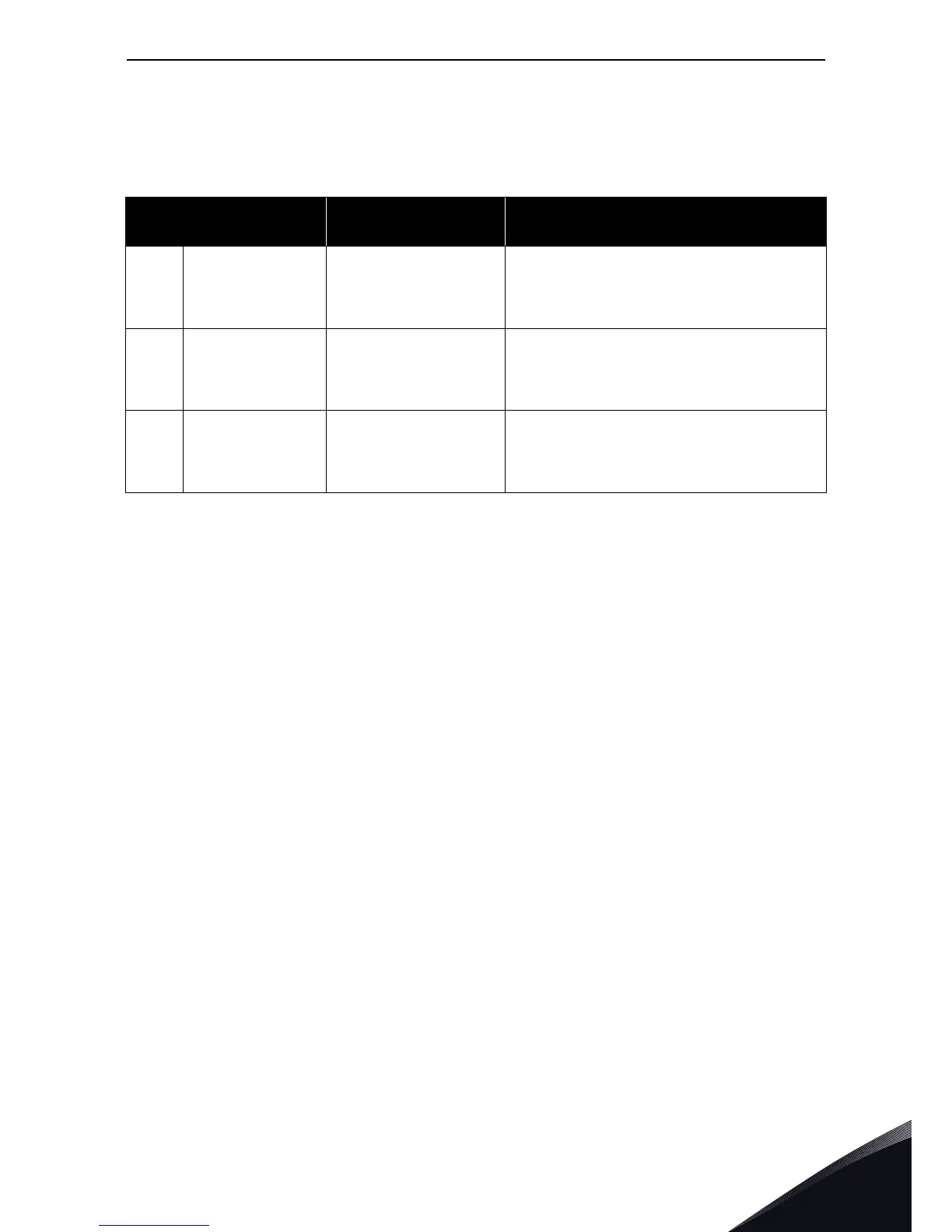Descriptions of VACON® option boards vacon • 59
Local contacts: http://drives.danfoss.com/danfoss-drives/local-contacts/
3
I/O terminals on OPTB5
NOTE: This expander board can be placed into four different slots on the control board. Therefore,
the 'X' given in the Parameter reference shall be replaced by the slot letter (B, C, D, or E) depending
on the slot which the expander board is plugged into. See chapter 1.7.
Table 27. OPTB5 I/O terminals
Terminal
Parameter reference
Keypad/NCDrive
Technical information
22
23 RO1/common
RO1/normal open
DigOUT:X.1
Switching capacity
Min. switching load
24VDC/8A
250VAC/8A
125VDC/0.4A
5V/10mA
25
26 RO2/common
RO2/normal open
DigOUT:X.2
Switching capacity
Min. switching load
24VDC/8A
250VAC/8A
125VDC/0.4A
5V/10mA
28
29 RO3/common
RO3/normal open
DigOUT:X.3
Switching capacity
Min. switching load
24VDC/8A
250VAC/8A
125VDC/0.4A
5V/10mA
