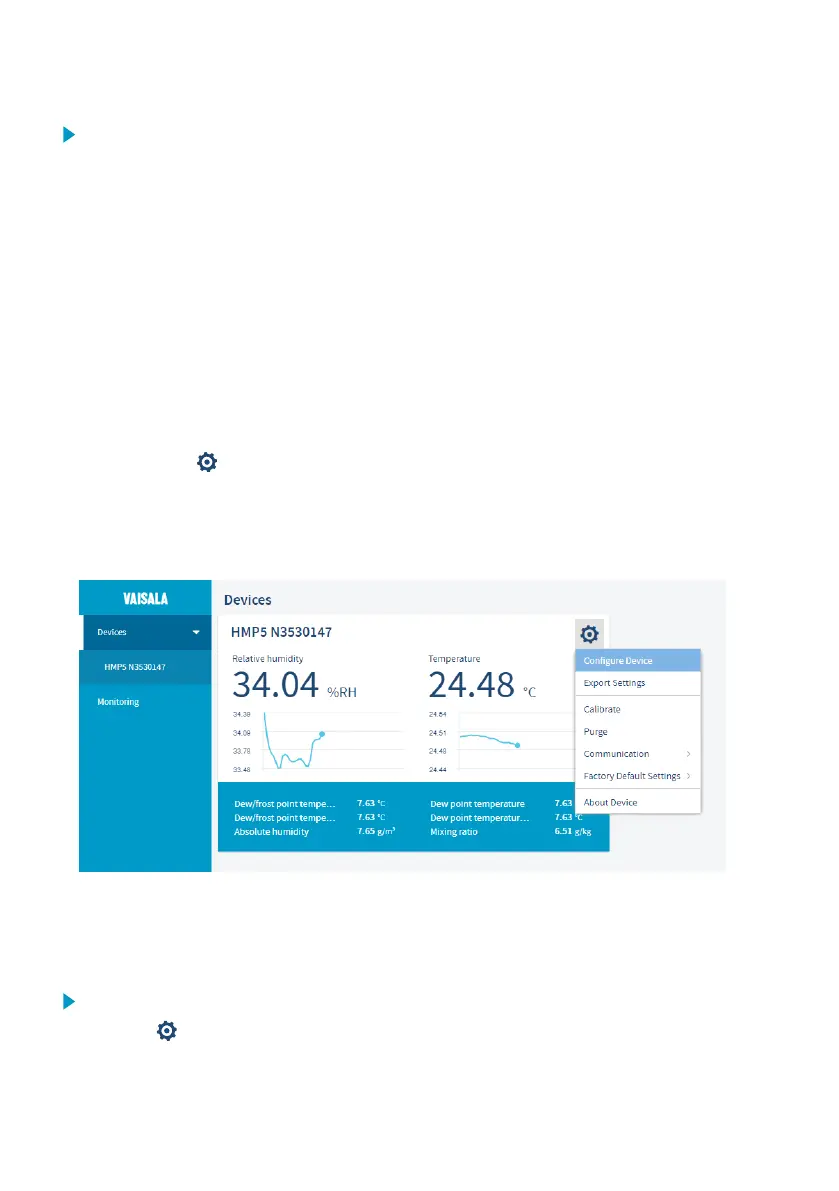1. Open Insight software.
2. Verify the current operating mode of Insight from the Settings menu and change it if
appropriate:
• Basic Mode is suitable for most use cases.
• Advanced Mode provides access to additional configuration options. Use Advanced
Mode only when instructed to do so by product documentation or Vaisala technical
support.
3. Connect the USB adapter to a free USB port on the PC or USB hub.
4. Connect the probe to the USB adapter.
5. Wait for Insight software to detect the probe.
5.3 Configuration options
Insight software is the recommended way to change the probe configuration. After connecting
the probe, select > Configure Device to access the configuration options.
Available configuration options include all of the Modbus configuration registers (see
Configuration registers (page 104)) and several additional options. If Insight has been set to
Advanced Mode, additional configuration options may be available. Use Advanced Mode only
when instructed to do so by product documentation or Vaisala technical support.
Figure 23 HMP5 in Insight software
5.4
Configuring condensation prevention
1. Connect the probe to Insight. See Connecting to Insight software (page 41).
2. Select > Configure Device.
HMP Series with MMP8 and TMP1 User Guide M212022EN-F
42
