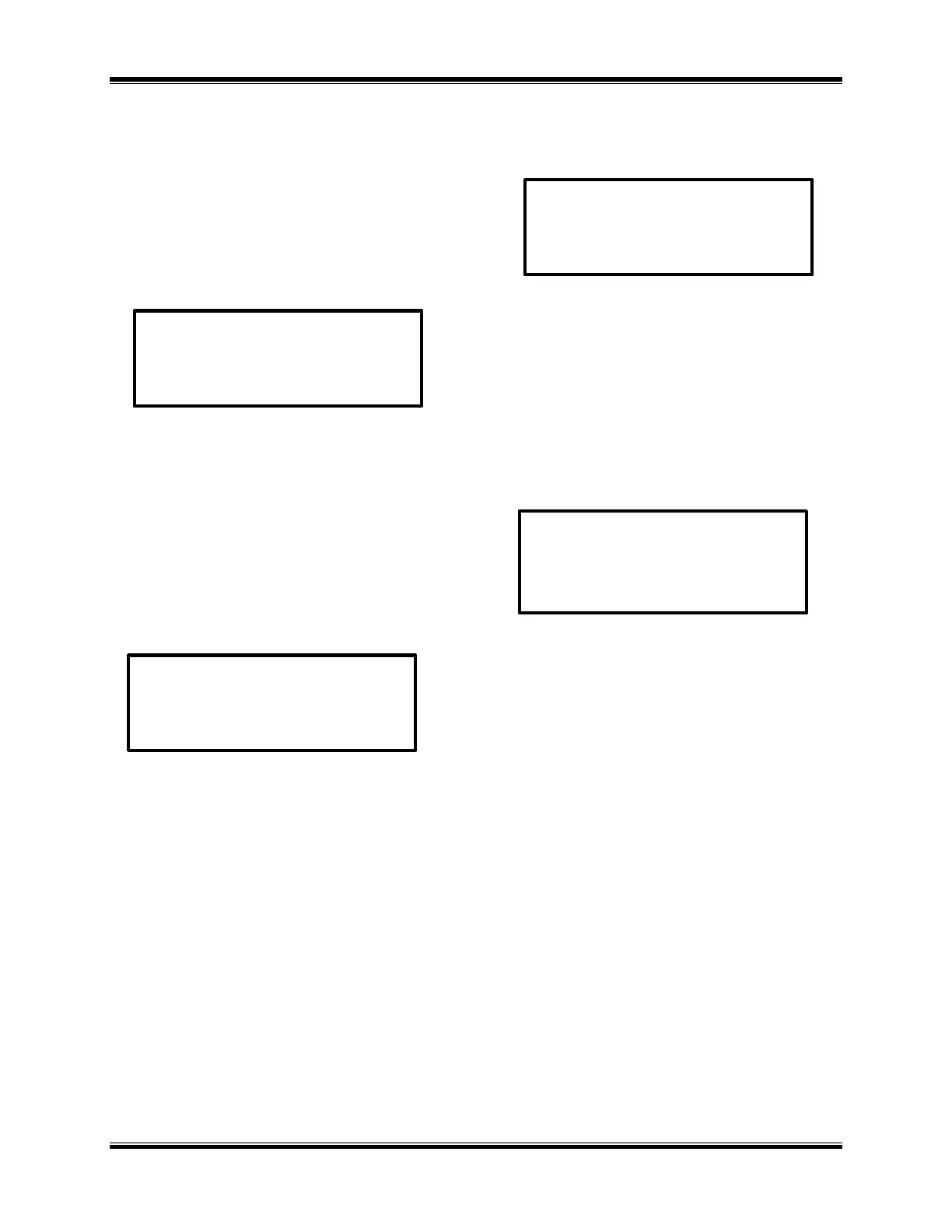WRM-10P/WRM-40 OPERATING INSTRUCTIONS
m. Select key #1 will append the current test
results with the previous test results in the
working buffer. “RUN ANOTHER TEST”
message is displayed next.
n. Select key #2 will only save the current
test results in the working buffer. RUN
ANOTHER TEST message is show below.
o. At the “RUN ANOTHER TEST?” menu,
the operator may choose to run another test,
by selecting “YES”. Return to step 6.3.2.a to
run the test.
p. If NO is selected (i.e., do not run another
test) the WRM10P/40 will now ask the user
to save the test record.
q. If NO is selected, go to step s. Select YES
will bring up the next message:
Note
THE WRM-10P/40 will assign a test record
number and display on the LCD.
r. Press ENTER key to return to START UP
menu.
s. Select NO on saving a record will bring
up the following display:
t. Select key #1 to not save record. Select
key #2 to save record. The WRM-10P/40
will store the test record in FLASH
EEPROM as shown in 6.3.2.q.
1. YES
2. NO
1. YES
2. NO
HAS BEEN SAVED !
DATA WILL BE LOST !
1. DO NOT SAVE RECORD
2. SAVE RECORD
