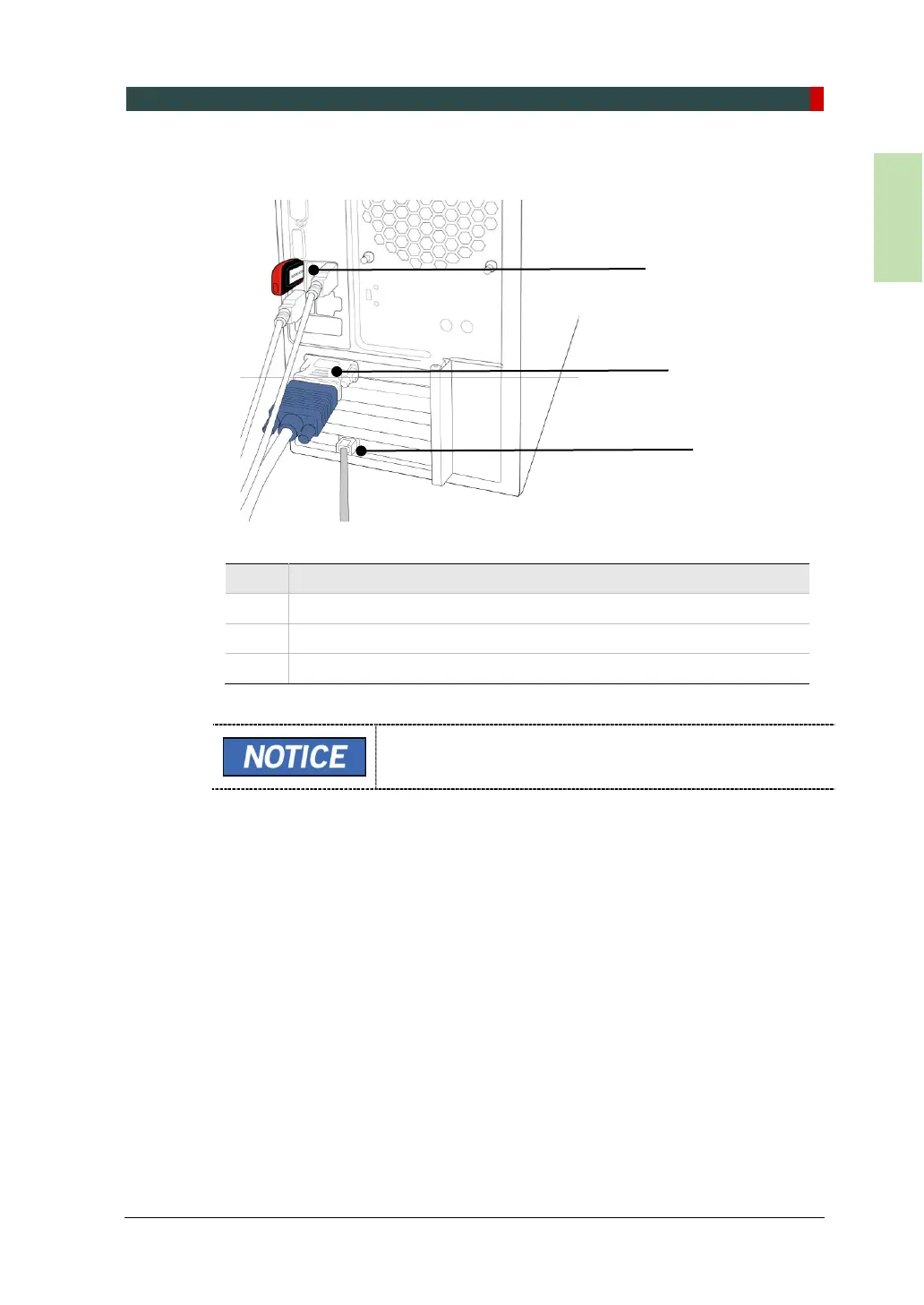7. Setting up PC
vatech A9 (Model: PHT-30CSS) Installation Manual 93
7.4 Setting up the G-Ethernet Grabber
Entering the IP address
1. Enter “network” on the search box.
2. Click “View network connections”
3. Rename the network (e.g., vatech A9).
And right-click the ethernet driver and select “properties.”
