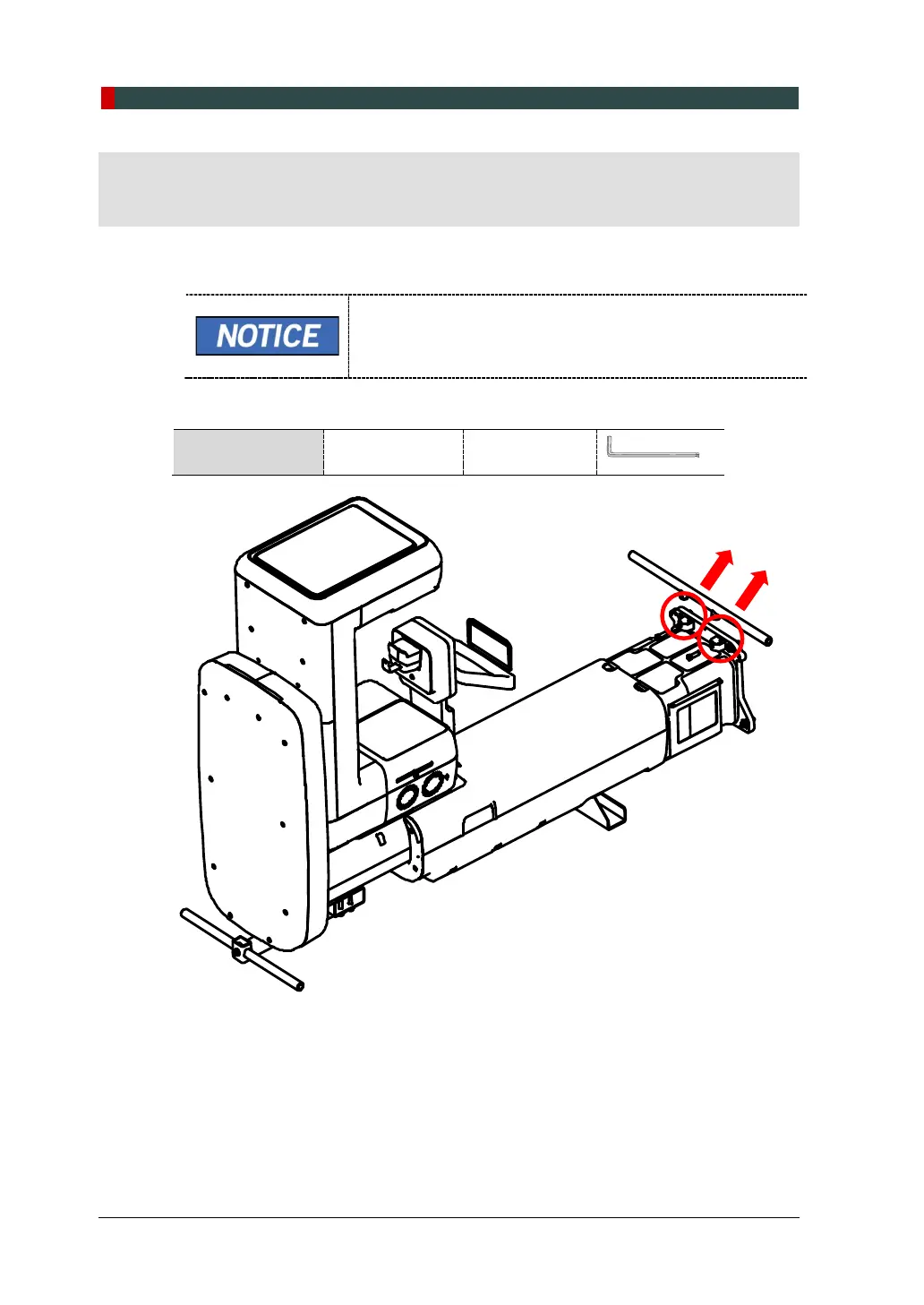4. Installing the Equipment: Base Stand (Optional)
42 vatech A9 (Model:PHT-30CSS) Installation Manual
2. Put two wrench bolts into the holes (see below) and loosely tighten them with
an Allen Wrench to connect the Base Unit to the Column Unit.
Required Tool Allen Wrench 6 mm / 0.24”
Parts and
Accessory
Wrench Bolt
M8 x 20 - 2 pcs
(Part No. 24)
Put the bolts into the holes until
about 15 mm are left
outside.
