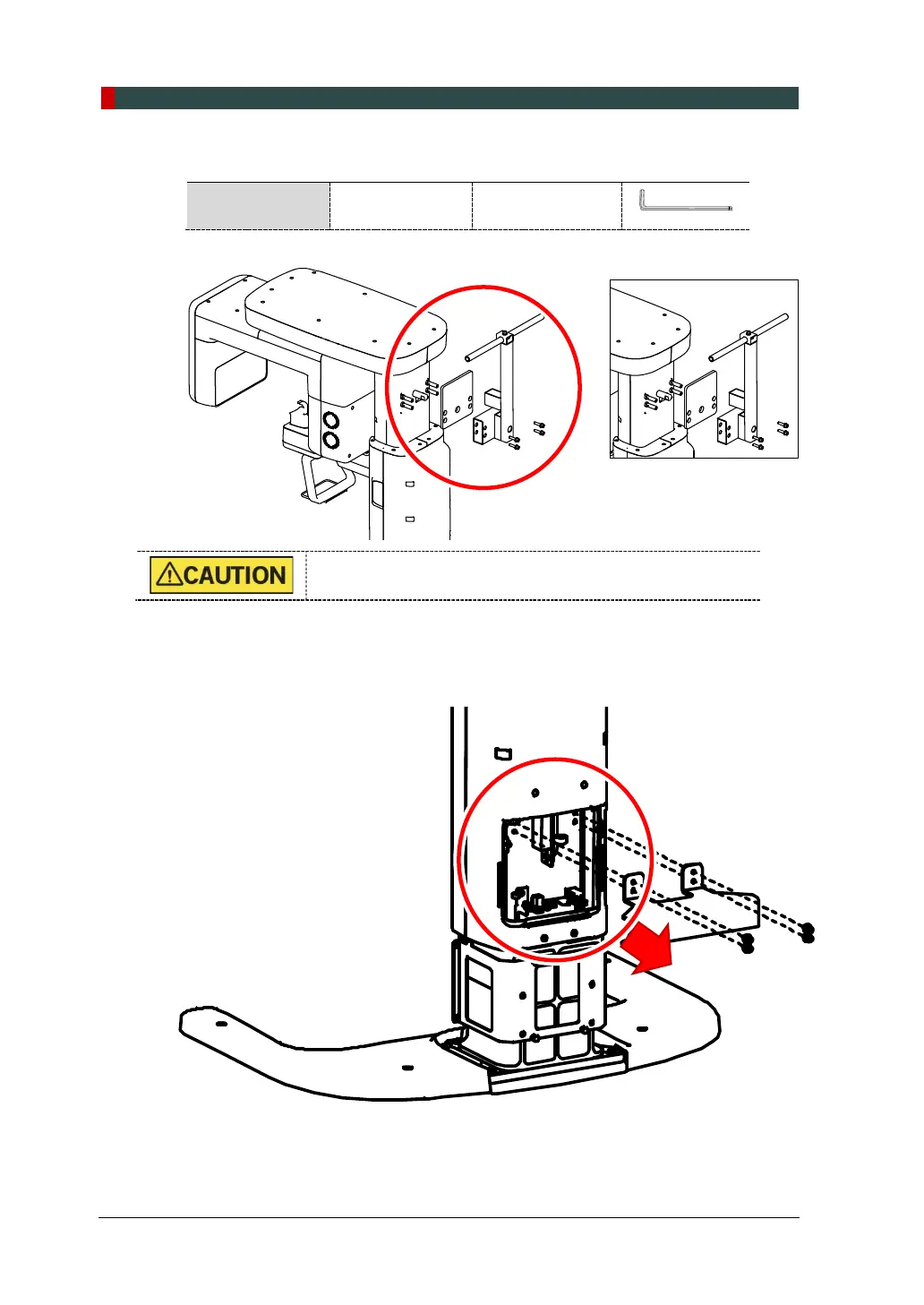4. Installing the Equipment: Base Stand (Optional)
46 vatech A9 (Model:PHT-30CSS) Installation Manual
4.2 Installing the CEPH Unit (Optional)
DO NOT hold the areas of the collimator, sensor, and tube
head.
1. Open the CEPH box and take out the components.
2. Remove the plastic wrap covering the Column Unit and the CEPH cable.
3. Push the CEPH arm in the direction indicated below. Ensure that all four studs
come through holes.