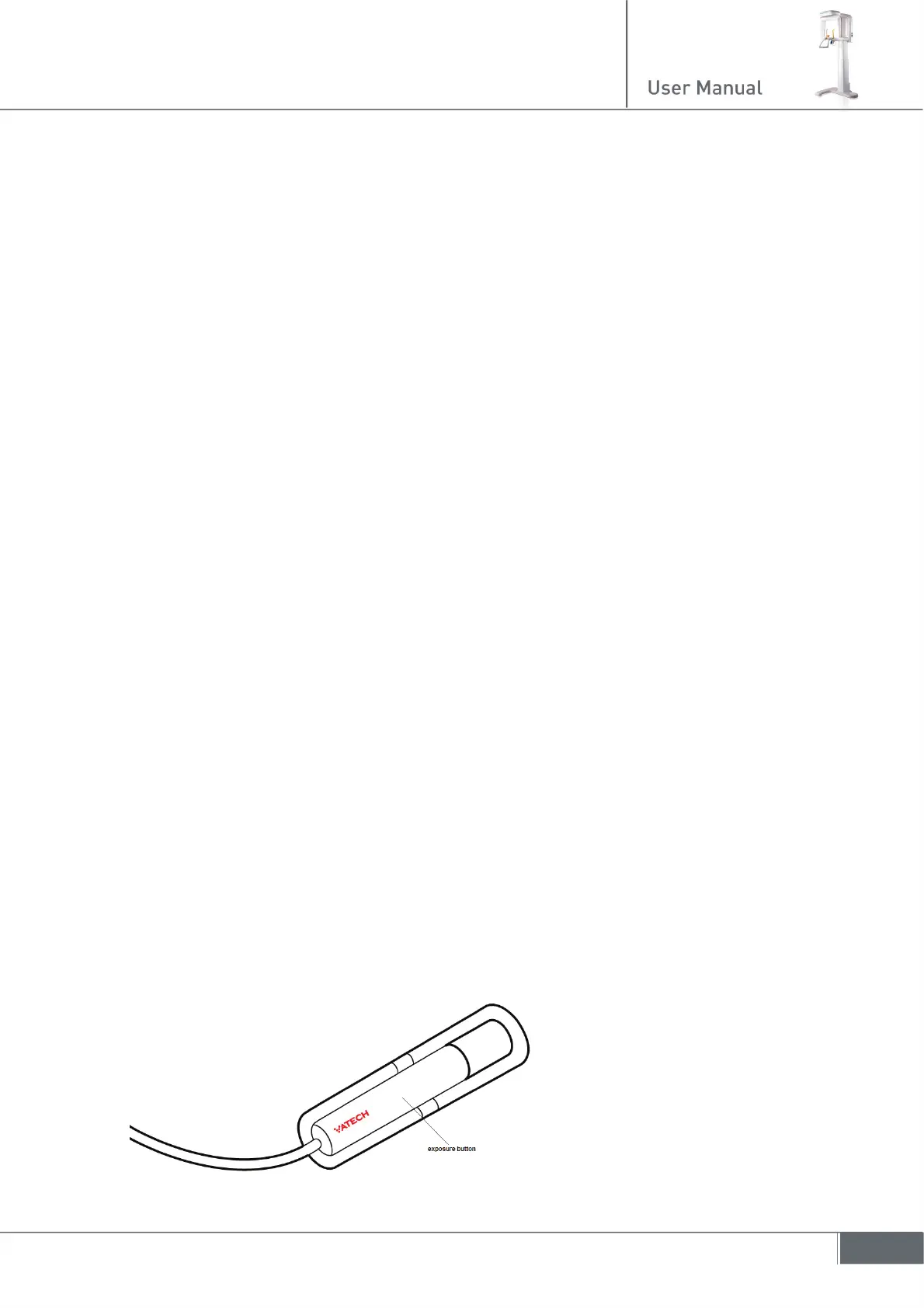17
Each functional description
z LED LAMP: Indicates current exposure activity (green light when not in operation, but
turn into orange color while x-raying)
z ROTATING UNIT: moves to the proper position and turns around patient’s head during
exposure.
z X-RAY SENSOR: used to detect a dose of X-Rays through the patient and converts it
into electrical signal.
z HORIZONTAL LIGHT LEVELER: adjusts horizontal light to the Frankfort line to position
patient in optimal way.
z ON/OFF SWITCH: turns on and off the equipment.
z TEMPLE SUPPORT: supports the patient so as to acquire optimal image in panoramic
mode.
z EMERGENCY SWITCH: for safety reasons, this is used to terminate power to
equipment by pressing this button when a fault occurs. Its primary use is to protect
humans and equipment from a severe injuries and damages.
z TOUCH PAD SCREEN: allows the operator to control certain unit functions by touching
screen. It also displays the operating parameters and some texts messages.
z TELESCOPIC COLUMN: this part of column moves up and down to be adjusted to
patient height.
z STATIONARY COLUMN: this part of the column is fixed to the base.
z BASE Plate: used to balance and stabilize the whole equipment
2.7 Exposure switch
The exposure switch enables you to launch a radiological image acquisition via the exposure
button from outside the X-Ray room. You press and hold the exposure switch button until the
end of acquisition. Premature release of exposure switch button interrupts acquisition.