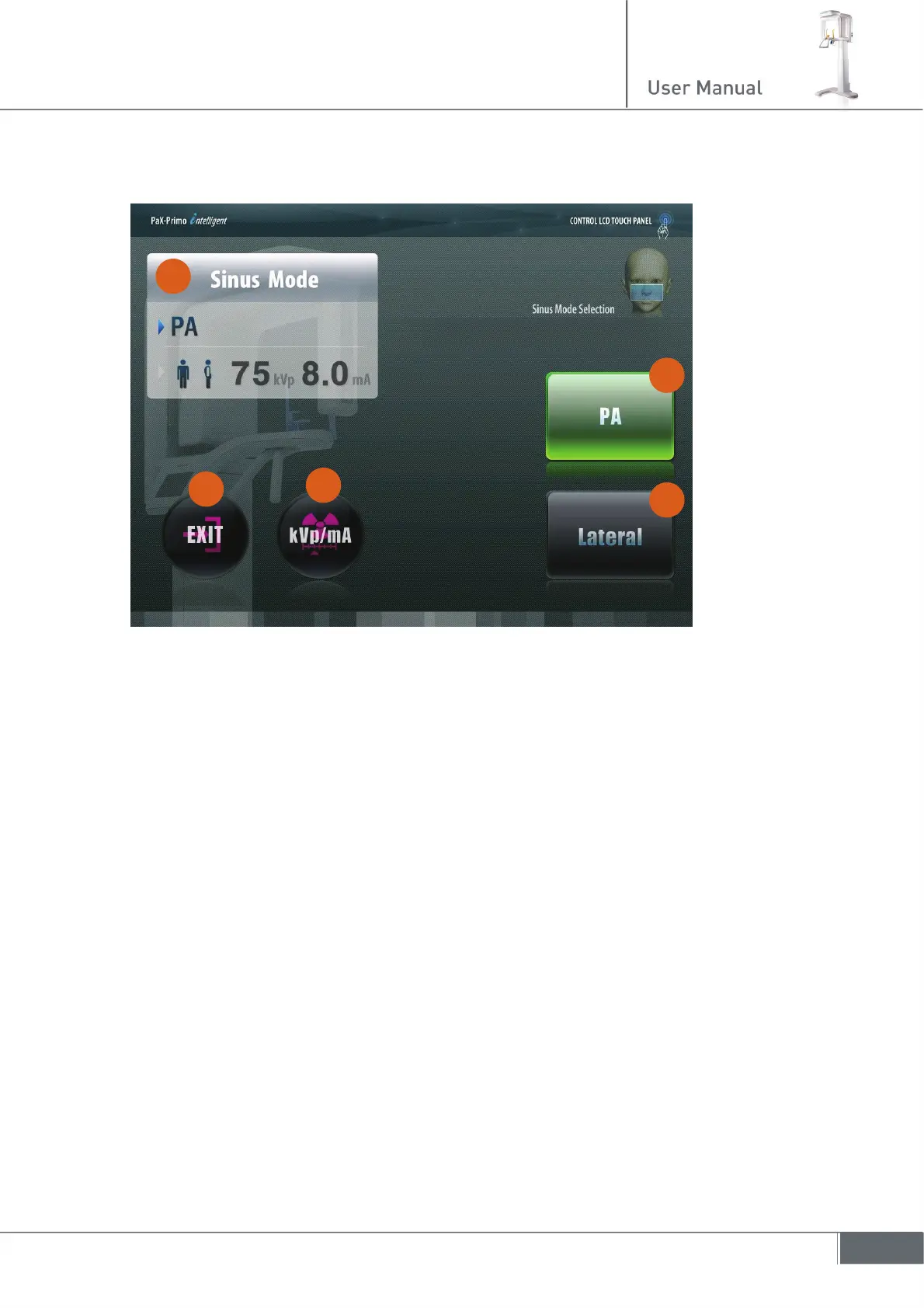27
3.3.5 Sinus mode
① Mode information window
Displays the currently selected information such as imaging mode, patient type, and X-
ray setting values set at each mode.
② PA mode
Produces images of a posterior-anterior view of Maxillary Sinus
③ Lateral Mode
Produces images of a lateral view of Maxillary Sinus
④ kVp/mA
Select kVp and mA of X-ray manually.
⑤ EXIT
Return to the main screen.
1
2
3
4
5