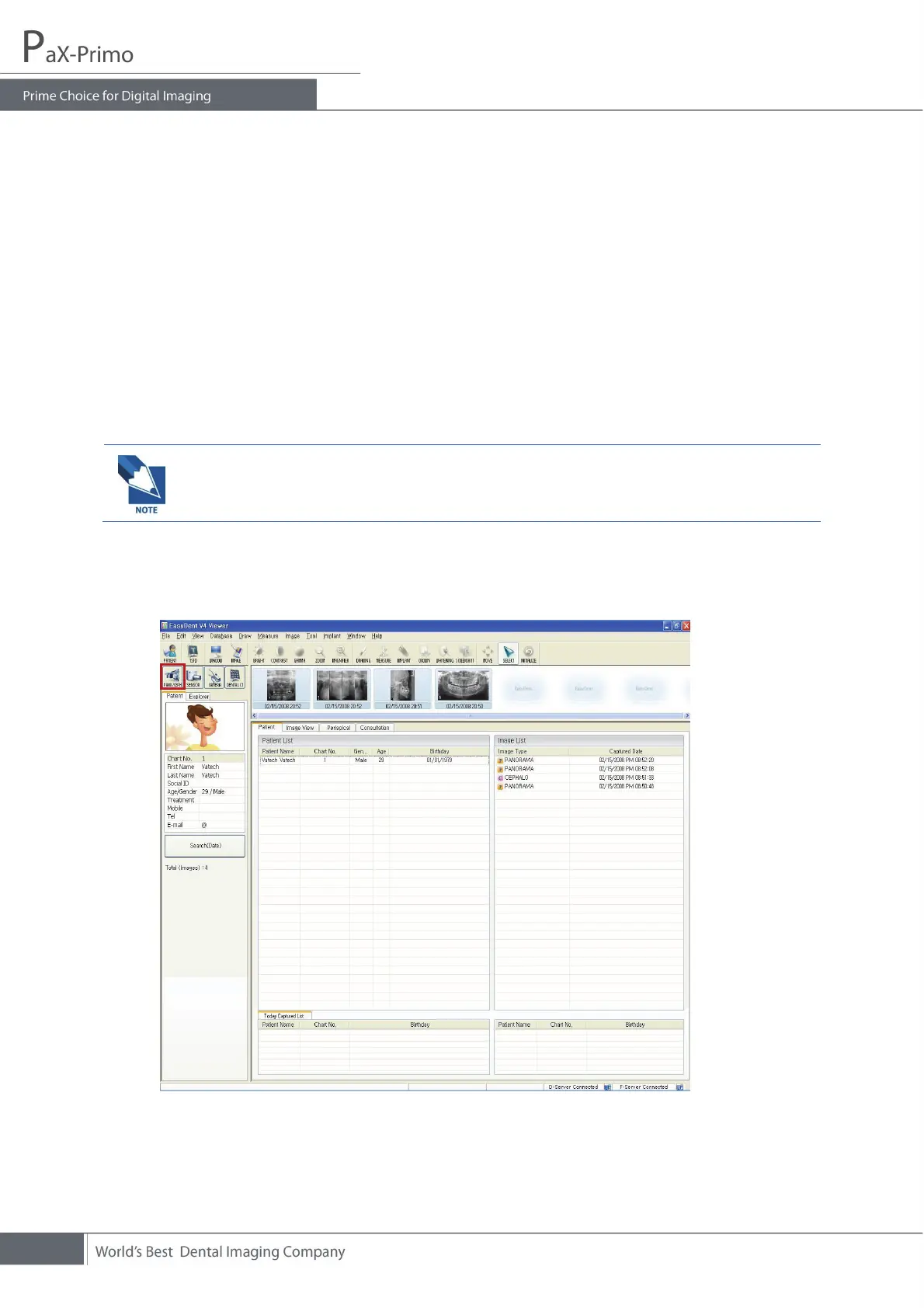32
2. Verify that name of the patient appears in the Touch pad screen.
3. Once the previous procedures are done, the equipment is now ready to be used for
acquisition.
4.4 Calling the imaging software
To get access to the image capture mode, take the following steps.
1. Run EasyDent program.
2. From the main screen, click the Pano icon on the upper left the screen to run the
imaging capture program.
At this point, it is supposed that you have already registered a new patient
or have already chosen a patient’s data from the database.