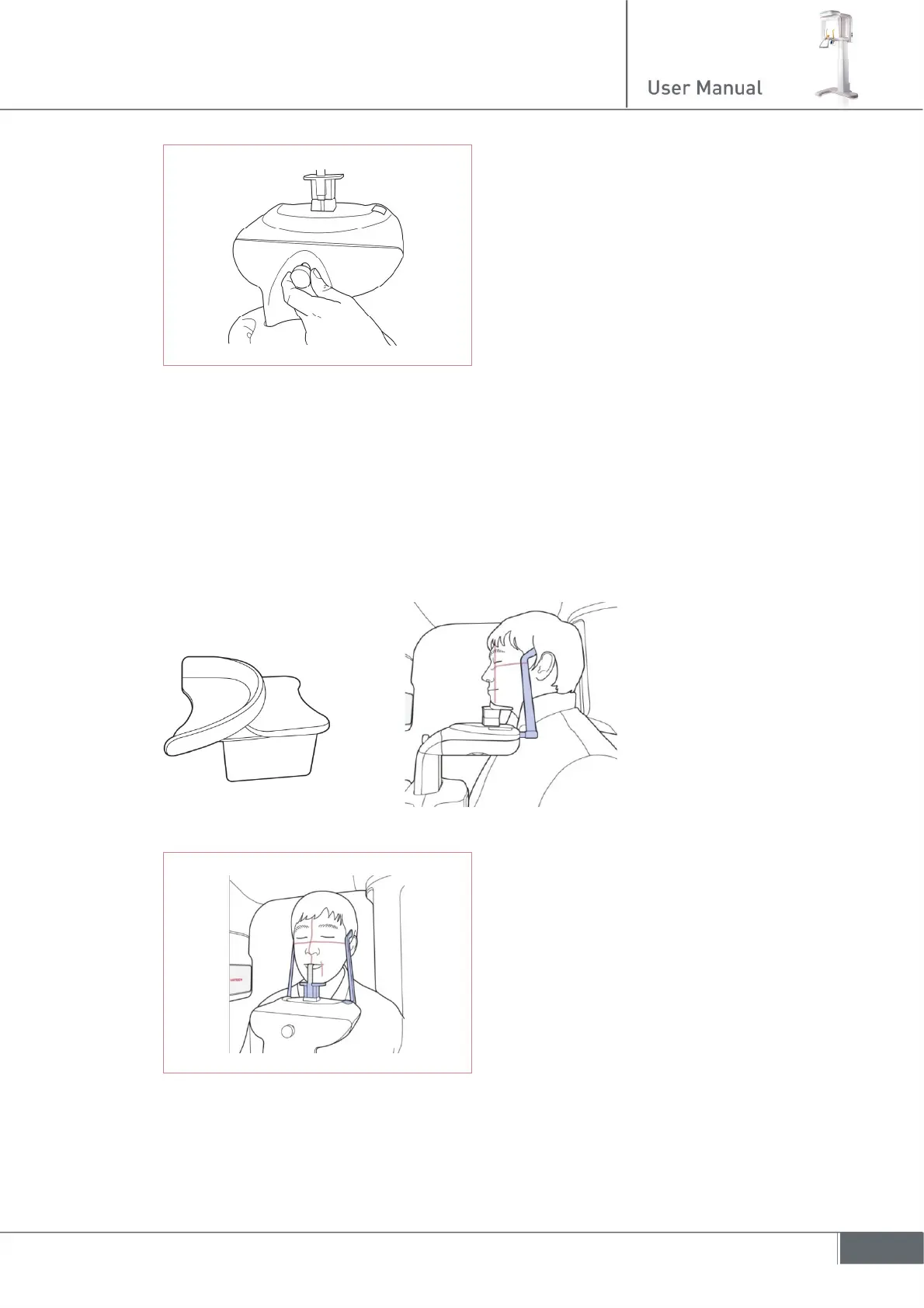39
12. Using the temple support wheel button,
adjust the temple supports to fit snugly
on either side of the patient’s head. The
patient’s head should be immobilized.
The temple support wheel button is
located at the front of the patient
support rest.
13. Have the patient close their lips and keep their tongue positioned towards the palate
throughout the exposure cycle.
14. For a patient with no teeth, the vertical laser beam should be positioned on the patient’s
mid-sagittal line. The horizontal laser beam should be aligned along the Frankfort plane.
Align the canine beam on the fold on the side of the nose.
15. Ensure that the patient’s eyes are
closed. Ask the patient to remain still,
swallow and place the tongue in contact
with the palate and to breathe through
the nose.
16. Please make sure that the patient’s positioning is complete and final.