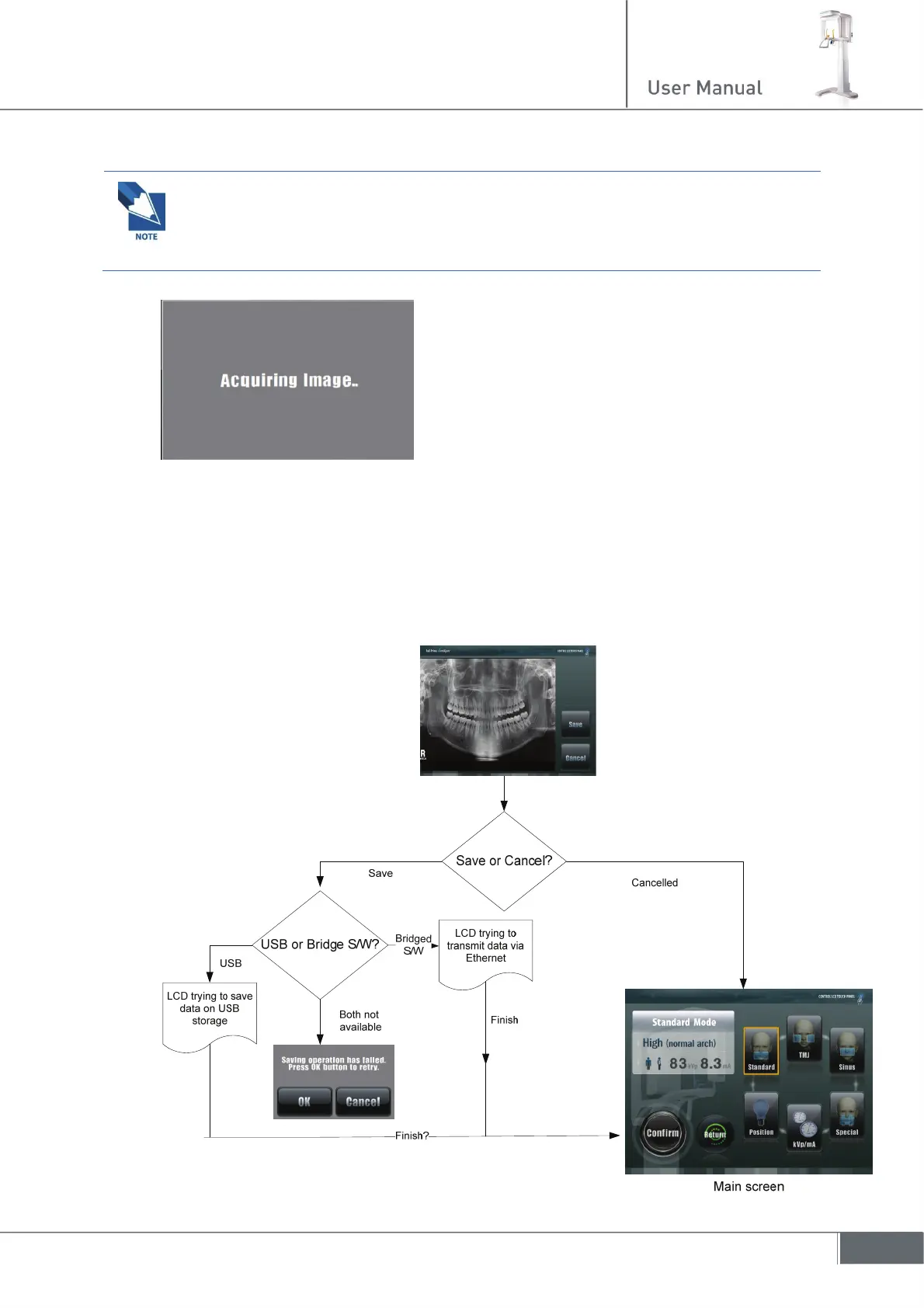43
3. You see the message “Acquiring image”.
4. Upon completing the acquisition, the LCD module will start to preprocess the panoramic
image and display the resulted image on the preview window.
You are asked if the image is saved or cancelled.
The following will explain the flow of logic.
If the bridge software is installed and the Ethernet network is connected,
the progressive bar and the same message can be seen (displayed) on the
PC (desktop)