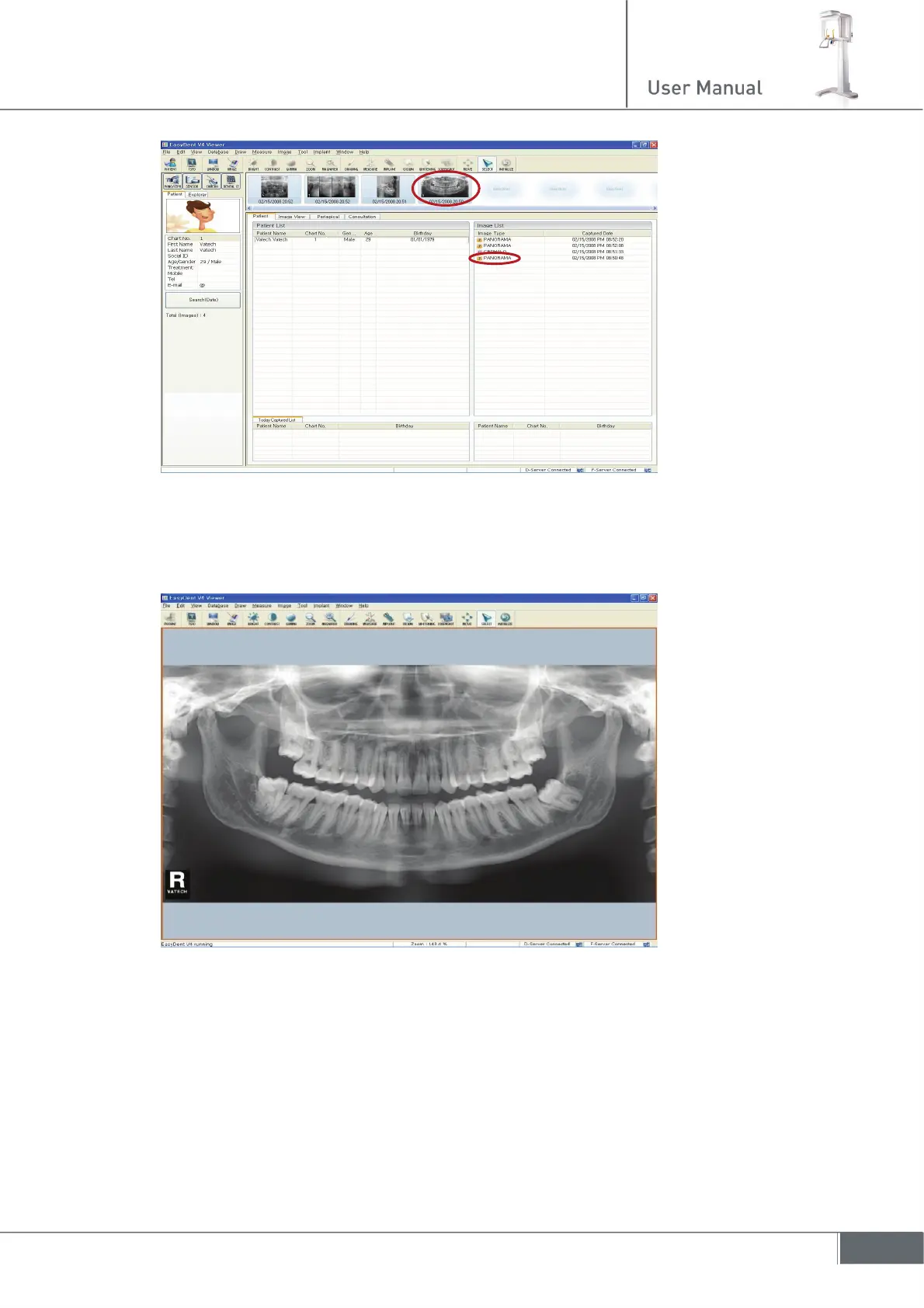45
When you click the name of the patient on the patient list of EasyDent, the image list will
be reconfigured. A recently captured image appears on the thumbnail images, as shown
in the figure. Double click the image to check it in detail.
3. Check the image quality.
4. Do the following when the acquisition is finished.
z Loosen the temple supports and release the patient.
z Remove the hygiene barrier of the bite block.
z Reset the rotating unit for the next acquisition.