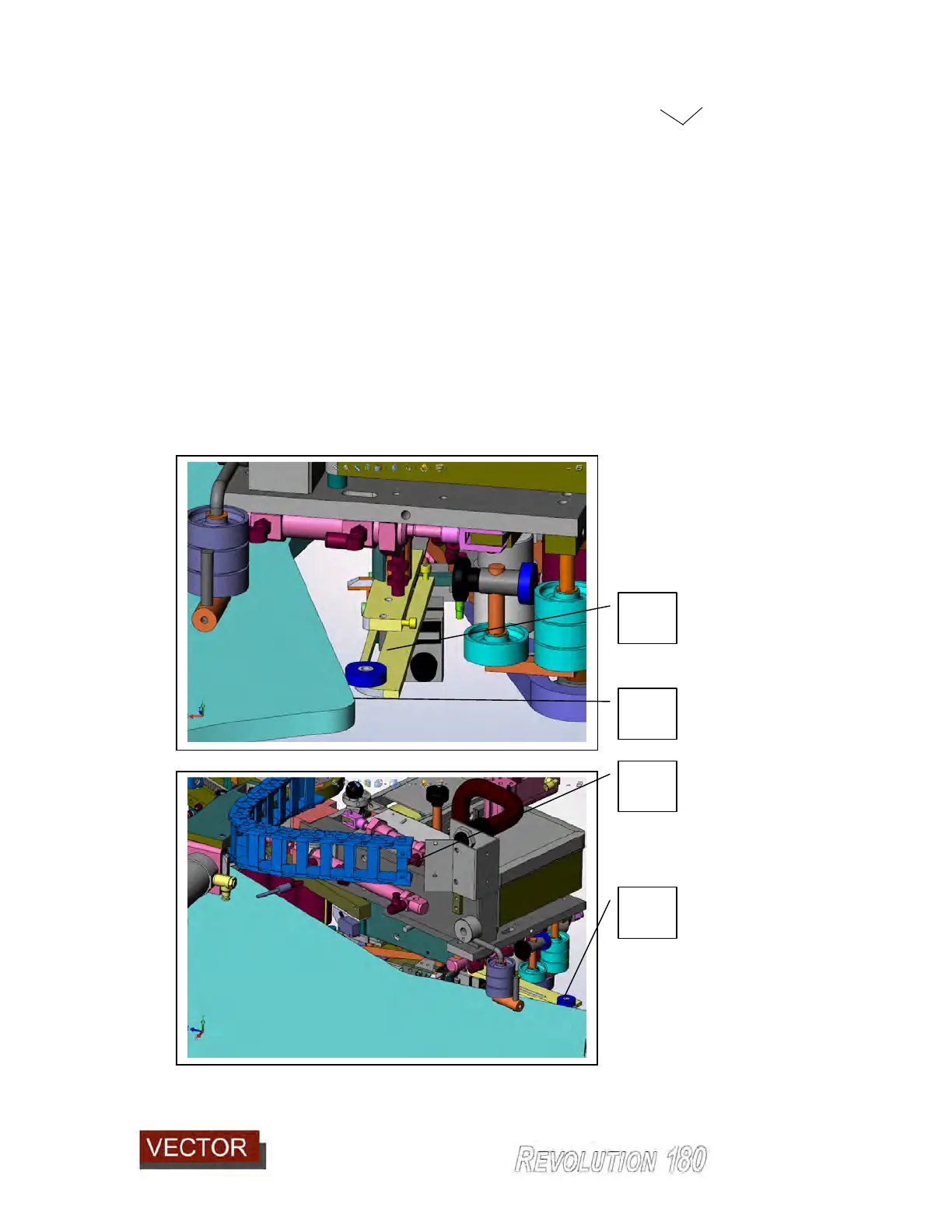Run 9
________________________________________________________________________________________
_______________________________________
9-73
9.4.3.1 Aggregate pushed back by bump bar.
If the angle is sufficient (about 45 degrees) then the panel will aggregate (920) will push
back naturally and it is recommended to set the “enable concave sensor” setting (970) to
NO. Refer 9.3.6 Advanced Controls: Panel Shapes
This disables the bump switch (914) and prevents inadvertent operation during a cycle.
Thus, when the aggregate approaches the concave condition, the bump bar (915) makes
contact with the panel. This sends a signal to the PLC to change automatically a number
of machine states.
The speed changes to bump bar speed (see 9.3.5 Advanced Controls: Feed),
The bias force changes to bump bar bias
These changes are held on by Hold Count Bump bar, so when the bump bar stops
touching the panel, there will be a distance travelled as defined by this count, until the
speed and bias return to normal.
Fig 3
Fig 4
Aggregate (920) being
pushed back by bump
bar (915)
925
919
Aggregate showing
bump bar making initial
contact with panel
920
925