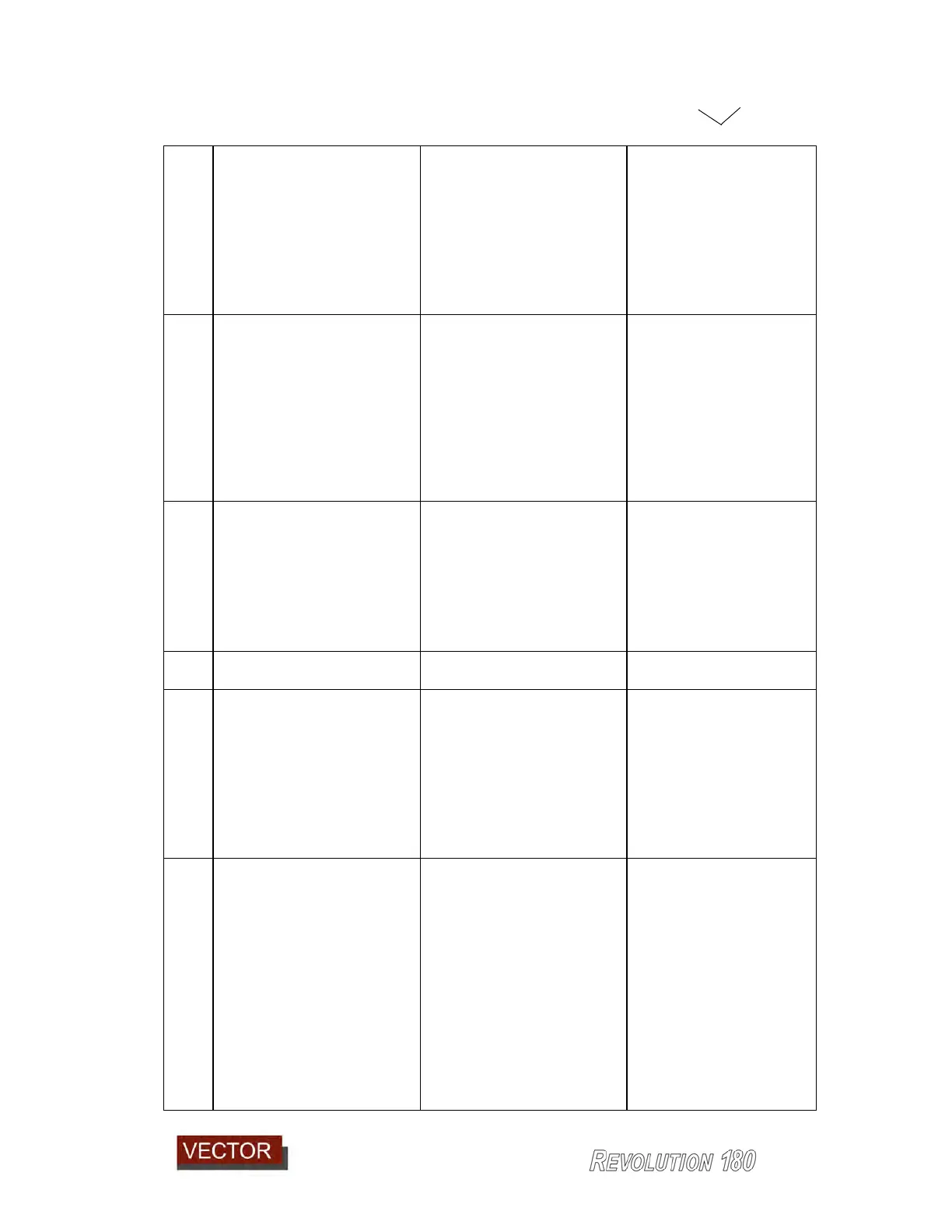Troubleshooting and remedies 11
________________________________________________________________________________________
_______________________________________
11-2
5 Trimmer will not start
Circuit breaker tripped
VSD showing fault
Mechanical fault with drive
spline
Check for faults and
reset
Turn off power and
restart. If fault doesn’t
clear call technician
Repair or replace
6 Feed motor will not start
Circuit breaker tripped
VSD showing fault
Brake not releasing
Mechanical fault with drive
Check for faults and
reset
Turn off power and
restart. If fault doesn’t
clear call technician
Call technician
Call technician
7 Drive wheels slipping on
tape
Rubber wheels dirty
An obstruction is
preventing axis from
moving freely
C Axis angle not correct
Clean
Clear obstruction
Check encoder
8 Glue not sticking to tape
Glue flow too low due to
See 9 Glue not flowing
9 Glue not flowing
Cartridge sticking to inside
of teflon tube.
Glue pressure set too low
Glue temperature too low
Problem with priming of
tape
Use purge function until
glue flows freely
Adjust pressure settings
Raise glue temperature
Replace tape
10 Tape not feeding
correctly
Guides not adjusted
correctly
Guides and tape presser
not clean
Tape winder and coil
obstructed
Tape feed roller not
pressing fully
Tape feed parameter not
Adjust
Clean
Clear
Adjust
Adjust parameter 420