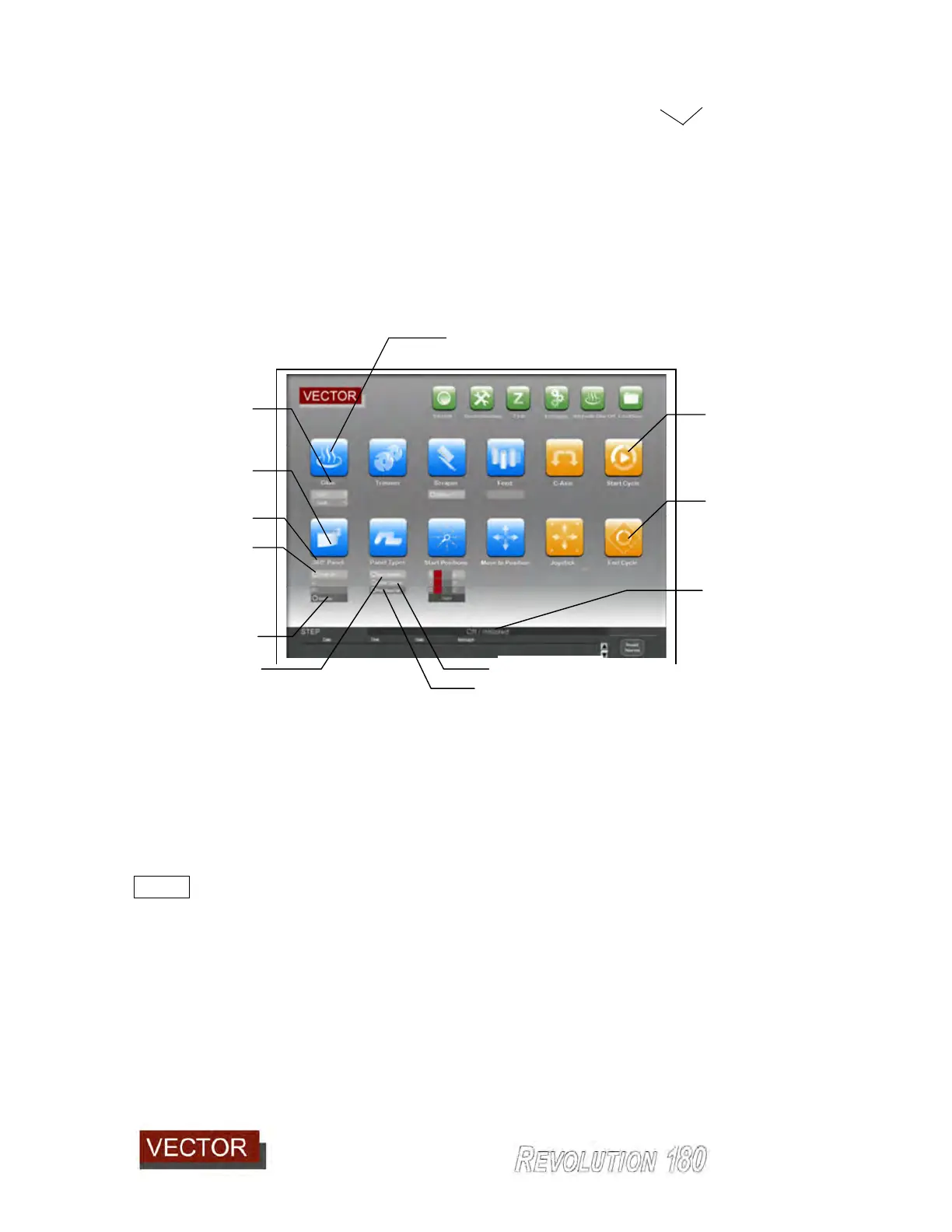Run 9
________________________________________________________________________________________
_______________________________________
9-45
9.2.5 Applying edge material only (without trimming or scraping)
Refer to section 9.1.2.1 for how to turn on the glue. For the purposes of this test, turn the
glue on, trimming off, 360 degree cycle – YES, scraping off (note if the trimmer is turned
off, the scraper is automatically disabled.
Also turn all of the other functions off for the purpose of running a edgetape application
test without trimming or scraping on a simple rectangluar shape with radiused corners on
a 360 degree panel with butt join.
(993) Glue on ON
(933) 360 degree panel ON
(950) Length Cut OFF
(970) Endpods OFF
(971) Special sequence OFF
(972) Enable Concave OFF
(973) Retract on Bump bar OFF
NOTE!
The above functions have been disabled only because the shape is simple. If running test
edgetape gluing on complex shapes, the above functions can be turned on as required
(see section 9.3 cycle functions for information on how these can be used.
Do this test on a panel of a reasonable size such as 1000mm long by 600mm wide with
radius corners.
IMPORTANT!
This should only be performed under supervision unless you have achieved
qualified operator status.
926
993
933
950
951
947
970
971 972
973