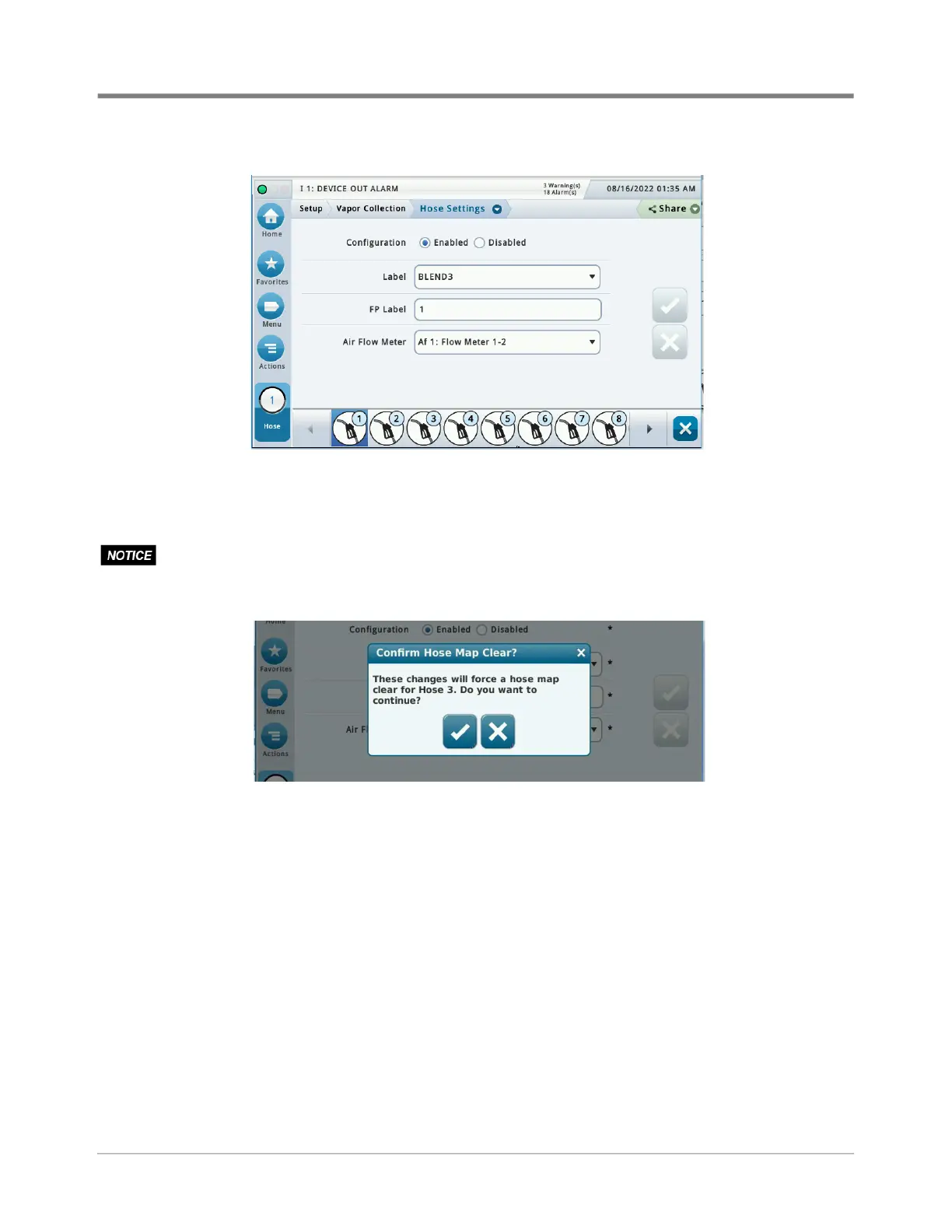20
Setup Vapor Recovery Setup
Figure 25. Vapor Collection Hose Settings Setup Example
7. Repeat this procedure for all appropriate hoses by selecting the hose number icons on the bottom selection
ribbon.
After saving an edit made for a hose in Hose Setup, a pop-up message will show and advise
that the action will clear the Hose Mapping. Be sure to re-map the edited hose (see
Figure 26).
Figure 26. Confirm Hose Map Clear Message