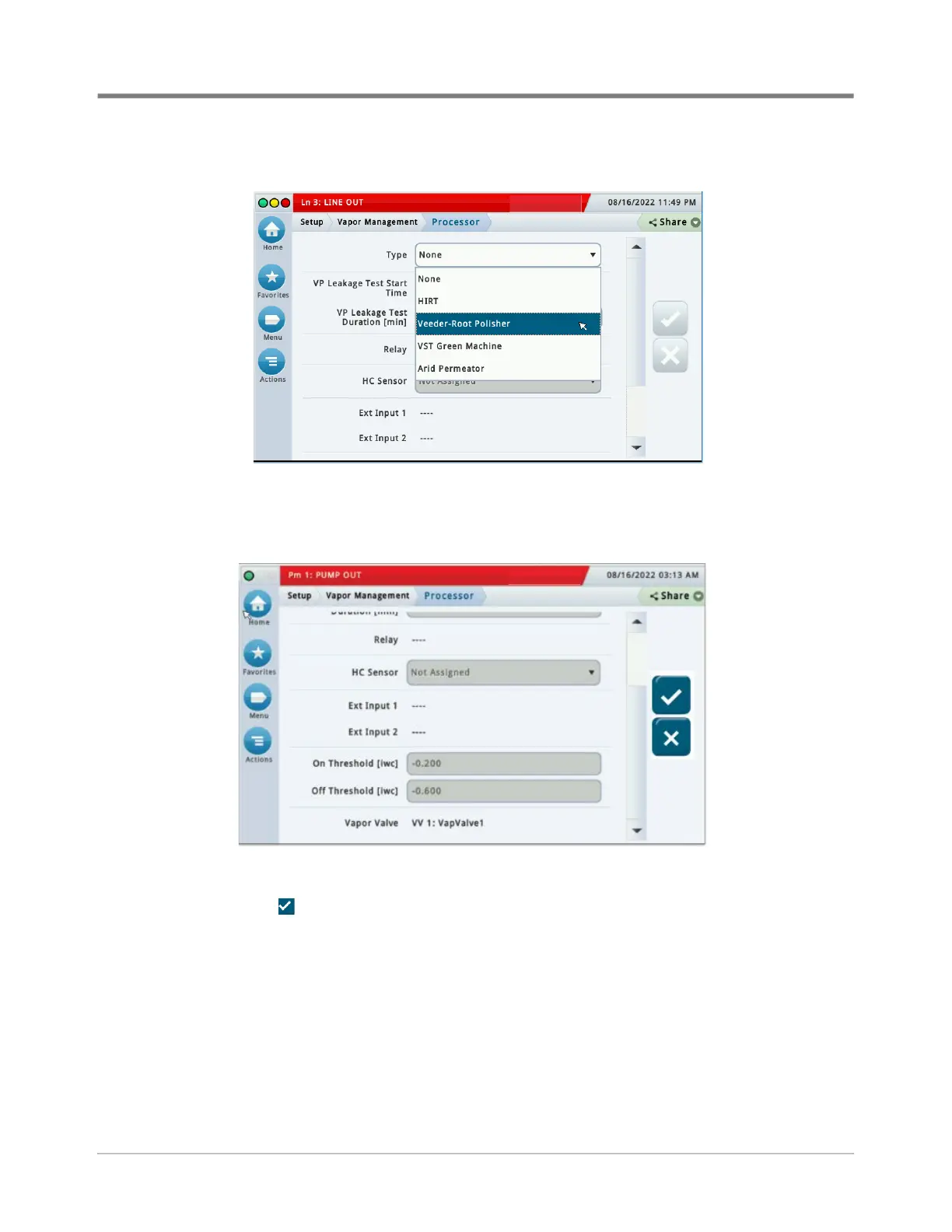29
Setup Vapor Recovery Setup
2. Touch the Type drop-down box and select Veeder-Root Polisher (see Figure 44).
Figure 44. Vapor Management Processor Setup Screen - Page 1
3. Notice the Vapor Valve field self populates when there is a Vapor Valve configured (as in this example).
Figure 45. Vapor Management Processor Screen - Page 2
4. Touch the check button to save your processor choice.