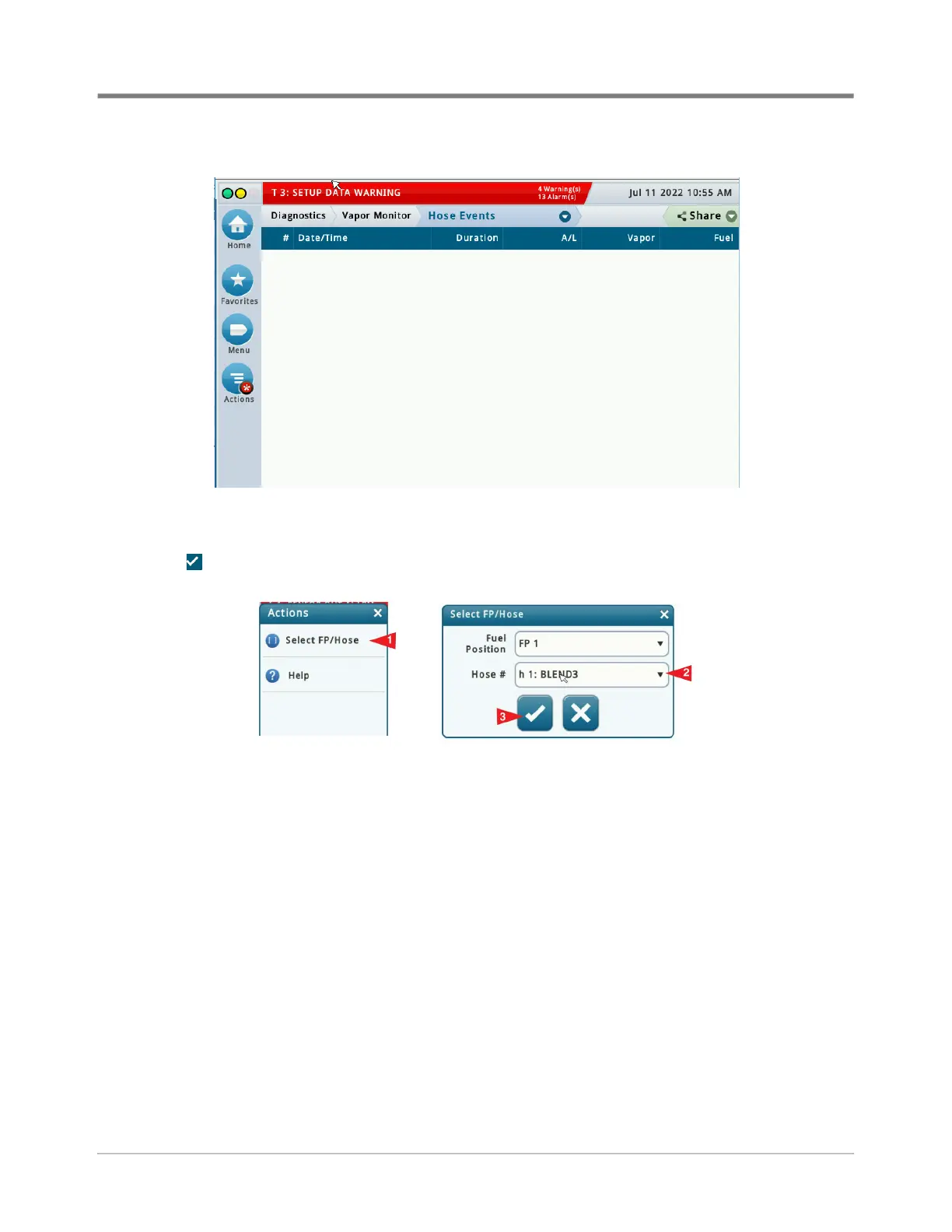51
Diagnostics Vapor Monitor - Hose Events
2.
Figure 79. Vapor Monitor Hose Events Screen
3. Touch the Actions button, then select a Fuel Position (FP) and Hose (item 1 Figure 80), Hose # (item 2) and
touch the button to display the vapor collection events for the selected hose (fig).
Figure 80. Selecting Fuel Position and Hose