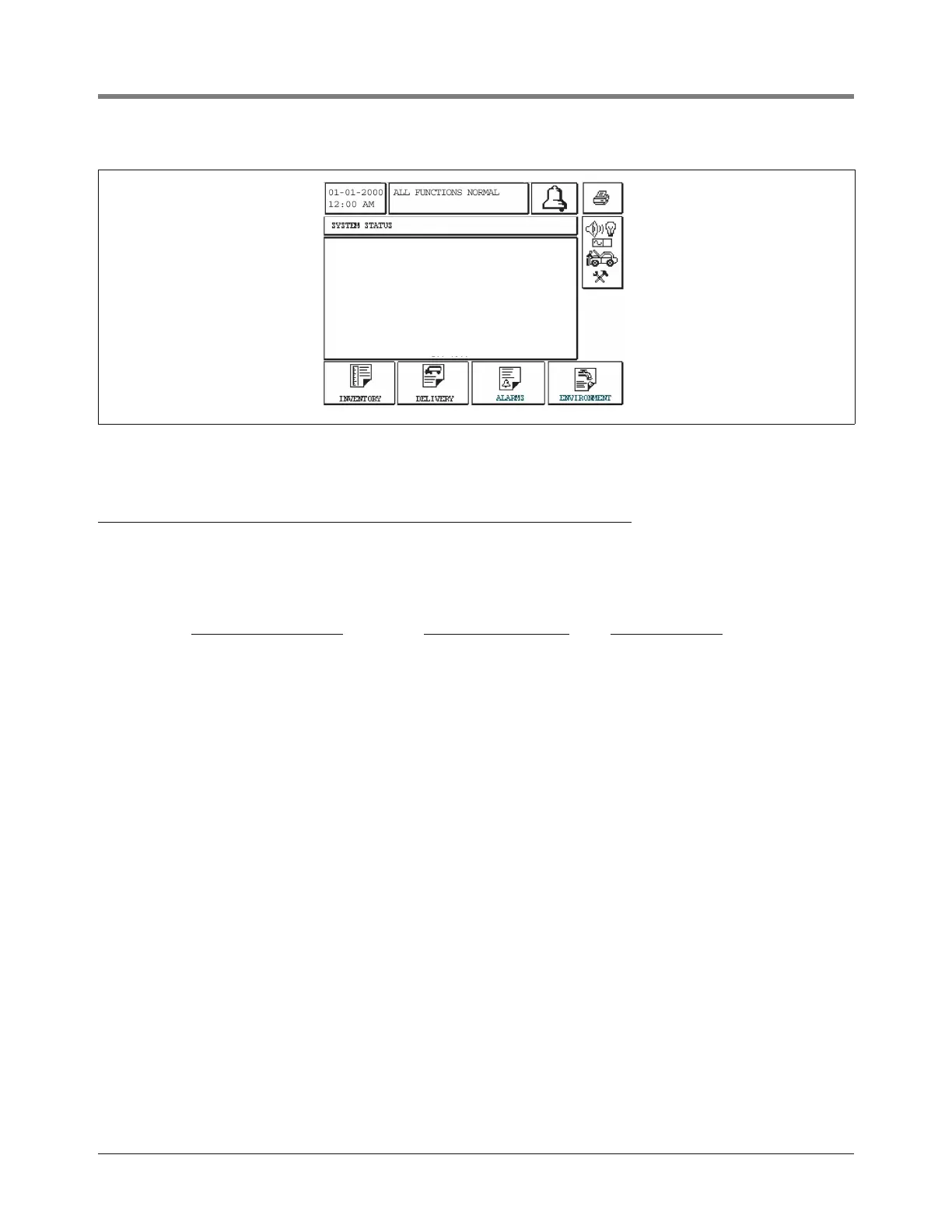Applying Power to System Warm Boot
34
Figure 25. Cold boot ‘No Tanks Configured’ message
Warm Boot
After the system has been setup, and power to the console is switched ‘Off’ and ‘On’, the software will run a self-
diagnostic warm boot program and display the test results:
Test Passed Message
Test Failed Message Action (If Failed)
RAM TEST - OK RAM FAIL Replace CPU board
ROM TEST - OK ROM FAIL Replace CPU board
WARM BOOT
STARTUP COMPLETE
If a fault is detected an error message will be displayed and the system will halt. When the warm boot completes,
the display returns to the top level status message.
