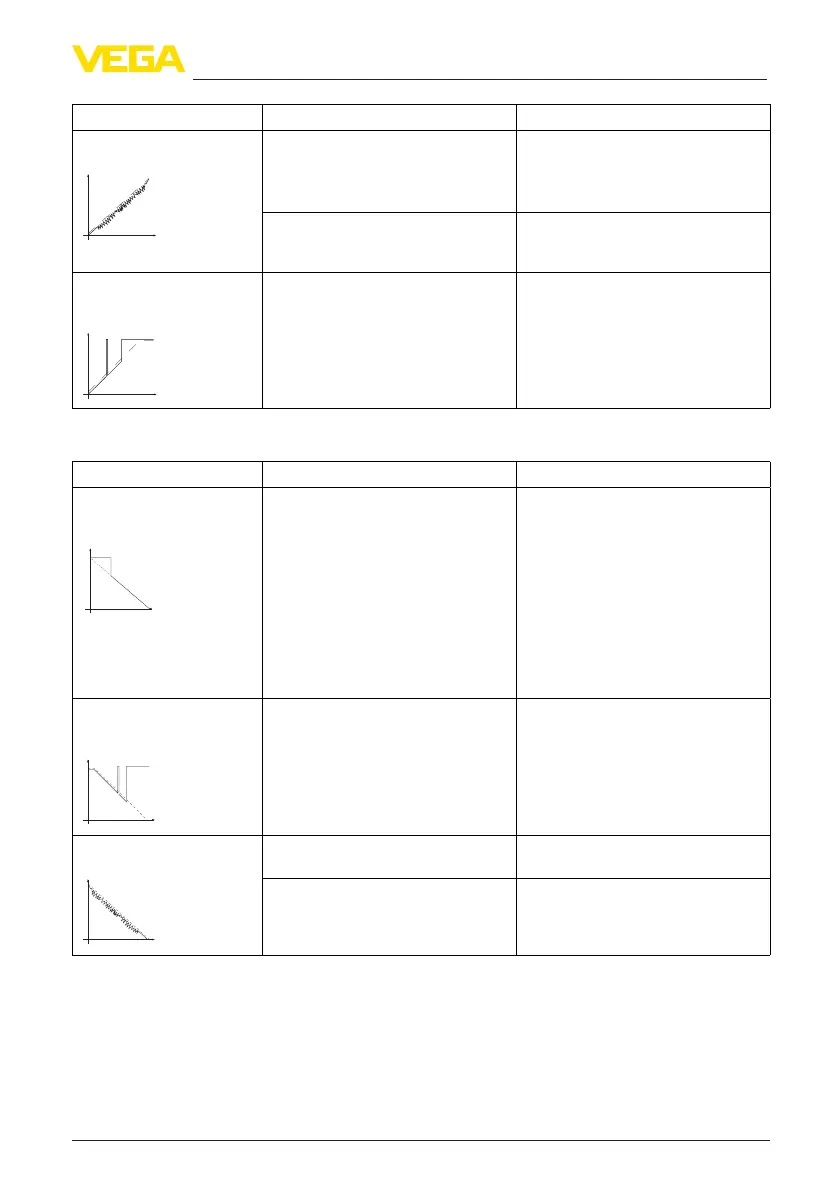41
11 Diagnostics and servicing
VEGAPULS 21 • Two-wire 4 … 20 mA/HART
58351-EN-191014
Fault description Cause Rectication
Measuredvalueuctuates
around 10 … 20 %
Level
Various echoes from an uneven product
surface, e.g. a material cone
Check parameter "Type of medium" and
adapt, if necessary
Optimize installation position and sen-
sor orientation
Reectionsfromtheproductsurfacevia
thevesselwall(deection)
Select a more suitable installation po-
sition, optimize sensor orientation, e.g.
with a swivelling holder
Measured value jumps spo-
radically to 100 % during
lling
Level
Changing condensation or contamina-
tion on the antenna
Carry out a false signal suppression
or increase false signal suppression
with condensation/contamination in the
close range by editing
Bulk solids: Measurement error during emptying
Fault description Cause Rectication
Measured value remains un-
changed in the close range
during emptying
Level
False signal greater than level echo or
level echo too small
Eliminate false signals in the close
range. Check: Antenna must protrude
out of the socket
Remove contamination on the antenna
Minimize interfering installations in the
close range by changing the polariza-
tion direction
After eliminating the false signals, the
false signal suppression must be de-
leted. Carry out a new false signal
suppression
Measured value jumps spo-
radically towards 100 %
during emptying
Level
Changing condensation or contamina-
tion on the antenna
Carry out false signal suppression or in-
crease false signal suppression in the
close range by editing
Measuredvalueuctuates
around 10 … 20 %
Level
0
Various echoes from an uneven product
surface, e.g. an extraction funnel
Check parameter "Type of medium" and
adapt, if necessary
Reectionsfromtheproductsurfacevia
thevesselwall(deection)
Optimize installation position and sen-
sor orientation
11.6 Software update
The device software can be updated in the following ways:
•
HART signal
•
Bluetooth
The following components are required:
