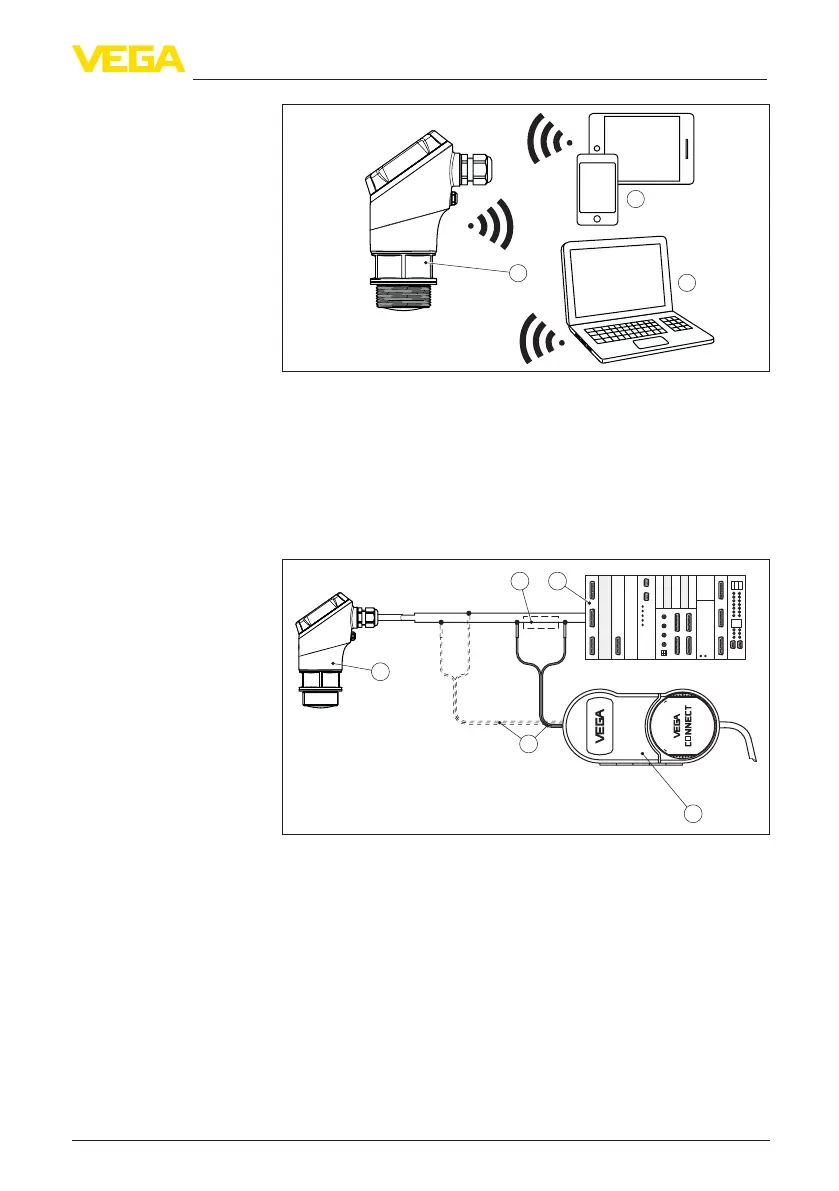9
3 Product description
VEGAPULS 21 • Two-wire 4 … 20 mA/HART
58351-EN-191014
1
3
2
Fig. 3: Wireless connection to standard operating devices with integrated
Bluetooth LE
1 Sensor
2 Smartphone/Tablet
3 PC/Notebook
Devices with signal output 4 … 20 mA/HART can also be operated
via a signal cable. This is done via an interface converter and a PC/
notebook using DTM/PACTware.
1
2 4
3
5
OPEN
TWIST
USB
LOCK
Fig. 4: Connecting the PC to the signal cable
1 Sensor
2 HARTresistance250Ω(optionaldependingonevaluation)
3 Connection cable with 2 mm pins and terminals
4 Voltage supply
5 Interface adapter VEGACONNECT
6 PC/notebook with DTM/PACTware
3.4 Packaging, transport and storage
Your instrument was protected by packaging during transport. Its
capacity to handle normal loads during transport is assured by a test
based on ISO 4180.
Adjustment via the signal
cable
Packaging
