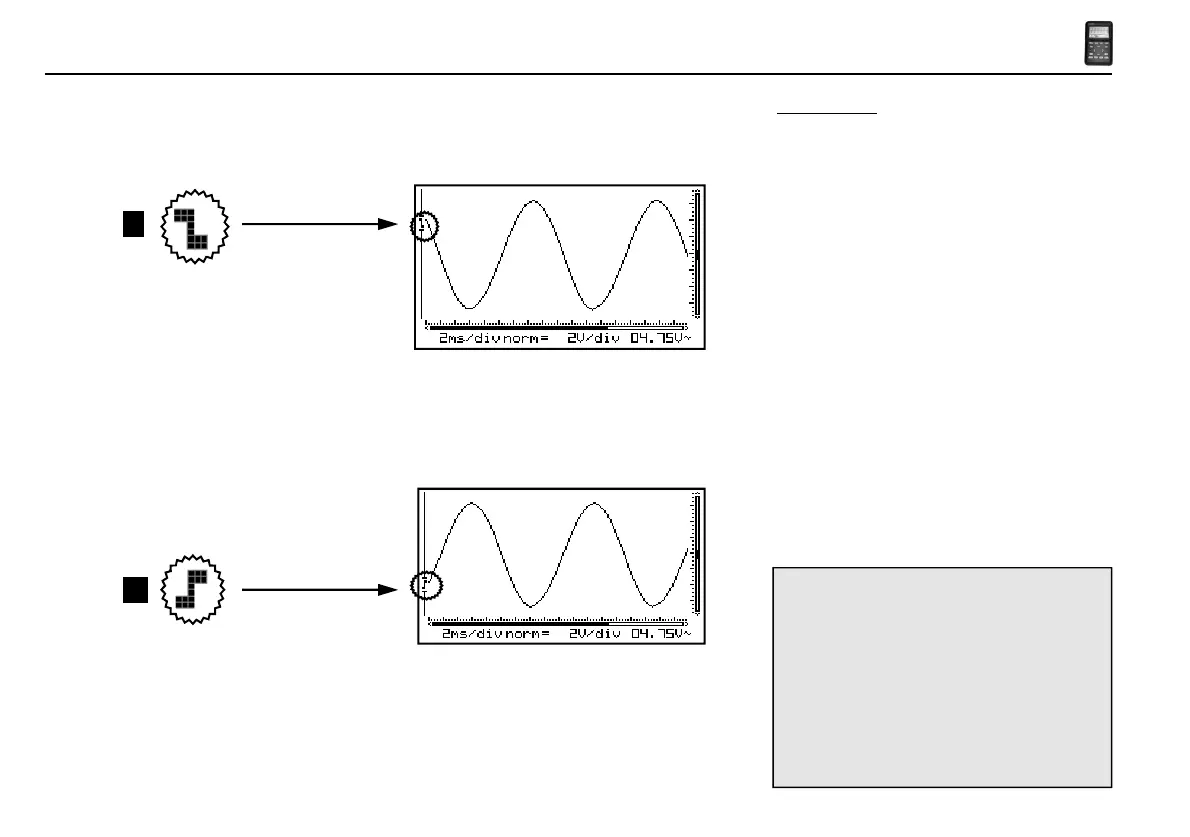56
HPS50 PersonalScope
TM
Trigger slope :
Press the left cursor key to set triggering at the
rising or falling edge of the input signal.
1. Triggering on the rising slope of the signal :
The screen will only display the signal when a
positive slope is "detected", viz. the signal has
to rise in vertical direction in order to trigger.
(Fig 47)
2. Triggering on the falling slope of the signal:
The screen will only display the signal when a
negative slope is "detected", viz. the signal has
to drop in vertical direction in order to trigger.
(Fig 48)
Trigger
2
Fig 48
Fig 47
1
Notes:
• Between triggering and the first sample-
aquisition there is a fixed hardware-determined
delay. Because of this delay, the sampled signal
can show a different slope at fast timebases.
• When no markers are displayed, the cursorkeys
are set for changing the timebase or input sensiti-
vity when no keys are pressed during 10 seconds.
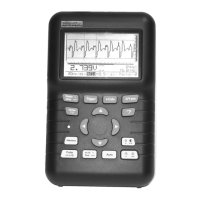