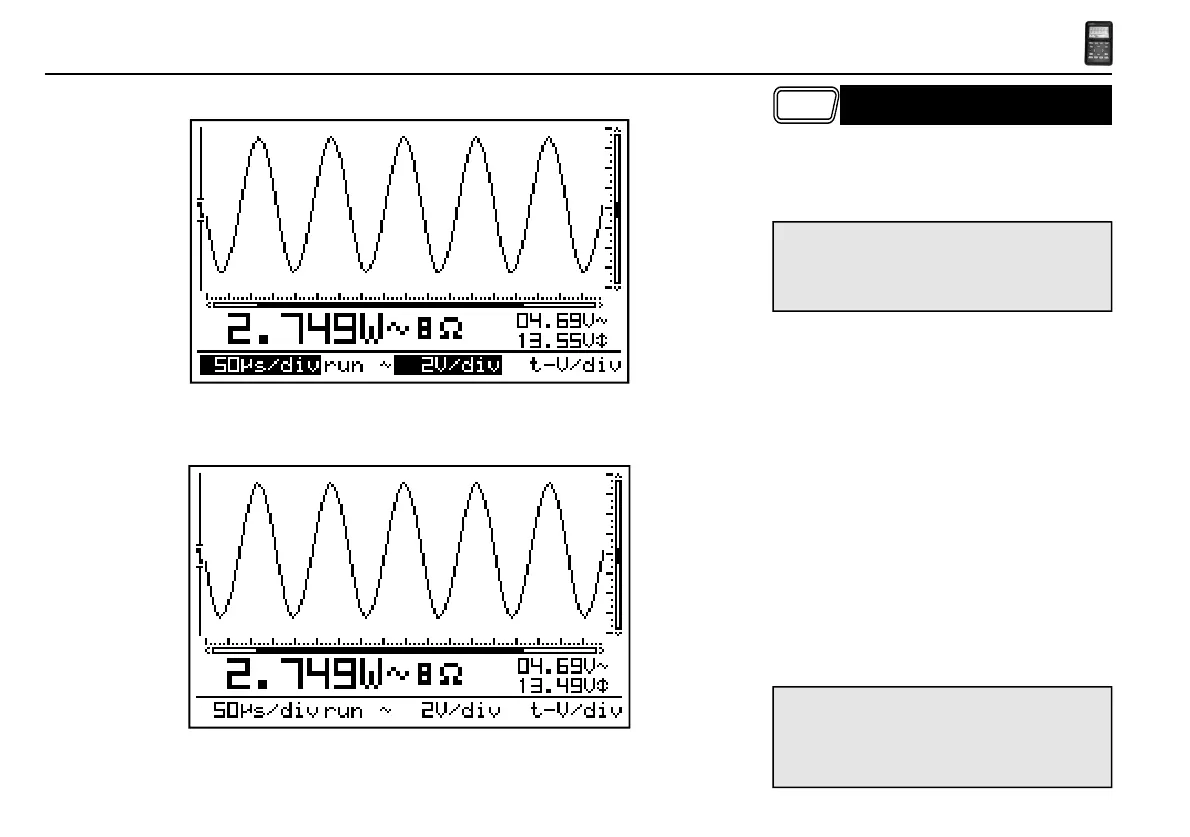48
HPS50 PersonalScope
TM
Auto-setup
Fig 38
Auto
The auto-setup function is ideally suited for quick
measurements as no manual setup has to be made
and everything is automatic.
AUTO-SETUP FUNCTION
Note:
Use the auto-setup function when the screen
no longer displays a signal after the manual
setup.
Note:
Changing the time base, input sensitivity, Y-pos
or trigger mode turns off the auto range-mode
Fig 39
Autorange on (Fig. 38) :
• Time/div and Volt/div settings are displayed
inverted.
• The time base and input sensitivity are automati-
cally set for optimal viewing of the input signal.
• Auto-triggering is set for time base 2µs/div or
slower.
• Normal triggering is set for time base faster then
2µs/div.
• The slowest possible time base is 5ms/div.
• The fastest possible timebase is 250ns/div.
• Y-position is set to the center location.
Autorange off (Fig. 39) :
• Time/div and Volt/div settings are displayed in a
normal font (not inverted).
• Cursor keys are set for changing the time base and
input sensitivity.
