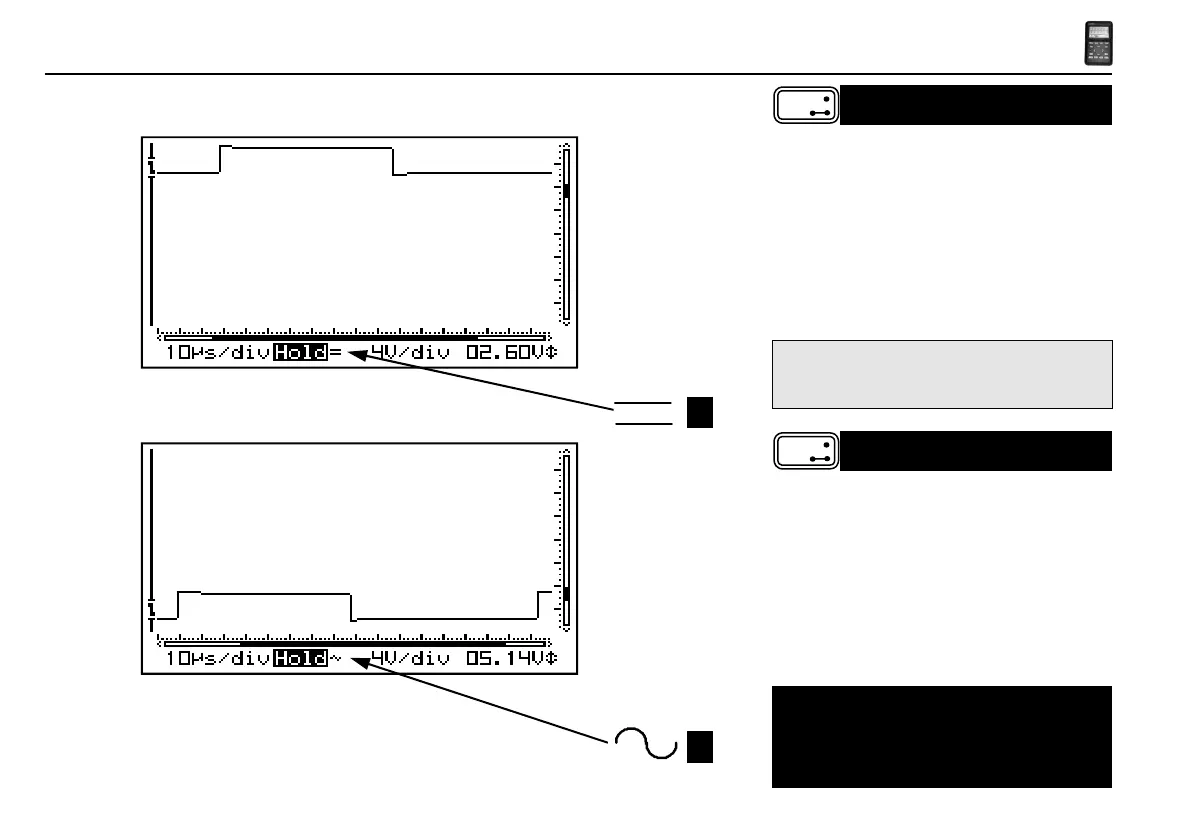46
HPS50 PersonalScope
TM
Signal position
AC /DC
Gnd
AC /DC
Gnd
Short press: Choice of input coupling AC (3) or
DC (2). Depending on (part of) the signal to be
measured, the input can be connected to the signal
through a direct link or by using a decoupling capa-
citor. Select DC for measuring DC voltage. Press the
“AC/DC” key to select either AC or DC input
coupling (see indica-tions on the screen).
CHOICE OF INPUT COUPLING
Note:
At time bases of 1s/div and slower, the input
coupling is DC-only.
When measuring the ”ripple” on a DC voltage :
put the input on AC to limit the measurement to
the AC component of the signal.
SET THE INPUT REFERENCE
Long Press: Switches the scope input to ground
and stores the trace position as a new dc zero
reference. Use this function to find and set the zero
DC-reference trace on the screen.
Fig 36
Fig 37
2
3
