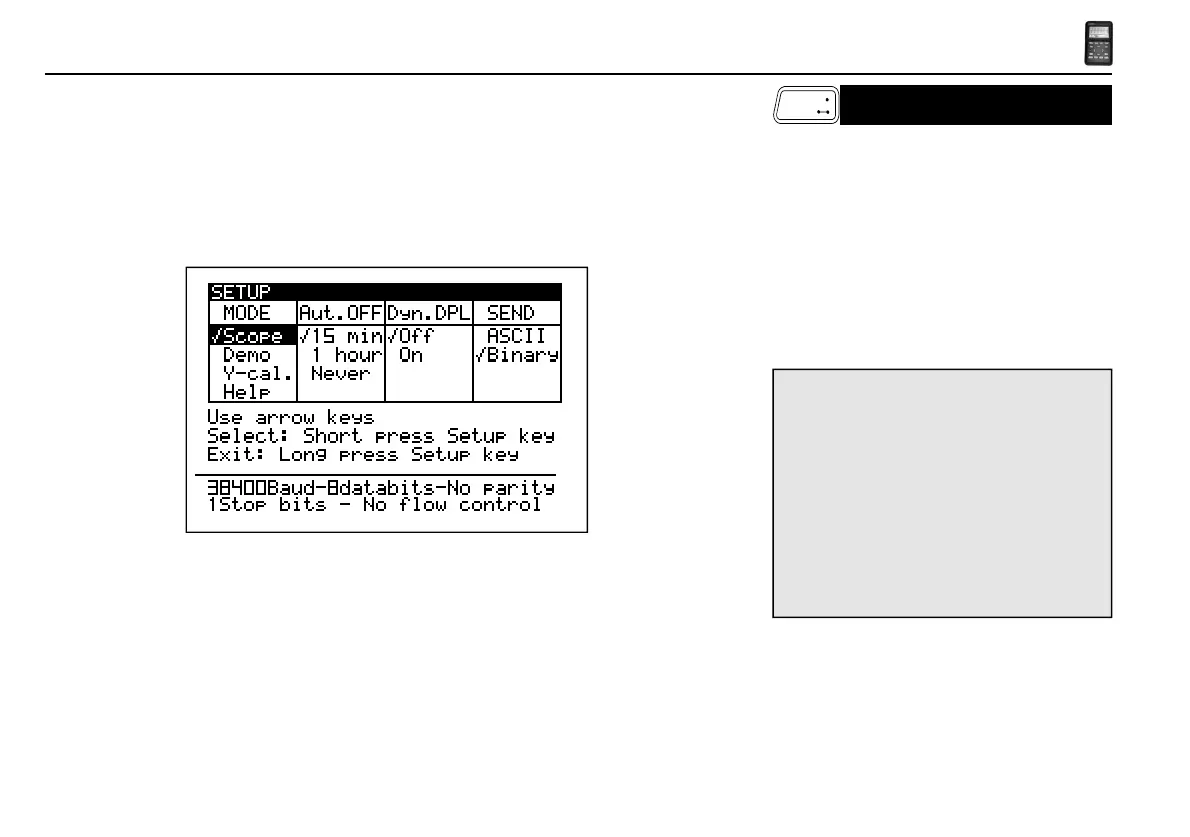22
HPS50 PersonalScope
TM
Setup
Fig 17
Long press: Shows a setup menu for changing the
operation mode, the default power-off timer, the
display mode.
1. Select the highlighted item with a short
keypress of the setup-key and by using the up/
down cursor keys
2. Keep the setup-key pressed to exit the setup-
menu and to apply the selections.
SETUP MENU
NOTE:
• A checkmark indicates the current selection.
• Leaving the mode menu with the ‘power off’
key will cancel the selection.
• If no key is pressed during 10 seconds, the
selection will be cancelled, the unit returns to
it previous operating mode and the cursor keys
are set for changing the time base or input
sensitivity.
Dis play
Setup
