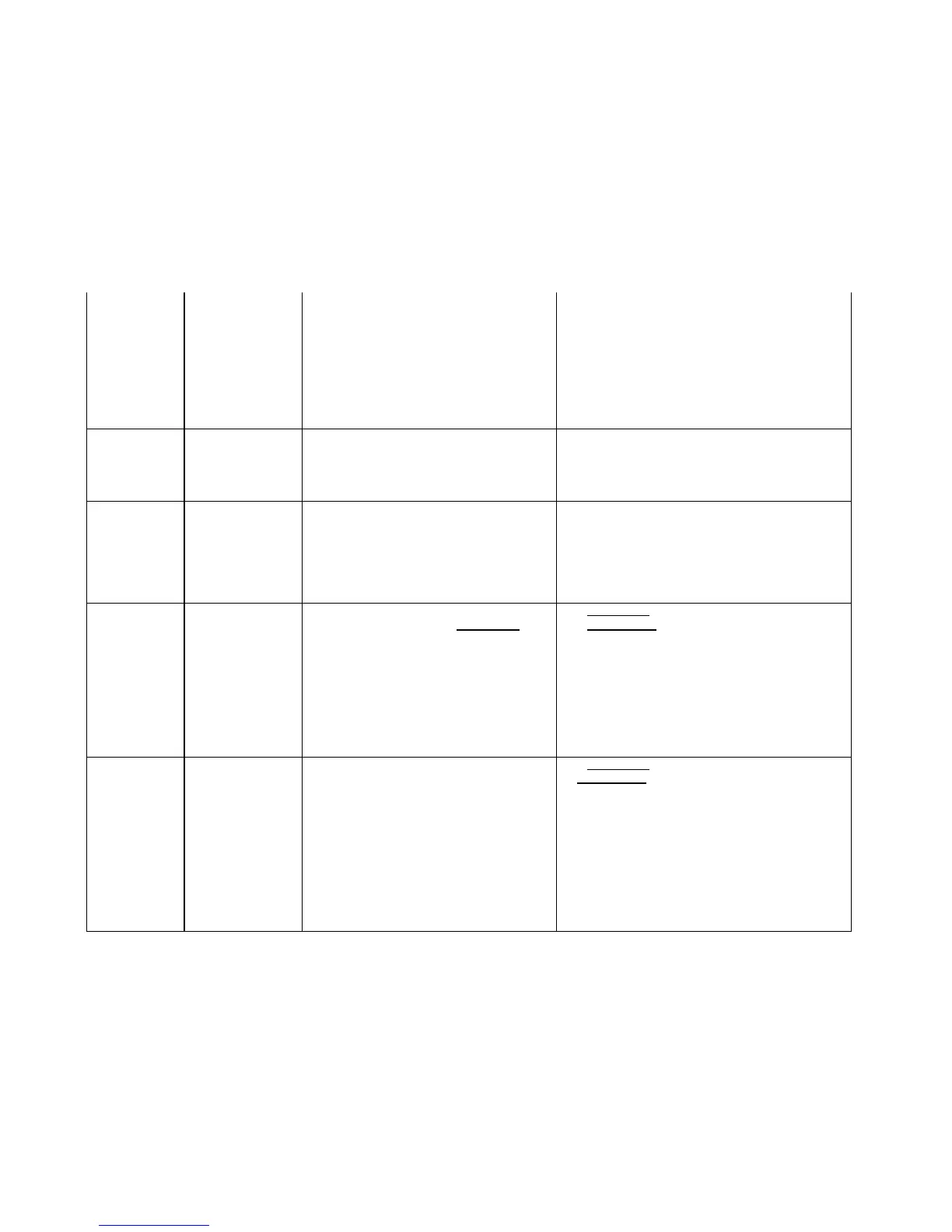A jam condition was
encountered while
vending, but
recovered from the
the home position.
The user was
requested to select a
new product.
Check product positions to determine if any
display sold out with product still in a column.
Complete a Test Vend cycle of sold out products.
If hand hits tray front, run Calibration - Discovery 2.
If hand jams on center gate, reduce Z Product Position
by 3 encodings. Please call Tech Services at: 1-800-
344-7216 when attempting this function.
Failed Movement
This is a non - jam
failure. A motor
function failed to
complete.
Depends on 'X, Y, Z' or Clamp Open/ Close
movement attempted. If it is after Discovery,
check the reflectors.
Test Mode: Test Motors - Check 'X, Y, Z, Clamp
open/close Movement and regular Vending.
Check all Sensors under Check Sensor Status.
Install any missing reflectors.
X-Rail Not Level During a Discovery 2
operation, the X rail
was higher on one
side by more than 1
inch.
POWER DOWN.
Move the X rail manually to the center of the
machine opposite a shelf.
Close the door and inspect the bottom of the
rail at the trays to determine which side is
higher.
Remove the X-rail cap.
On the latch side of the machine, release the Y gear
coupling then move the X-rail down until it is level.
Inspect, then run a Discovery 2.
FLO Always On
Optics)
During a target
search operation, the
Forward Looking
Optic (FLO) was
found to be
continuously active.
Test 'FLO' with a corner-cube reflector piece.
The device has 2 lights. The Green Light
should be on.
When the reflector is in front of the FLO, the
second light should change from 'Off' to
'Orange'.
Check reflectors along latch side trays. FLO
may have only seen the shelf 4 reflector during
scan. Verify 'X' Home is aligned with latch side
reflectors.
If the Green Light is off, check the plug on the PDC.
If the Orange Light does not turn on and off, POWER
DOWN, then replace the FLO Assembly, Part #
1126113. POWER ON.
If the Flo does turn on/ off, POWER DOWN, then
replace the PDC board.
FLO Always
Off(Forward
Looking Optics)
During a target
search operation, the
Forward Looking
Optic (FLO) would
not activate.
Test 'FLO' with a corner-cube reflector piece.
The device has 2 lights. The Green Light
should be on. When the reflector is in front of
the FLO, the second light should change from
'Off' to Orange.The FLO may not have missed
all of the reflectors on latch side. Check that all
reflectors are in place along latch side trays.
If the Green Light is off, check the plug on the PDC. If
the Orange Light does not turn on and off, POWER
DOWN, then replace the FLO Assembly, Part #
1126113. POWER ON.If the FLO does turn on/ off
POWER DOWN, then replace the PDC board.Make
sure the door is closed properly.
