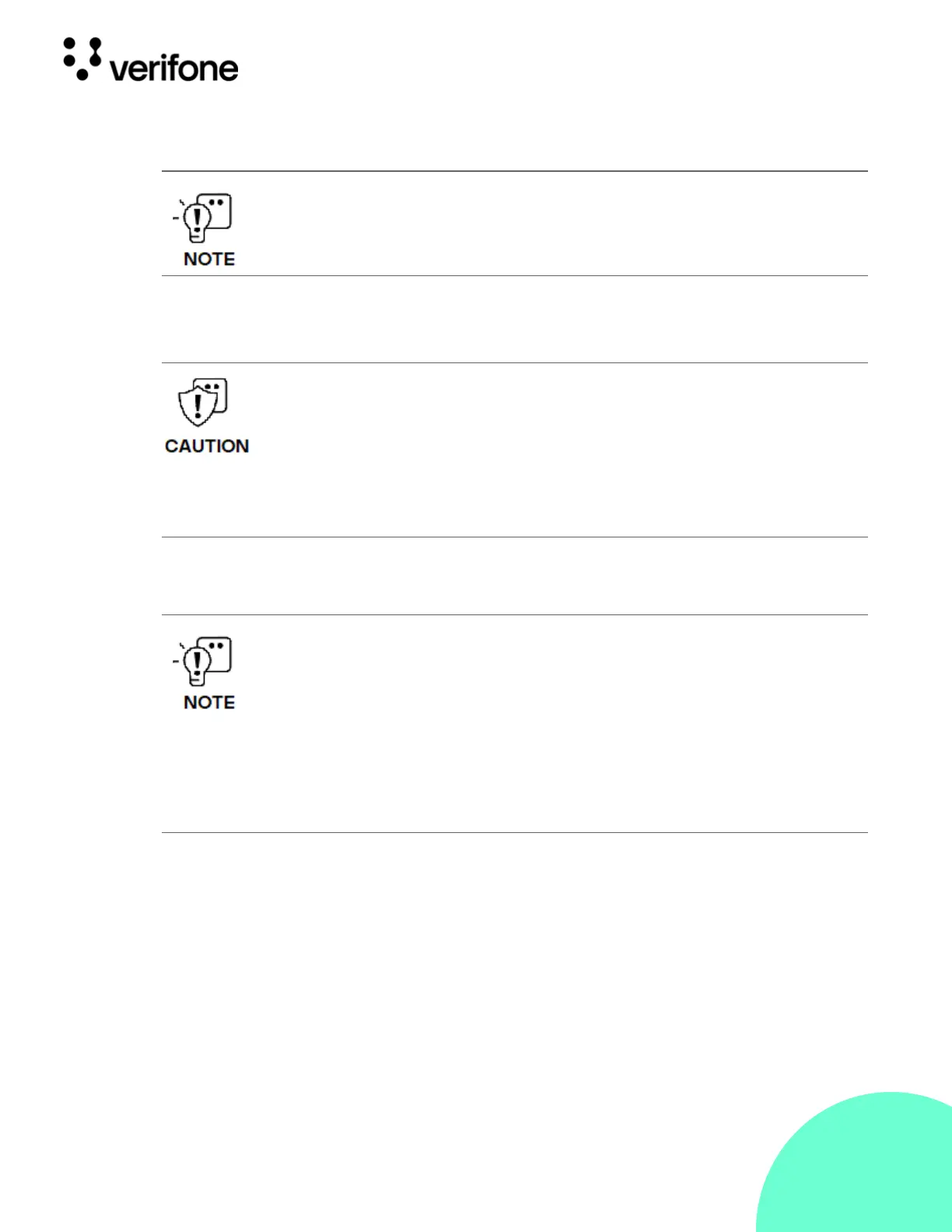19
© VeriFone, Inc. All rights reserved.
Installation Guide Carbon Mobile 5
• Paper roll
3 Remove all plastic wrapping from the unit and other components.
4 Remove the clear protective film from the display.
5 Save the shipping carton and packing material for future repacking or storing
the device.
Examining
Verifone
Carbon Mobile
5 Device
Features
Before you continue the installation process, familiarize yourself with the
features of the Verifone Carbon Mobile 5 (see Figure 1).
Verifone ships variants of the Verifone Carbon Mobile 5 for different markets.
Your unit may have different options or accessories described in this section.
Do not use a unit that has been tampered with or otherwise damaged. This unit
comes equipped with tamper-evident labels. If a label or component appears
damaged, immediately notify the shipping company and your Verifone repre-
sentative or service provider.
N'utilisez pas un appareil qui a été altéré ou autrement endommagé. Cet appar-
eil est équipé d'étiquettes inviolables. Si une étiquette ou un composant semble
endommagé, informez-en immédiatement la compagnie maritime et votre
représentant ou fournisseur de services Verifone.
• Charge the Verifone Carbon Mobile 5 device for eight hours before initial
use.
• The Verifone Carbon Mobile 5 device includes an embedded coin cell
battery that will power the security circuit of the device in case the main
battery fails to charge. This internal coin cell battery is not rechargeable and
has a life of 1 year.
• Ensure not to store the device for more than 1 week without charging, else
the secondary battery gets discharged in turn reducing the life of the
battery.
