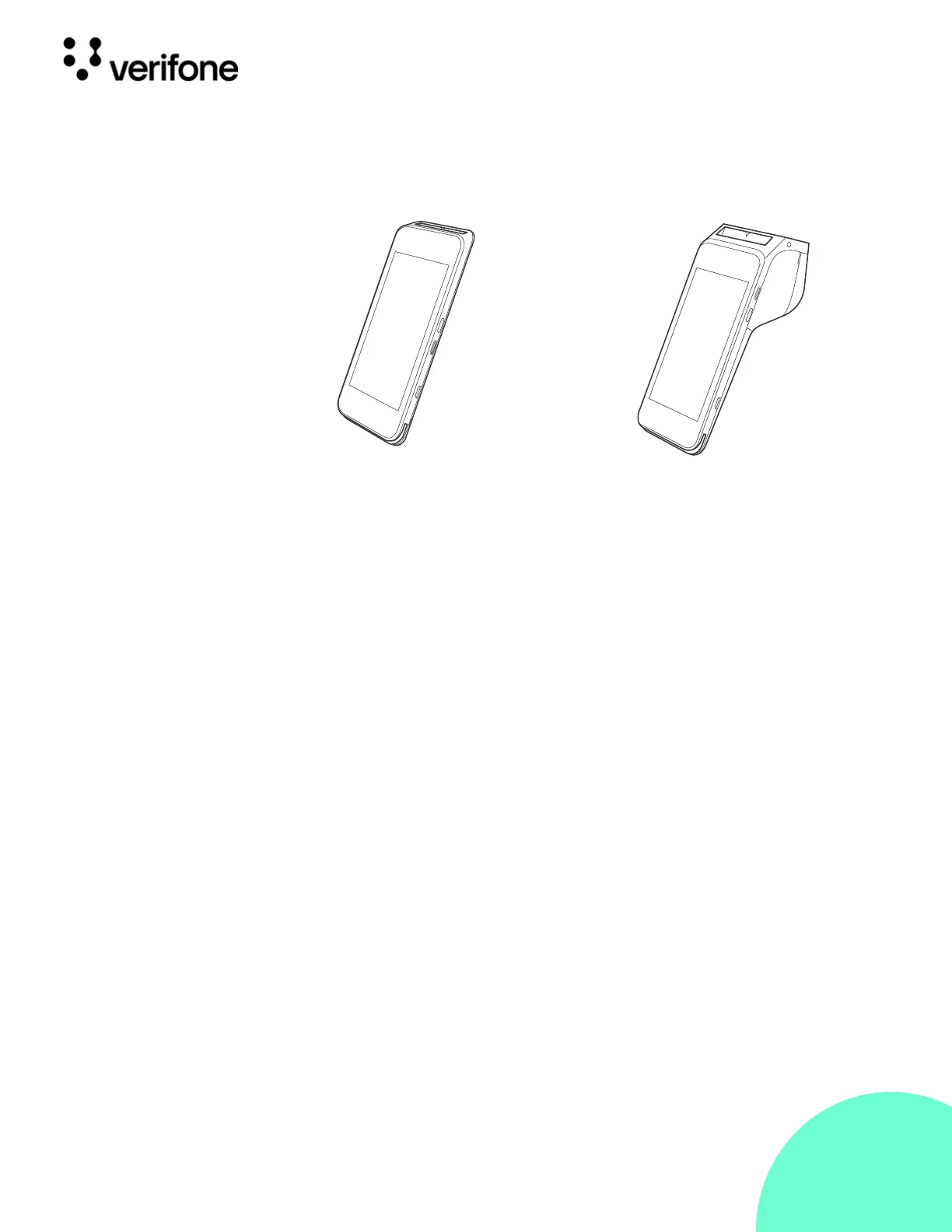20
© VeriFone, Inc. All rights reserved.
Installation Guide Carbon Mobile 5
Front Panel
The front panel includes the following features:
Figure: 4 Verifone
Carbon
Mobile 5
(Front Panel)
• The Verifone Carbon Mobile 5 device has a colored capacitive-touch LCD
Display.
• A smart card reader is built into the top of the device to process smart card-
based debit or credit transactions. For directions on how to use a smart card,
see
Using the Smart Card Reader.
• A magnetic card reader is built into the bottom part of the device for
performing debit or credit card transactions. The card can be swiped from
either direction. To ensure a proper read of the magnetic swipe card, insert the
magnetic card from the side of the device as shown in
Using the Smart Card
Reader.
• The Verifone Carbon Mobile 5 device has a power/charging indicator.
• All LEDs to indicate CTLS, EMV, MSR, BT, and Wi-Fi are shown on the display.
• CTLS around the display for contactless payments. For directions on how to
conduct contactless transactions, see
Using the CTLS Reader.
Installing or
Replacing
Battery
FOR CM5
• Turn off the CM5/CM5P.
• Place the device face down on a soft, clean surface to protect the display from
scratches.
• Remove the battery cover from the bottom and remove the battery pack.
• Install the battery pack and place the battery cover.
