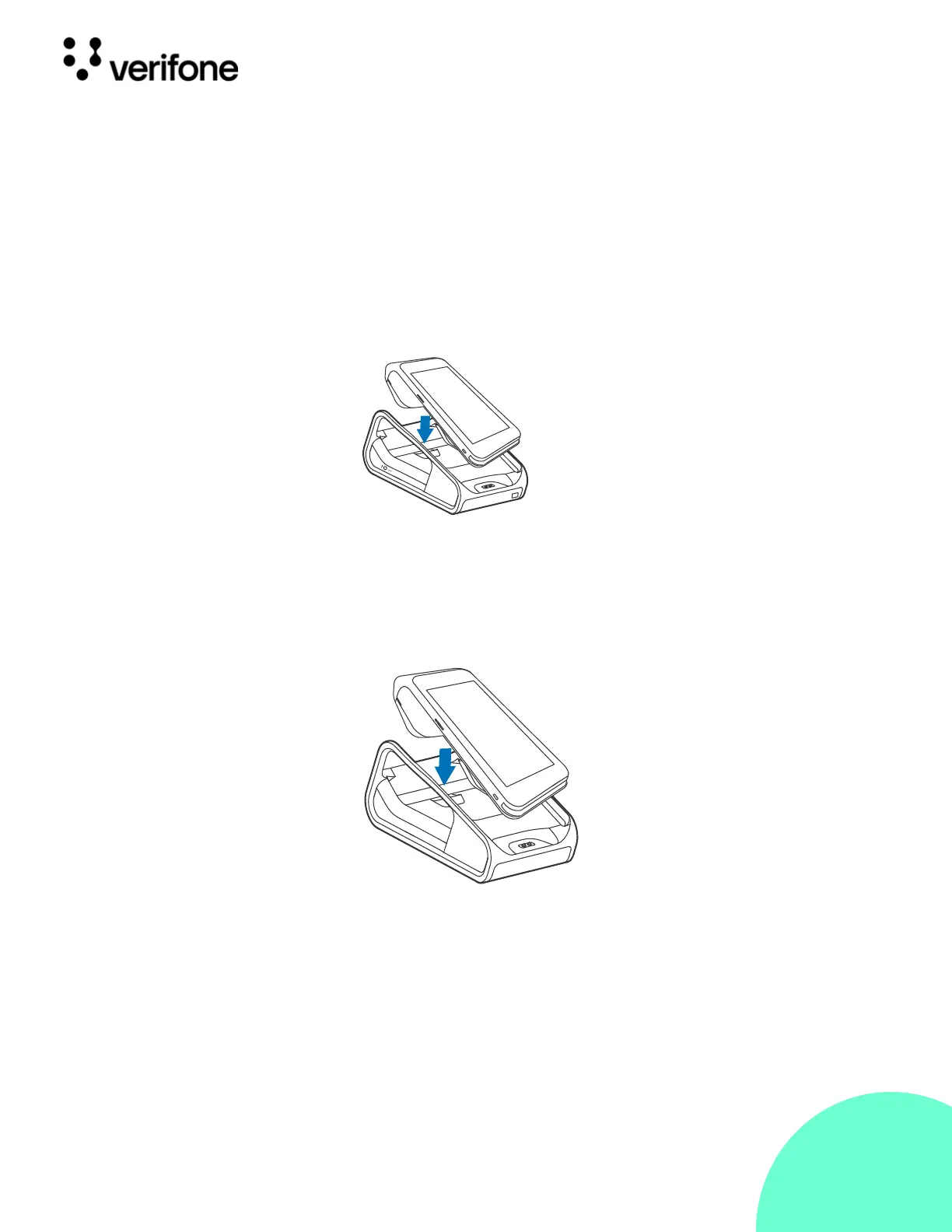33
© VeriFone, Inc. All rights reserved.
Installation Guide Carbon Mobile 5
7 Once pairing is successfully completed, the base with its S/N will show up
under "Connected Docks" on the screen.
Full-Feature
Base
The Full-Feature Base (VPN M278-S02-08) provides Bluetooth (BT) 4.2. It
also supplies power, Ethernet, USB Host and USB Device, plus powered
RS232 connection. See Cable Connections Using the Full-Feature Base.
Figure: 15 CM5 Docking
with Full-
Feature Base
Charging Base
The Charging Base (VPN M278--S02-00) provides a stable dock plus power
charging for the CM5 terminal.
Figure: 16 CM5 Docking
with
Charging
Base
