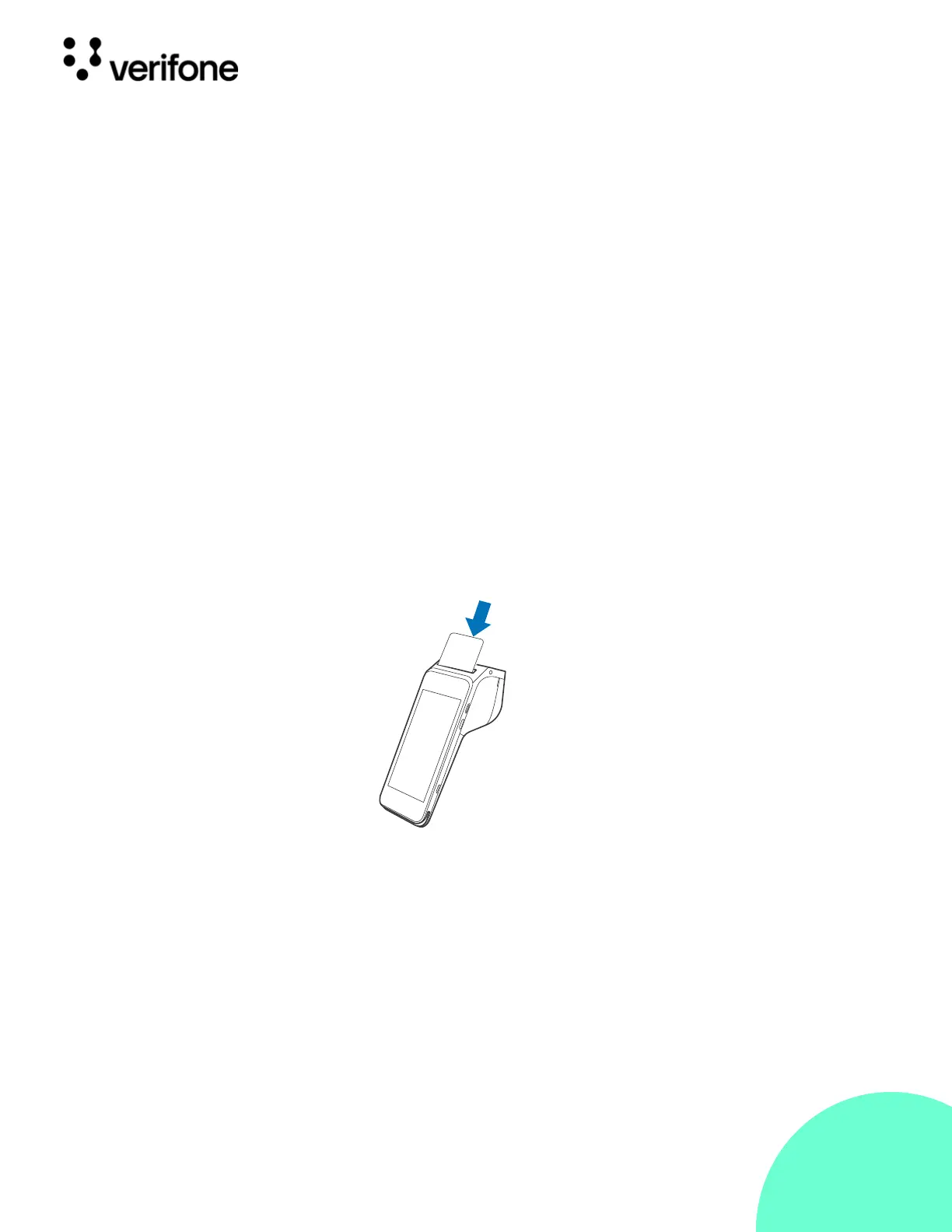30
© VeriFone, Inc. All rights reserved.
Installation Guide Carbon Mobile 5
Using the
Smart Card
Reader
Insert the smart card to proceed with the EMV transaction. EMV supports
credit card and debit card transactions.
To Conduct a
Smart Card
Transaction
1 Position the smart card with the contacts facing upward (see Figure below).
2 Insert the card into the reader slot in a smooth, continuous motion until it sits
firmly.
3 Wait for the application to indicate a completed transaction before removing
the card. Premature card removal invalidates the transaction.
Figure: 10 Inserting a
Smart Card
Cable
Using the
Magnetic Card
Reader
Use the magnetic stripe reader to perform credit and debit card
transactions.
To Conduct a
Debit or Credit
Card
Transaction
Use the magnetic stripe reader to perform credit and debit card
transactions.
1 Position the card with the magnetic stripe facing backward.
Cable Configuration
Ethernet port RJ-45 socket (for connecting PINPad to LAN infrastructure)
RS232 port RJ-45 socket
USB ports Micro USB and type A USB
