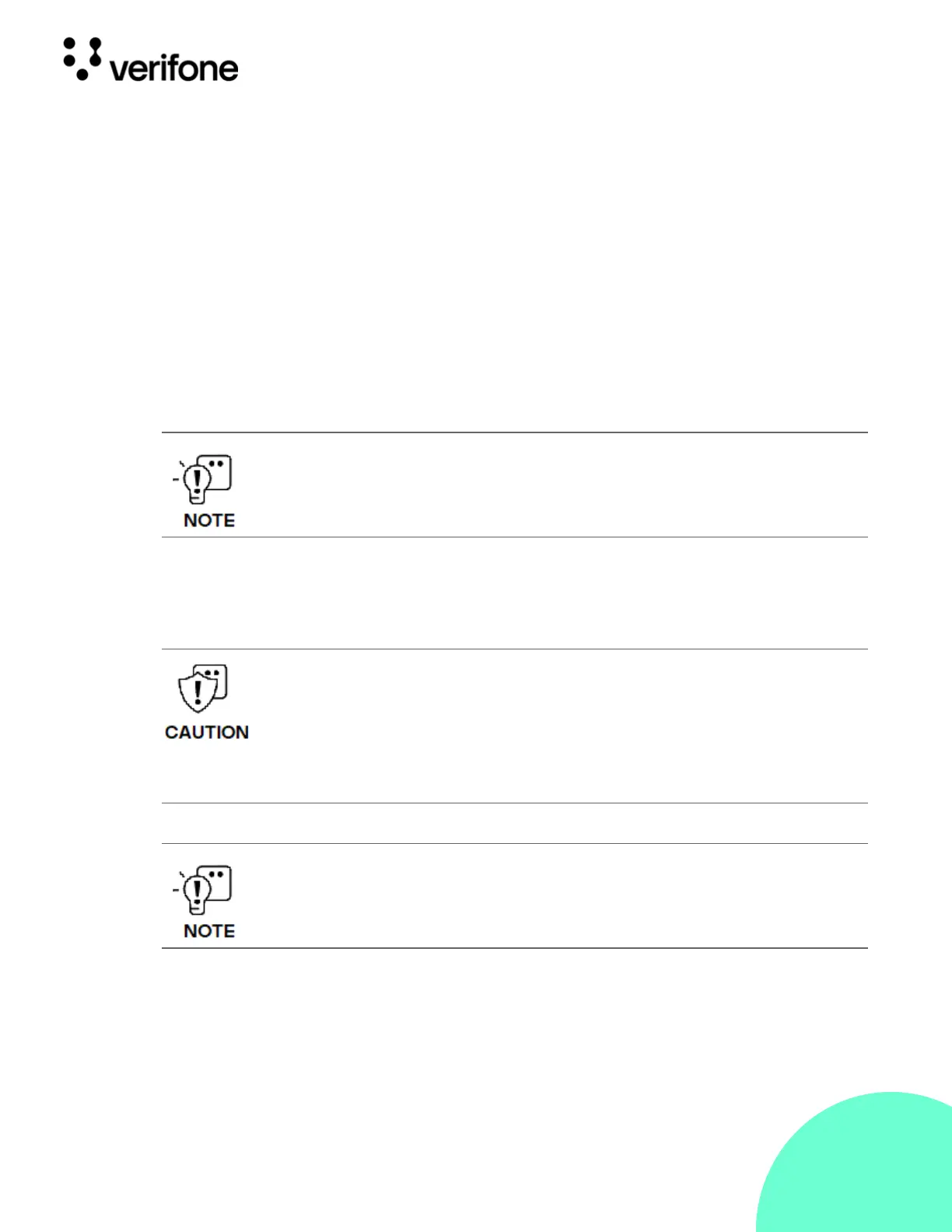21
© VeriFone, Inc. All rights reserved.
Installation Guide Carbon Mobile 5
FOR CM5P
• Turn off the Verifone Carbon Mobile 5 device.
• Place the device face down on a soft, clean surface to protect the display from
scratches.
• Remove the battery cover from the bottom concerns.
• Remove the primary battery from the battery compartment, and unplug the
connector, then remove the battery pack.
• Switch the battery pack and plug the connector first.
• Place the primary battery to battery compartment.
• Place the battery cover.
Installing or
Replacing
SAM Cards
When you first receive your Verifone Carbon Mobile 5, you may need to
install one or more MSAM cards, or you may need to replace old cards.
To Install or
replace SAMs/
SIMs
For CM5
• Turn off the Verifone Carbon Mobile 5 device.
• Place the device face down on a soft, clean surface to protect the display from
scratches.
The highest specified charging temperature of the battery pack is 55 +/-3°C.
The lowest specified charging temperature of the battery pack is -5+/-3°C.
Observe standard precautions when handling electrostatically sensitive devices.
Electrostatic discharges can damage this equipment. Verifone recommends
using a grounded anti-static wrist strap.
Observez les précautions standard lors de la manipulation d’appareils sensibles
aux décharges électrostatiques. Les décharges électrostatiques peuvent endom-
mager cet équipement. Verifone recommande d'utiliser un bracelet antistatique
mis à la terre.
Verifone ships variants of the Verifone Carbon Mobile 5 for different markets. Your
unit may have different options or accessories described in this section.
