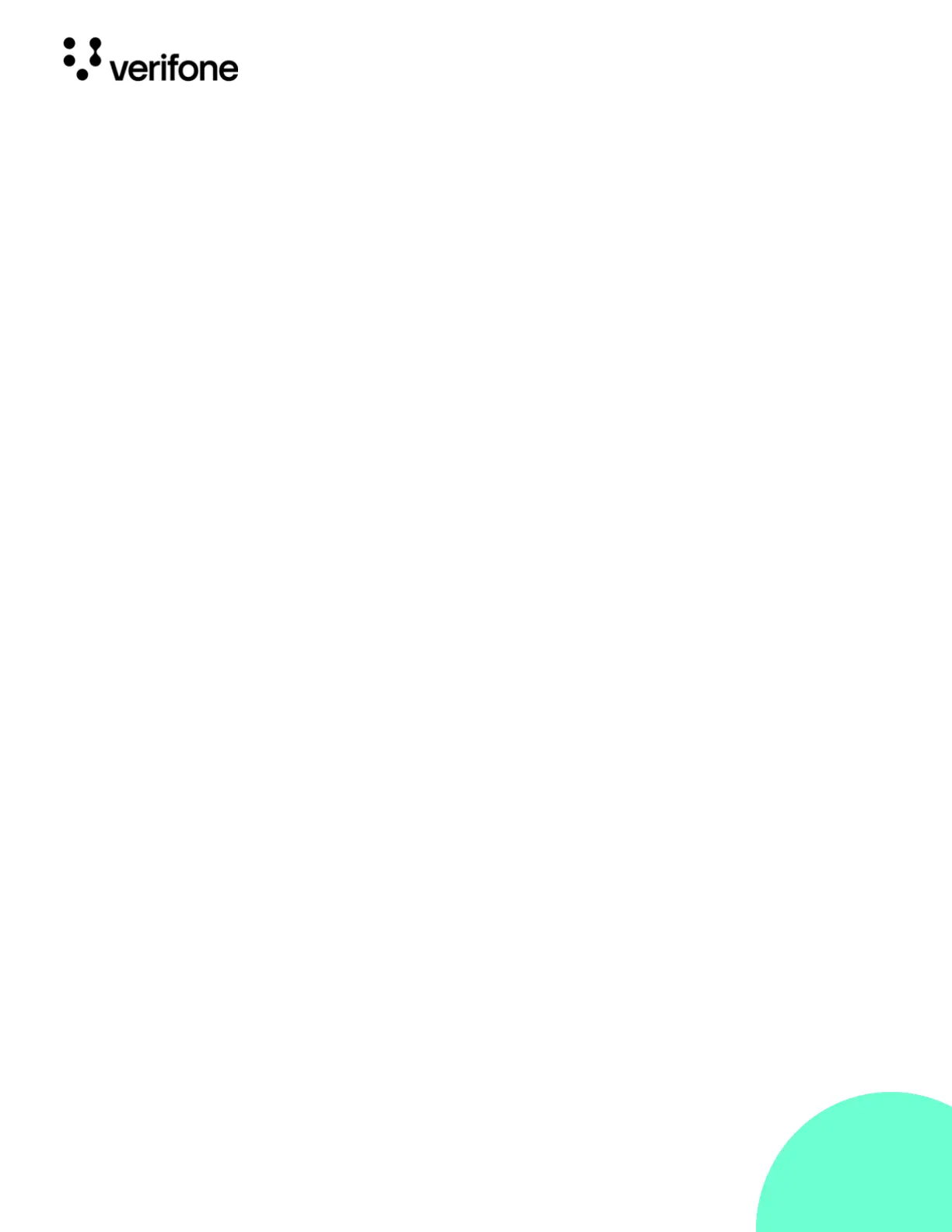22
© VeriFone, Inc. All rights reserved.
Installation Guide Carbon Mobile 5
• Remove the battery cover from the bottom and provide access to the MSAM
card slot.
• Remove any previously installed MSAM cards from the cardholder by pulling
out the MSAM in a horizontal direction.
• Insert a MSAM card (with contacts face down) by carefully sliding it into the
slot until the card is fully inserted.
• Make sure the card orientation is matching with the icon engraved in the
housing.
• Place the battery cover.
For CM5P
• Turn off the Verifone Carbon Mobile 5 device.
• Place the device face down on a soft, clean surface to protect the display from
scratches.
• Remove the battery cover from the bottom corners.
• Remove the primary battery from the battery compartment, but keep the
battery connected.
• Remove any previously installed MSAM cards from the cardholder by pushing
down on the Nano-SIM icon (or actual Nano-SIM card) and pulling out the
MSAM in the horizontal direction.
• Insert a MSAM card (with contacts face down) by carefully sliding it into the
slot until the card is fully inserted.
• Make sure the card orientation is matching with the icon engraved in the
housing.
• Place the primary battery.
• Place battery cover.
