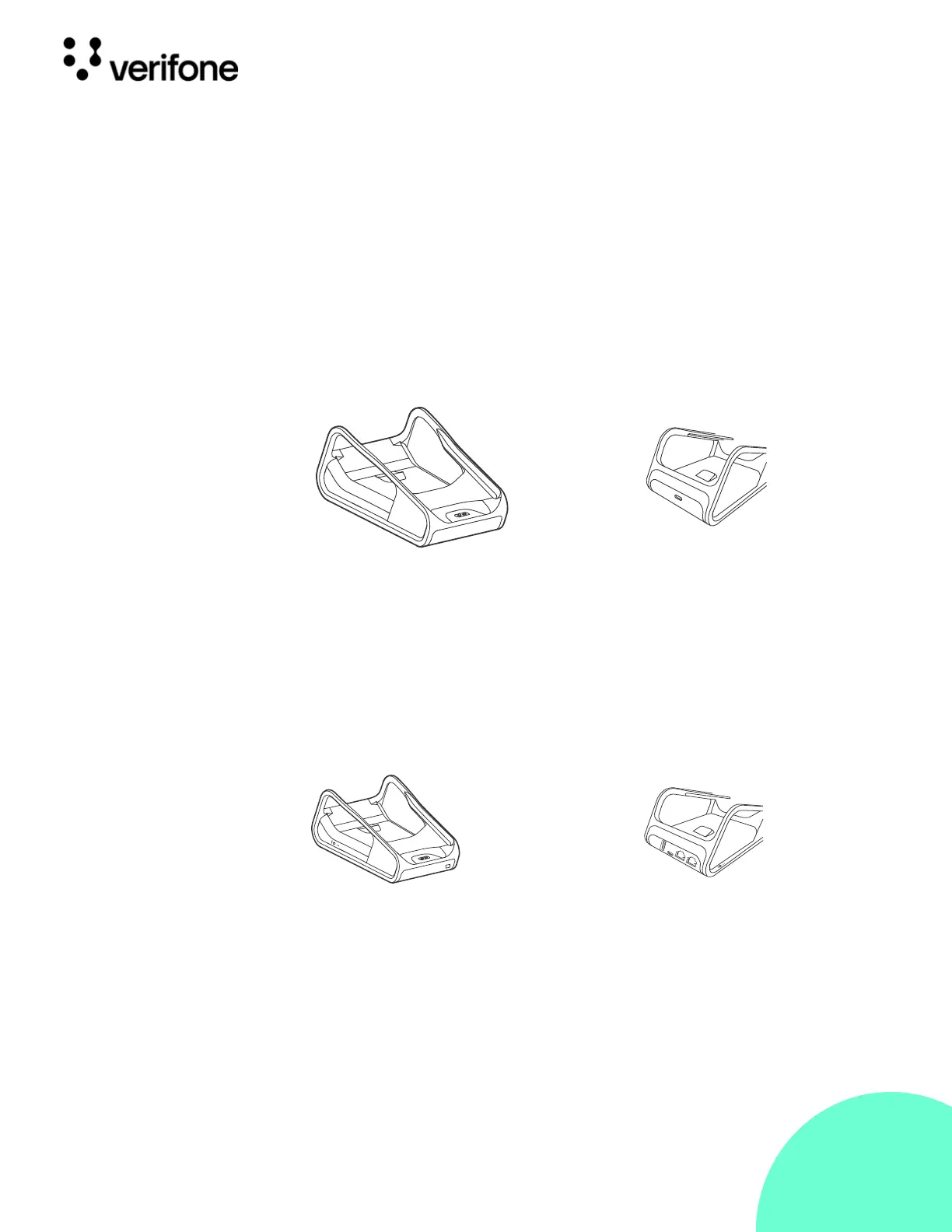15
© VeriFone, Inc. All rights reserved.
Installation Guide Carbon Mobile 5
functionality. The Full-Feature Base supports several connectivity options
and provides serial connection for peripherals (like ECR, check reader,
barcode reader, etc.). The USB host port is for maintenance purposes and
supports a USB flash drive.
Verifone Carbon
Mobile 5
Charging Base
The Charging Base accommodates and supplies power to the Verifone
Carbon Mobile 5 Printer terminals.
Figure: 2 Verifone
Carbon
Mobile 5
Charging
Base, Front
and Rear
Verifone Carbon
Mobile 5 Full-
Feature Base
The FF Base supports any failover communication and Ethernet
connections for Verifone Carbon Mobile 5. The failover will be supported in
all network interfaces available in a terminal.
Figure: 3 Verifone
Carbon
Mobile 5 FF
Base, Front
and Rear
The FF Base supports a maximum of seven simultaneous terminal
connections via Bluetooth (BT) as well as the following:
