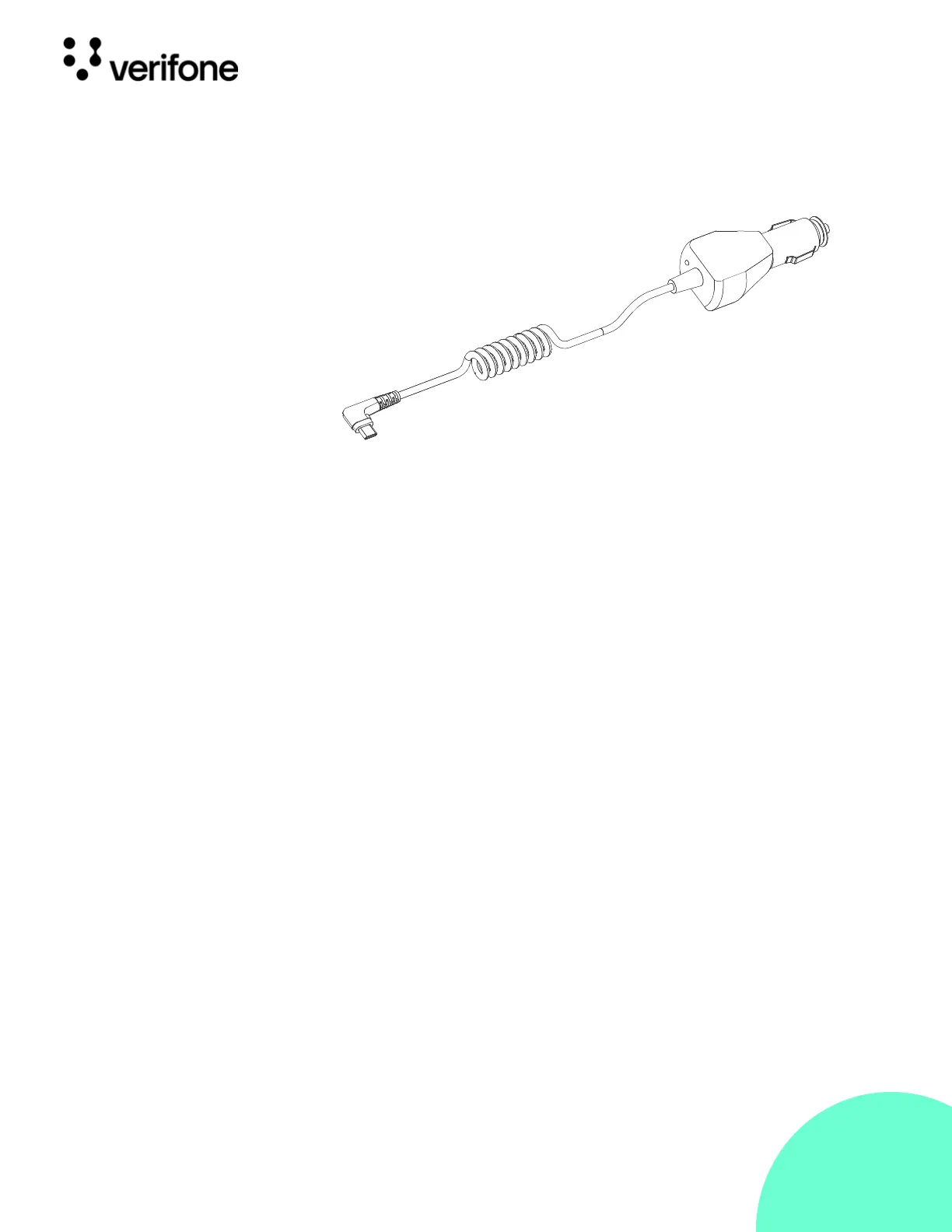34
© VeriFone, Inc. All rights reserved.
Installation Guide Carbon Mobile 5
Car Charger
The Car Charger (VPN PWR278-100-01-A) provides a Built-in protection
from power surges & heat.
Figure: 17 Car Charger
Its multi-layer protection safeguards the devices from overcharging and
overheating giving a safe charging experience. With its Type-C output port,
the charger is compatible with a wide range of devices.
When the device detects the Car charger will automatically switch to
"Vehicle charge mode" in "Settings->Battery->Battery Charge Mode setting".
Car Charger Detected.
Car charger will be detected in Vehicle Charge Mode and automatically
ENABLED (selected) and BLOCKED to the user.
Car Charger Removed.
Car Charger will be removed the Vehicle Charge Mode would remain
ENABLED (selected) but the user would have the option to select another
charger mode.
