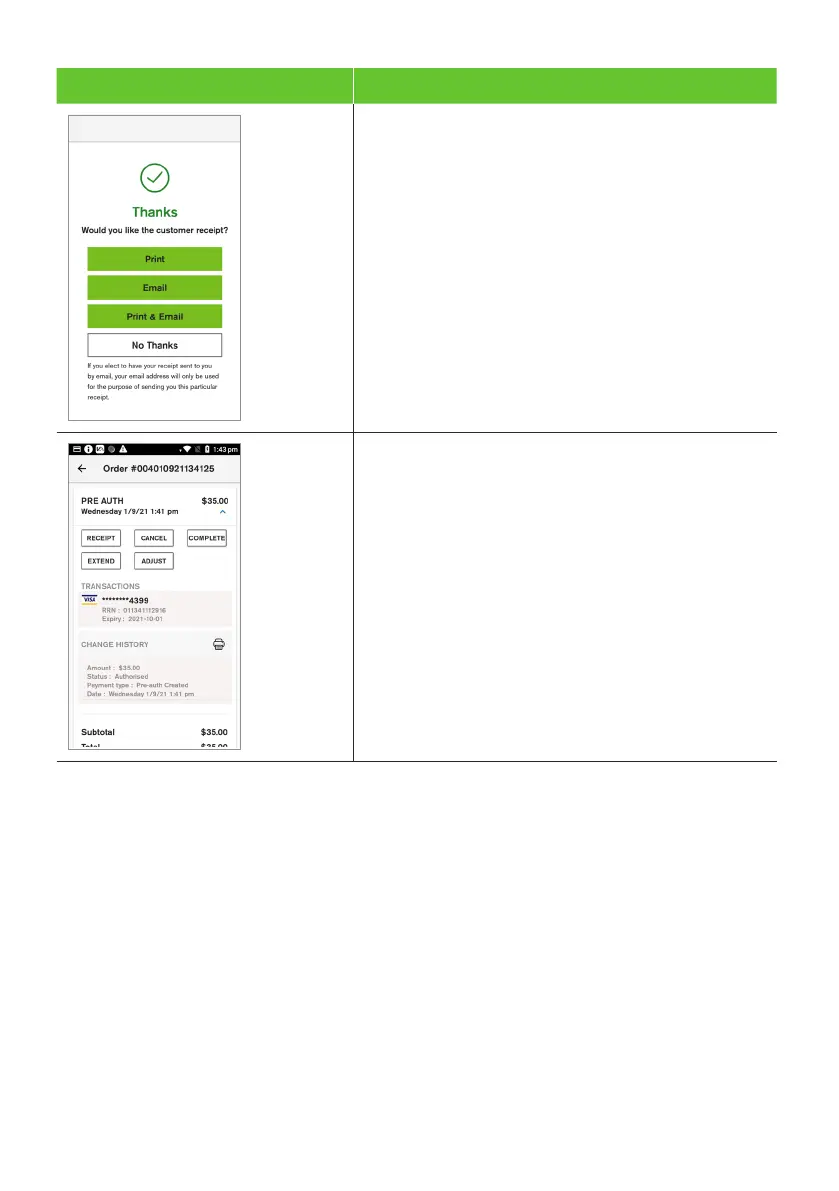71
Terminal Screen Next Step
10. The terminal will print a merchant copy of the
receipt (if the cardholder signed, the signature
will be on this copy).
11. The terminal will prompt for a customer copy
of the receipt to be printed or emailed.
For further information on emailing receipts, refer
to section 6.6.
12. After the Pre-Authorisation operation has
finished, the Order detail is shown.
13. Depending on the performed Pre-Auth changes
and their outcomes, there can be a different set
of allowed operations. The change history will
be updated accordingly. If any value is not yet
known (and is still being processed), the screen
will display ‘To be updated’.