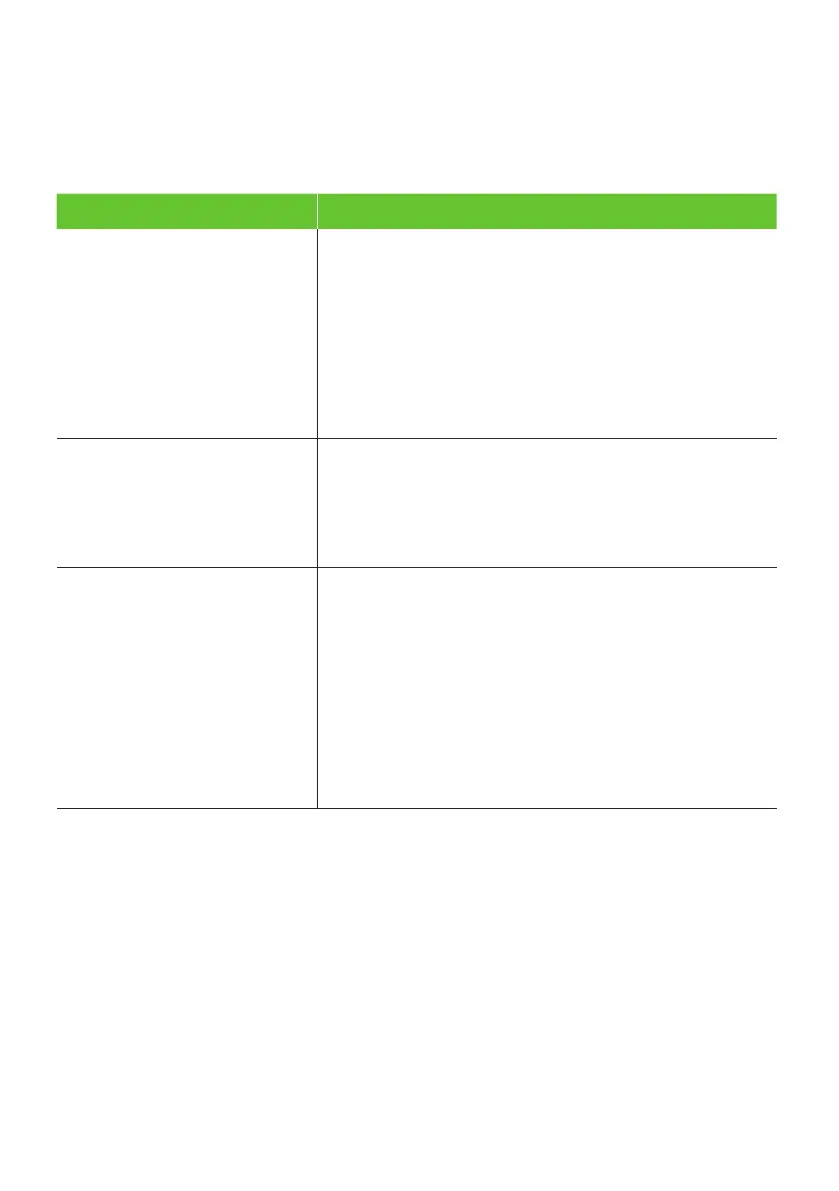92
14 Troubleshooting
14.1 Hardware faults
Hardware Faults Action
Blank Screen – the terminal
isn’t turning on.
1. Ensure that the battery charge state is not below the
critically low level. The terminal will not work if there’s
insufficient charge remaining in the battery.
2. Connect terminal to a power source for at least
5 minutes.
3. Hold the power button down for approximately
3 seconds until the terminal turns on.
4. If the problem persists, call the Merchant Helpdesk.
The touch screen
isn’t responding.
1. Turn off the terminal for 10 seconds.
2. Turn the terminal on again.
3. Retry the transaction.
4. If the problem persists, call the Merchant Helpdesk.
Paper/Printing Faults 1. Remove the paper roll from the compartment to
check that there’s no paper caught.
2. If the existing receipt roll is damaged in any way,
replace it with a new roll.
3. Paper rolls are thermal-sensitive and will only print on
one side. Make sure the paper roll is loaded correctly.
4. Check that the paper compartment door
is closed securely.
5. If the problem persists, call the Merchant Helpdesk.