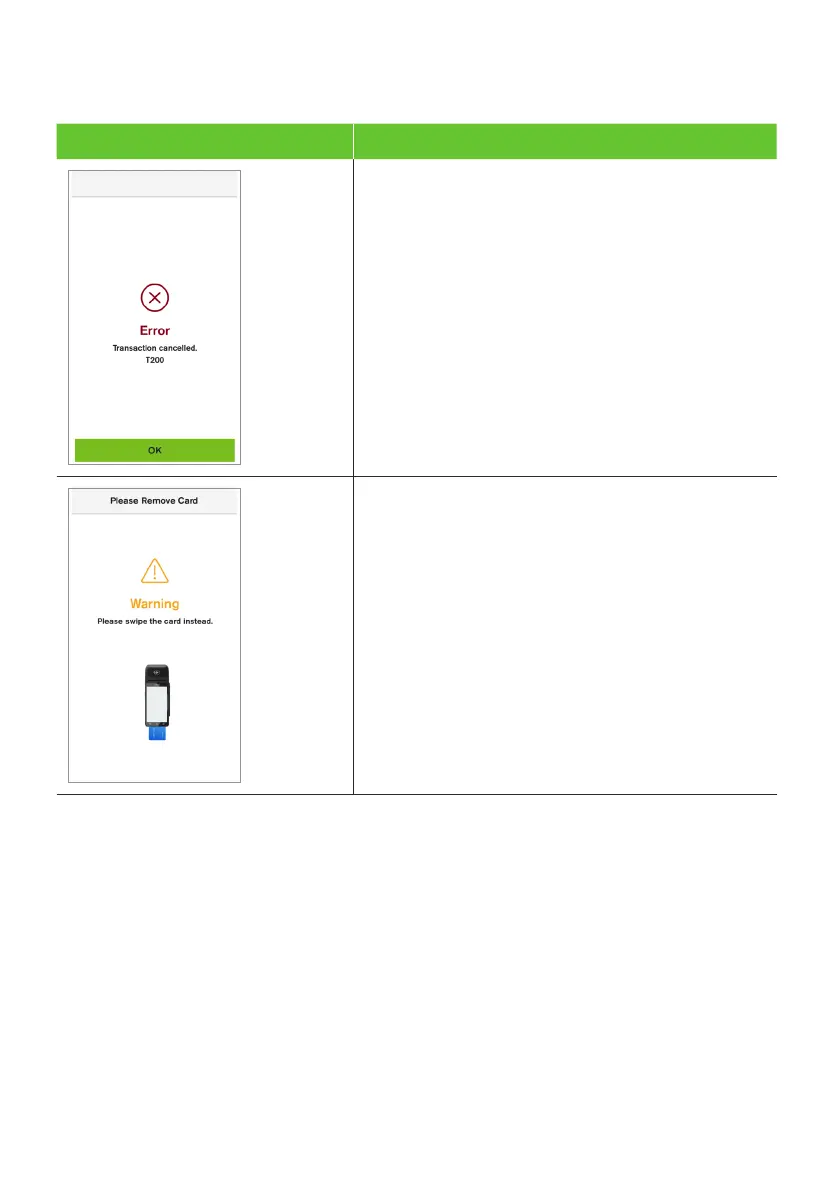93
14.2 Common errors
Terminal Screen Next Step
If you press the CANCEL button at any point during
the processing of a transaction, on either the
• Cash Out selection screen,
• Add Tip screen,
• Present Card screen,
• Surcharge screen, or
• Account Selection screen,
you will get an error message. If required, retry
the transaction.
Important: There’s no other way to cancel a transaction
once it’s been completed. Refer to section 6.10
for details on how to perform a Refund transaction.
If a card is inserted incorrectly or the terminal can’t
read the chip data, a warning message will appear
on the screen.
This prompts the cardholder to insert the card again.