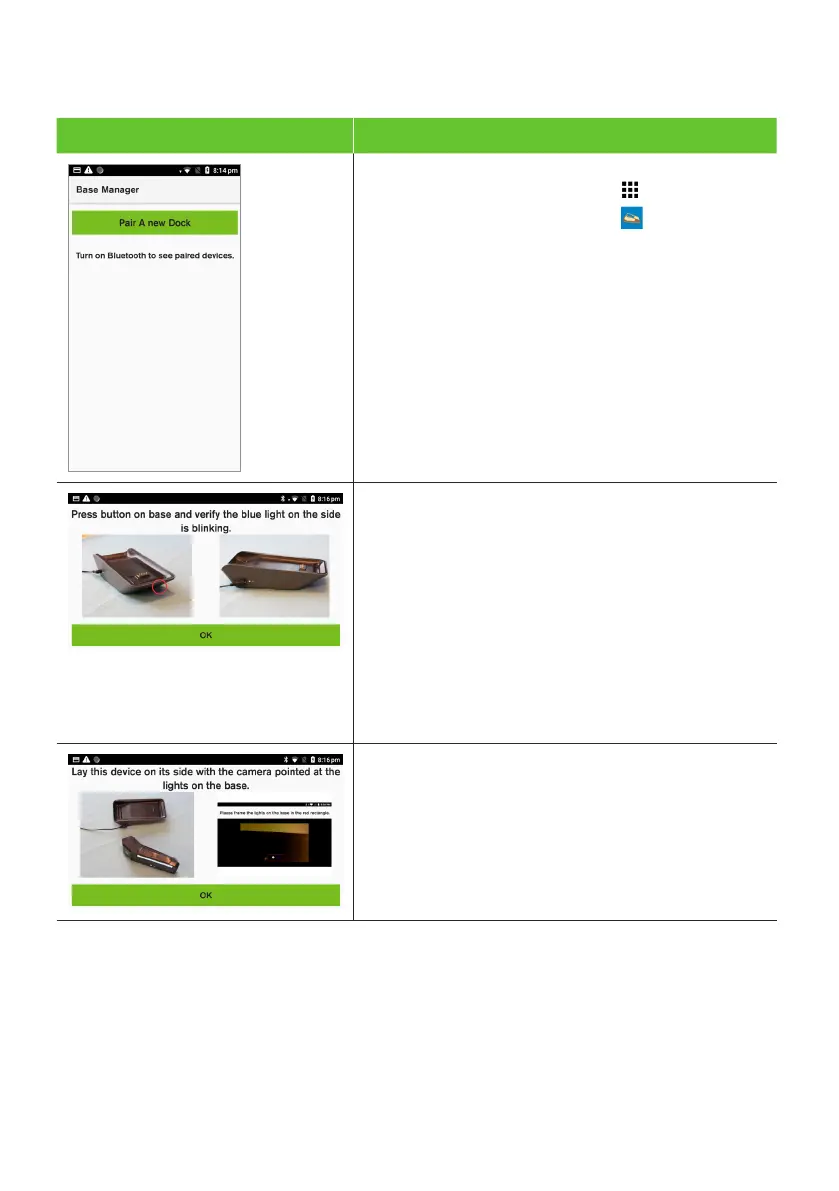17
3.4 Pairing the terminal and base for bluetooth
Terminal Screen Next Step
1. Swipe down from the top of the screen
and select the App Launcher
2. Select the Base Control App
3. The Base Manager menu will be displayed on
the screen. In the menu, select Pair a new Dock.
Bluetooth will be automatically enabled.
4. Connect the power cable to the base unit.
5. The white and blue lights will both light up
and remain steady for a few seconds before
the white light starts blinking.
6. Wait until the white light stops blinking and
remains steady.
7. Press and release the Pairing Button on the base
and check that the blue light on the side of the
base is blinking.
8. Select OK on the terminal.
9. Lay the device on its side and point the camera
to the lights on the base.
10. Select OK on the terminal.