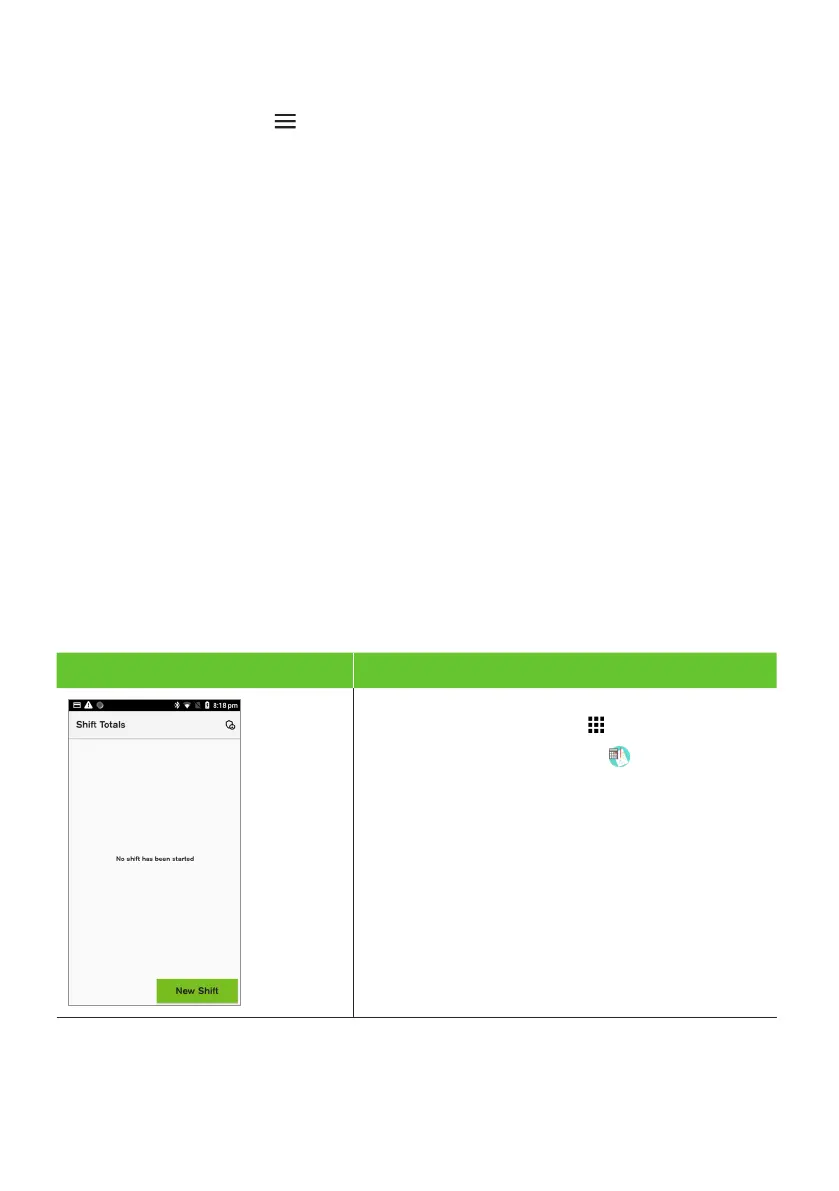76
8.4 Settlement enquiry
1. Select the menu icon located at the top left of the amount-entry screen.
2. Select Reports.
3. Select Settlement Enquiry.
4. The current settlement totals (since your last settlement) will be displayed
on the screen. Select Print, if required.
9 Shift totals
Shift totals are accessed using the Shift Totals App. Shift totals are generally used to
track transactions and tips during a specific time frame – for example, in a restaurant
during the lunch shift or dinner shift. This function is independent to settlement totals.
The shift totals report displays the value of transactions, tips, and surcharge for
the shift period. Shift totals can be viewed and printed multiple times per day with
or without resetting them.
There is only a single shift at any one time – once a new shift has started, the previous
shift gets closed.
9.1 How to start a shift
Terminal Screen Next Step
1. Swipe down from the top of the screen and
select the App Launcher
2. Select the Shift Totals App
3. Select New shift.