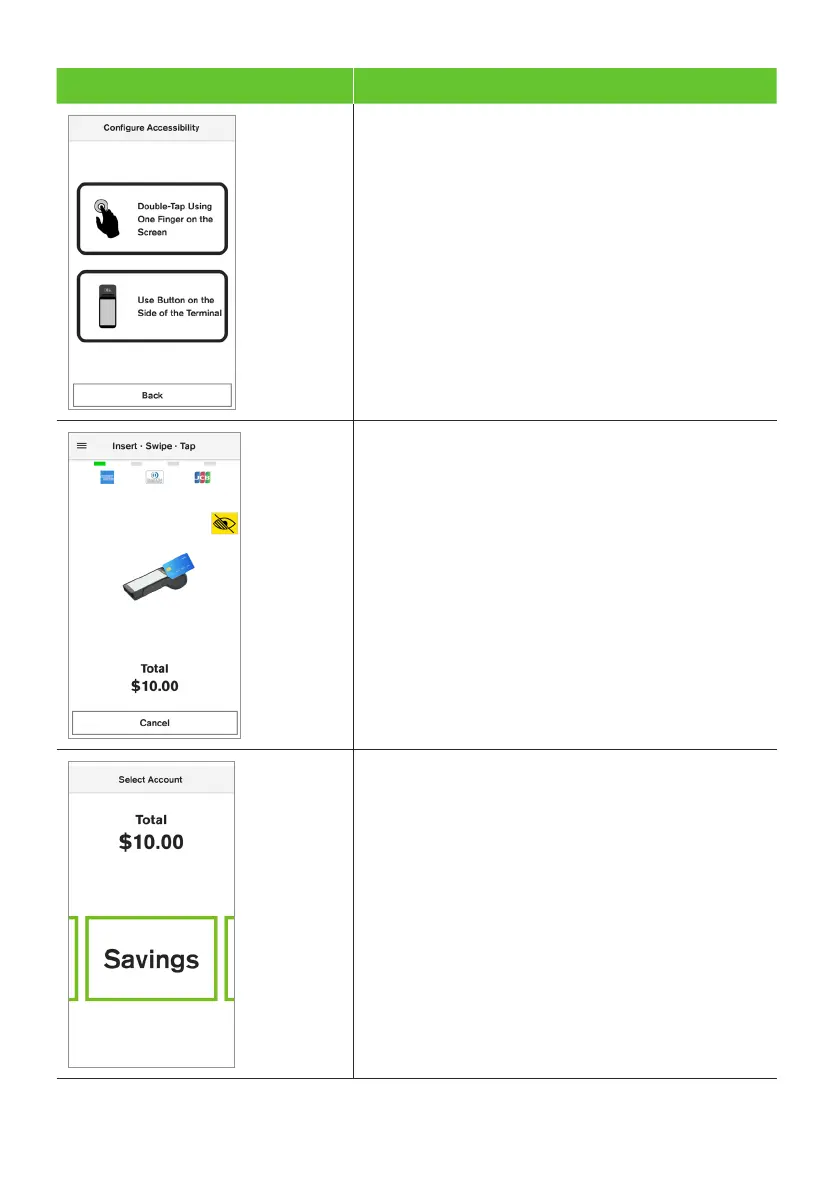83
Terminal Screen Next Step
6. Double-tap the terminal screen or press
the power button on the side.
7. When this mode is activated, the total amount and
the prompt to present the card will be vocalised
(i.e. “The total amount is… please present your card.”).
Important: To increase the volume of the voice
prompts, use the volume buttons located on the left
side of the terminal. Alternatively the cardholder
may connect headphones to the terminal using the
headphone jack on the left side of the terminal.
8. The terminal will prompt the cardholder to
tap, insert or swipe their card or payment-
enabled device (e.g, phone, smart watch,
or wearable device).
Important: The position of the card reader for tap
transactions is above the paper compartment door.
9. Account selection can be done by swiping left
or right to reveal the next account option. Each
option is vocalised. When the correct option is
heard, the cardholder uses the selection method
they have chosen to select the correct account
or application (e.g, by pressing the power button
or by double-tapping the terminal screen).
