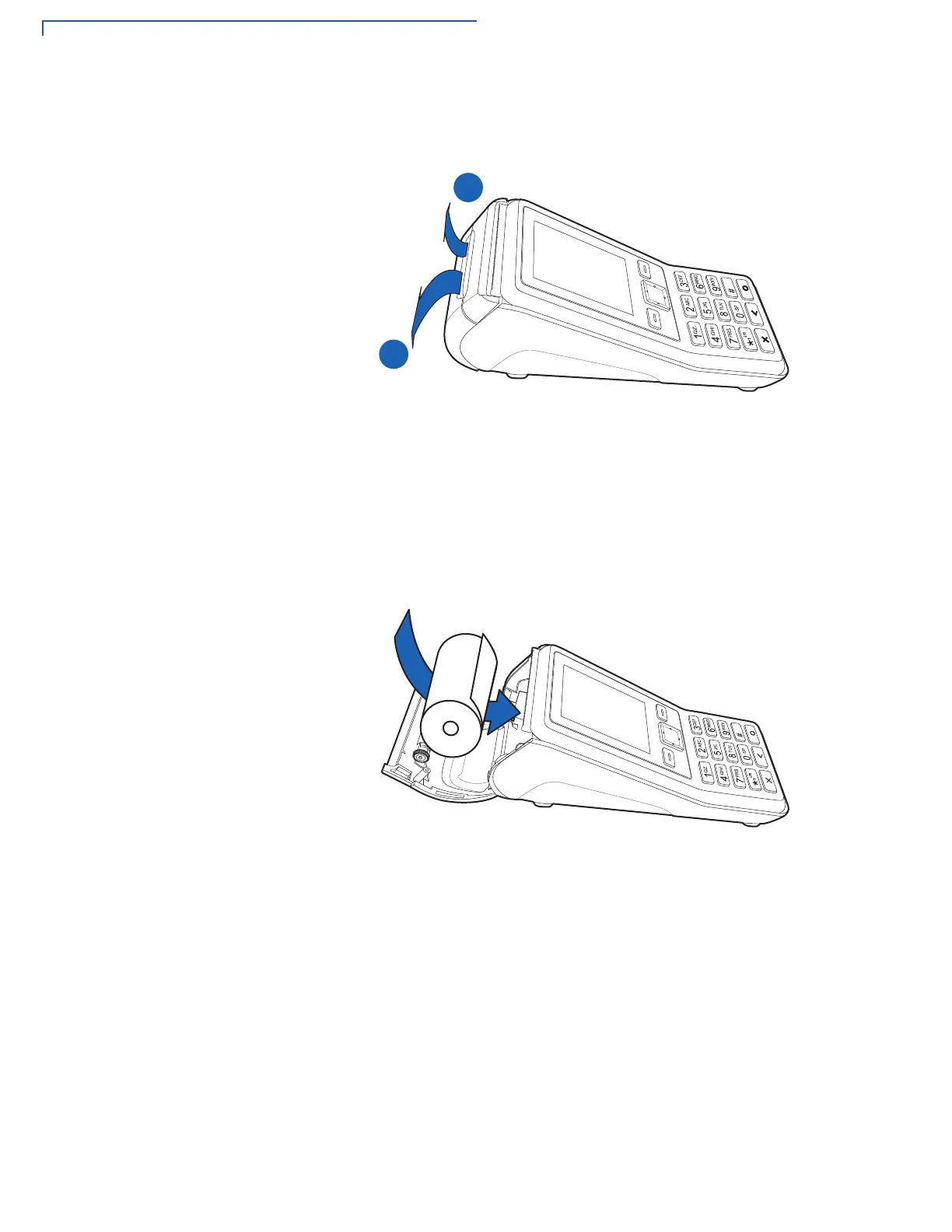SETUP
Loading a Paper Roll in the Printer
20 V200C AND V400C INSTALLATION GUIDE
Installing a paper roll 1 Hook your finger under the latch and lift up to swing the paper roll cover open
see Figure 6).
Figure 6 Opening the Printer Cover
2 Remove any partial roll of paper in the printer tray by lifting it up.
3 Loosen the glued leading edge of the new paper roll or remove the protective
strip. Unwind the paper roll past any glue residue.
4 Hold the roll so the paper feeds from the bottom of the roll.
5 Drop the paper roll into the printer tray.
Figure 7 Loading Paper Roll
6 Pull paper up past the glue residue.