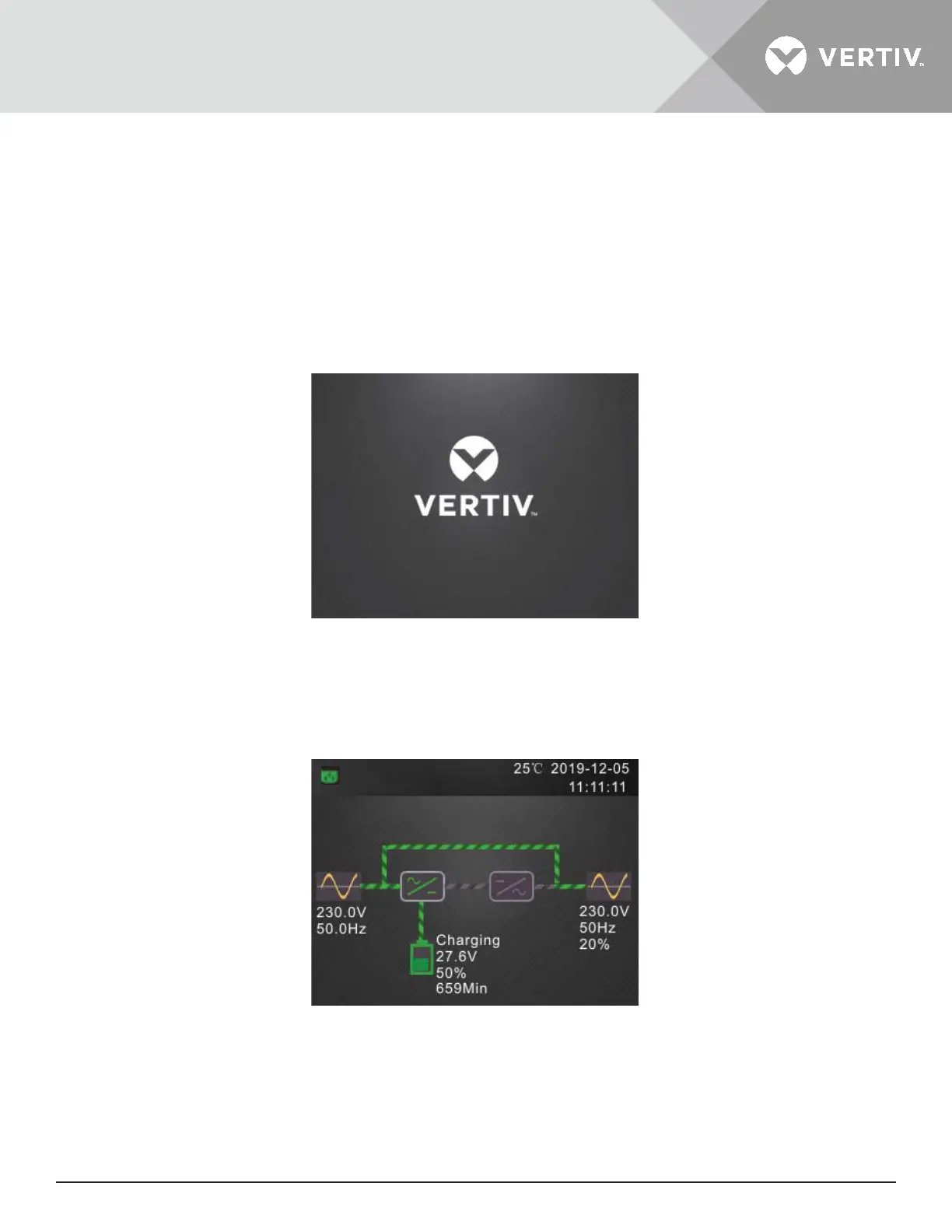Vertiv | Liebert® EDGE | Installer/User Guide
17
3.2. Startup wizard
On rst start-up or after factory reset, the UPS will show Start Up Guidance screen, inform the user the system
language, system date, system time, output voltage and output frequency conguration.
3.2.1. Default Screen and Flow Screens
At start-up, the UPS executes a system test and displays the Vertiv logo screen for about 10 seconds.
After the test completes, an overview screen shows status information, the active (green) power path, and the
non-working power path (gray).
NOTE: While the UPS is operating, the LCD will dim and display a screen saver if there is no active alarm
or user interaction for two minutes. After 5 minutes, the screen will turn o. Any button press will wake it. If an alarm
