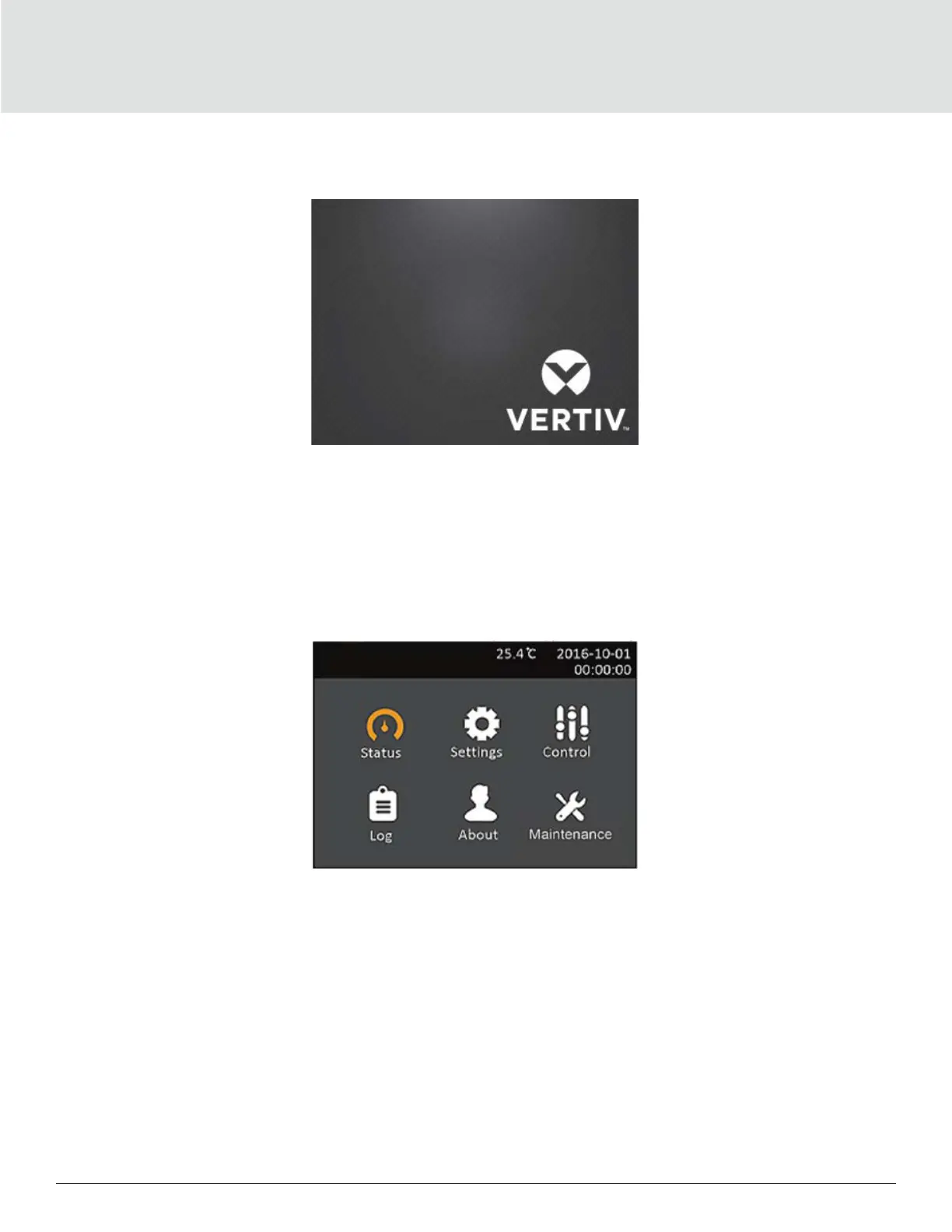Operations18
or fault occurs or if any button is pressed, the UPS-flow screen displays.
3.2.2. Main menu Screen
To access the main menu, press Enter while at the ow screen. Use the arrow buttons to select the sub-menu
options, and press Enter to open the sub menu. Press ESC to return to the ow screen.
3.2.3. Status Screen
The status screen displays voltages, currents, frequencies, and parameters on individual tabs for input, battery,
output, and load status.
To view the UPS status information:
1. At the main menu, select the Status icon, and press Enter.
2. Use the arrow buttons to move the cursor left/right and select a tab, then press Enter to display the status
information for the selected tab.
