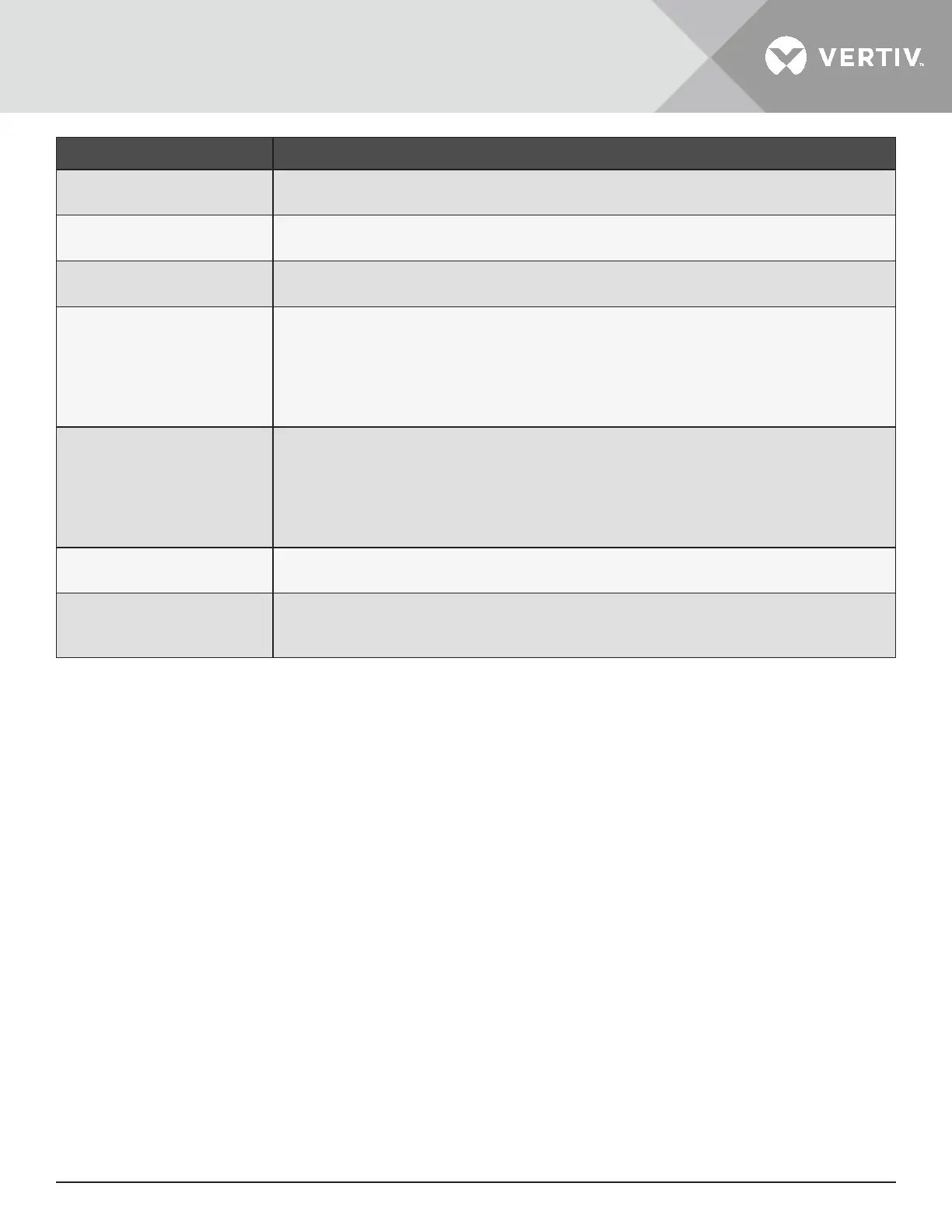Vertiv | Liebert® EDGE | Installer/User Guide
31
Message Description
Remote shutdown
Any mode shutdown was initiated by the dry contact input. This will display in the log
whenever the event occurs.
REPO
Shutdown caused by the REPO terminal Normally-Closed contact input opening. This will
display in the log whenever the event occurs.
Restore factory defaults
On the Maintenance page, “Restore Factory Defaults” has been set while the UPS is in
the stand-by state. This will return settings to their factory settings.
Shutdown due to over temp
During the UPS operation, the system checks if the heat sink temperature exceeds the
setting range.
If an overtemperature occurs, check if :
1. The ambient temperature is too high.
2. Dust is blocking any of the UPS vents.
3. A fan fault has occurred.
System over temp
During the UPS operation, the system checks if the heat sink temperature exceeds the
setting range.
If an overtemperature occurs, check if :
1. The ambient temperature is too high.
2. Dust is blocking any of the UPS vents.
3. A fan fault has occurred.
Turn on fail
The UPS does not start because there is no mains/utility power or it is outside of the
range of the voltage required to supply the full load. Check the AC input power.
UPS has no output
Both Inverter and Bypass are not supplying power due to the UPS output being turned
o remotely or via the LCD, or are unavailable due to no input power or input power out
of range. Check that UPS is on and input power is available.
3.2.7. About Screen
The About screen oers tabs that list information about the product.
• Product tab - shows UPS identication information, rmware versions, and information about the
communication card (when the card is installed).
To view the product, eiciency, and battery-age information:
1. At the main menu, select the About icon, and press Enter.
2. Use the arrow buttons to move the cursor left/right and select a tab, then press Enter to display the
information for the selected tab.
