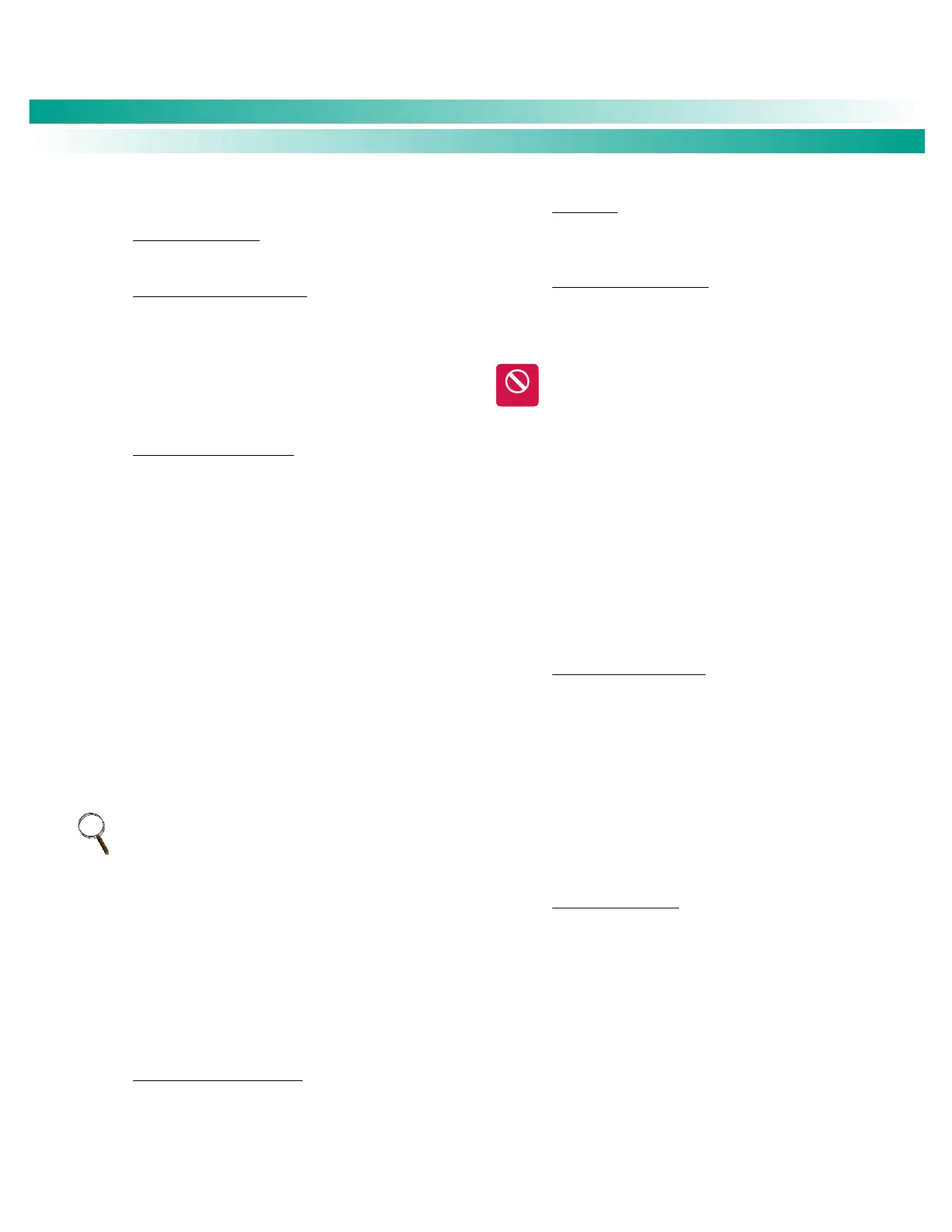NetSure
™
Control Unit (NCU)
User Manual, UM1M830BNA
Spec. No: 1M830BNA, 1M830DNA Code: UM1M830BNA
Model No: M830B, M830D Revision M, May 12, 2017
Start Wizard Now (see Figure 15).
Site Name Sub-Menu
Enter the site name and other site information.
Common Settings Sub-Menu
Date: Sets the date. Refer to “Changing the Date
and Time” on page 21 for a procedure to change the
date.
Time: Sets the time. Refer to “Changing the Date
and Time” on page 21 for a procedure to change the
time.
Battery Settings Sub-Menu
Float Voltage: Float Charge output voltage setting.
EQ Voltage: Equalize Charge output voltage setting.
TempComp Sensor: Select "None" for no
temperature compensation, or the temperature
probe (System T1, System T2, System T3, IB2-1 T1,
IB2-1 T2, EIB-1 T1, EIB-1 T2, SMTemp1 T1, …,
SMTemp1 T8, SMTemp8 T1, …, SMTemp8 T8)
sensing battery temperature for temperature
compensation. You can also select Maximum or
Average which takes the maximum or average
reading of the temperature probes (any of System
T1, System T2, System T3, IB2-1 T1, IB2-1 T2, EIB-1
T1, EIB-1 T2, SMTemp1 T1, …, SMTemp1 T8,
SMTemp8 T1, …, SMTemp8 T8) set as battery
temperature probes. When used with an SM-BRC,
you can select to average the SM-BRC temperature
probe readings.
NOTE: The temperature compensation sensor is also the
sensor which displays the battery temperature on the Web
Interface’s Homepage.
TempComp Center: Sets the temperature at which
the system operates at normal voltage levels.
Temp Comp Coeff: Sets the temperature
compensation slope or rate of change per °C above
or below the "Temp Comp" setting. This value is
expressed in millivolt per °C per string (mV/°C/str).
For example, for a rate of change of 72 mV/°C/str in a
24-cell 48V nominal battery string, the rate of
change is 3 mV per cell.
Capacity Settings Sub-Menu
Batt1: Enter the battery string’s rated capacity.
Batt2: Enter the battery string’s rated capacity.
OK to Exit?
Press ESC to end the wizard or press ENT to continue
the wizard to enter the following parameters.
ECO Parameter Sub-Menu
ECO Mode: Enables or disables the Energy
Optimization Mode feature for all rectifiers. When
enabled, the following parameters can be set.
ALERT! The Energy Optimization Mode should NOT be
used in systems that operate without batteries.
Best Oper Point: Percent of full load capacity that
the rectifiers operate under in the Energy
Optimization mode.
Fluct Range: If load fluctuation is less than this
value, rectifiers are not turned on or off for Energy
Optimization.
Cycle Period: This is the time period that rectifiers
are turned on and off to maintain an equal operating
time for all rectifiers in the system.
Rects ON Time: Time all rectifiers are turned on at
End of Cycle.
Alarm Settings Sub-Menu
Audible Alarm: Programs the audible alarm feature.
Off: Disables the audible alarm.
On: When a new alarm occurs, the audible
alarm sounds. Press any key to silence the
audible alarm.
3 min / 10 min / 1 hr / 4 hrs: When a new alarm
occurs, the audible alarm sounds. The audible
alarm automatically silences after the selected
time period.
IP Address Sub-Menu
DHCP: The DHCP function allows the controller to
acquire an IP address automatically. This function
can only be enabled or disabled via the local display
and keypad. If this function is enabled and the
acquisition of an IP address fails, an alarm is
generated. If the acquisition of an IP address is
successful, you need to record the IP address
automatically acquired by the controller to access
the controller via the Web Interface. This IP address
is displayed in the IP Address field below the DHCP
setting in the local display menu (Main Menu /
Settings Icon / Comm Settings).