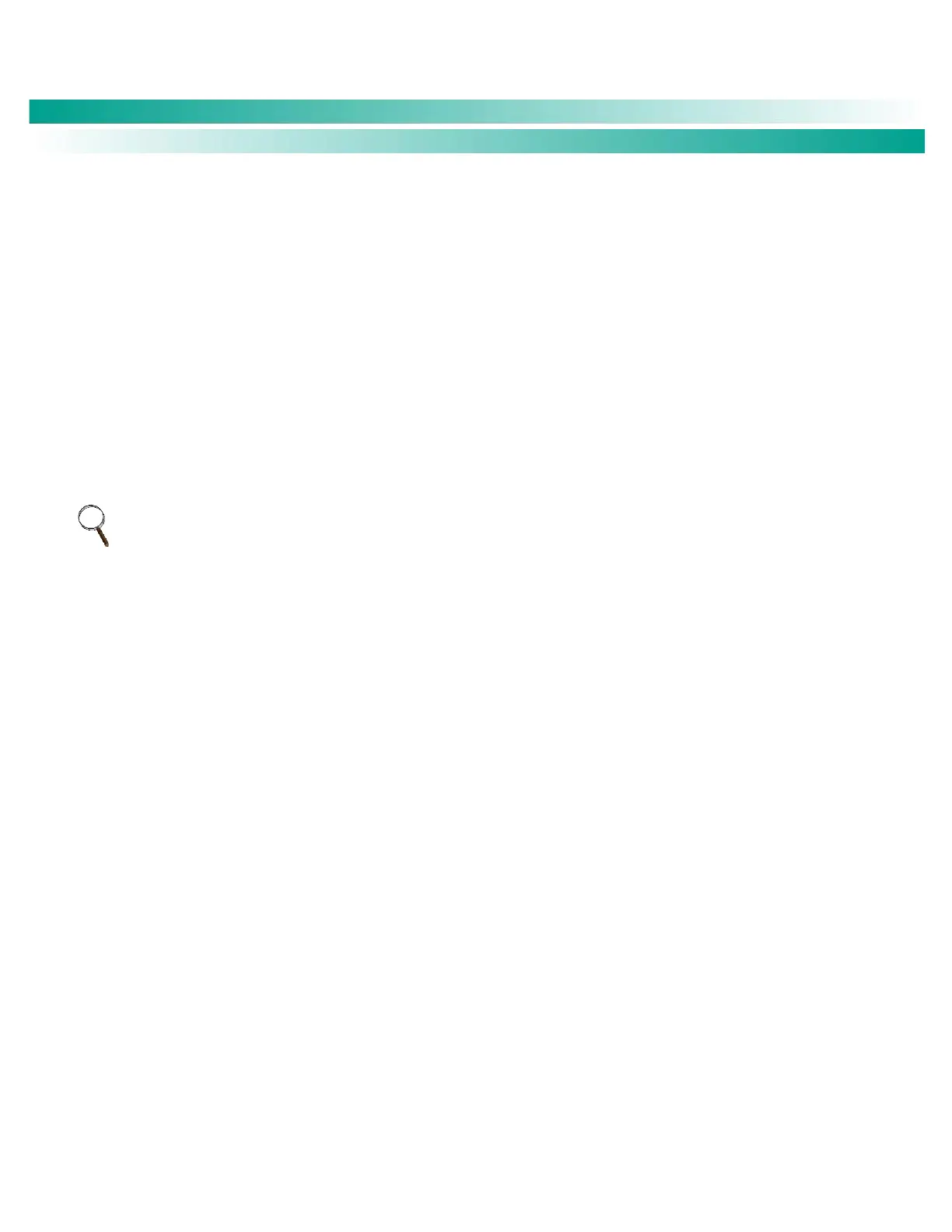NetSure
™
Control Unit (NCU)
User Manual, UM1M830BNA
Spec. No: 1M830BNA, 1M830DNA Code: UM1M830BNA
Model No: M830B, M830D Revision M, May 12, 2017
Temp Comp Coefficient: Sets the temperature compensation slope or rate of change per °C above or below the "Temperature
Compensation Center" setting. This value is expressed in millivolt per °C per string (mV/°C/str). For example, for a rate of
change of 72 mV/°C/str in a 24-cell 48V nominal battery string, the rate of change is 3 mV per cell.
Temp Comp Voltage Clamp: Enables or disables the temperature compensation voltage clamp feature.
Temp Comp Max Voltage: Upper voltage limit where battery temperature compensation clamps the voltage.
Temp Comp Min Voltage: Lower voltage limit where battery temperature compensation clamps the voltage.
BTRM Temp Sensor: Sets the BTRM (Battery Thermal Runaway Management) temperature sensor. Note that this temperature
sensor MUST be set as a battery temperature sensor. Select "None", or the temperature probe [System Temp1 (bat), System
Temp2 (bat), System Temp3 (bat), IB2-1 Temp1 (bat), IB2-1 Temp2 (bat), EIB-1 Temp1 (bat), EIB-1 Temp2 (bat), SMTemp1
Temp1 (bat), …, SMTemp1 Temp8 (bat), SMTemp8 Temp1 (bat), …, SMTemp8 Temp8 (bat)]. You can also select Maximum or
Average which takes the maximum or average reading of the temperature probes [any of System Temp1 (bat), System Temp2
(bat), System Temp3 (bat), IB2-1 Temp1 (bat), IB2-1 Temp2 (bat), EIB-1 Temp1 (bat), EIB-1 Temp2 (bat), SMTemp1 Temp1
(bat), …, SMTemp1 Temp8 (bat), SMTemp8 Temp1 (bat), …, SMTemp8 Temp8 (bat)] set as battery temperature probes. When
used with an SM-BRC, you can select to average the SM-BRC temperature probe readings.
NOTE: The BTRM sensor is the sensor which is used for the High Temperature Disconnect (HTD) Feature.
BTRM Temp High 2: Sets the BTRM Temperature High 2 alarm point. If battery temperature exceeds this setting, system
voltage is lowered to the “BTRM Voltage” setting (if “BTRM Action” is set to “Lower Voltage”).
BTRM Temp High 1: Sets the BTRM Temperature High 1 alarm point.
BTRM Action:
o Disabled: Disables the Battery Thermal Runaway Management feature.
o Lower Voltage: Sets the Battery Thermal Runaway Management feature to reducing the output voltage when battery
temperature exceeds the BTRM Temperature High 2 alarm point.
BTRM Voltage: Voltage that the system is set to when battery temperature exceeds the “BTRM Temperature High2” alarm
point.
Low Capacity Point: Battery low capacity alarm set point.
Curr Limited Mode: Selects the current limit mode (Yes or No).
Battery Current Limit: Maximum battery charging current setting. For example, a value of 0.150C10 means that the charging
current is limited to 15% of the battery’s nominal capacity.
Over Current Limit: Battery over current alarm setting. For example, a value of 0.300C10 means that when the charging
current reaches 30% of the battery’s nominal capacity, an alarm will be extended.
Automatic Equalize: Enables or disables the Automatic Equalize Charge feature. When enabled, the following parameters can
be set.
o Equalize Start Current: The system is transferred to Equalize Charge mode when battery charge current increases to this
setting. For example, a value of 0.060C10 means that an Automatic Equalize is started if the battery charge current is
greater than 6% of the battery’s nominal capacity.
o Equalize Start Capacity: The system is transferred to Equalize Charge mode when remaining battery capacity decreases to
this setting.
Equalize Stop Current: When in Equalize Charge mode and the battery charge current decreases below this setting for the
"Equalize Charge Stop Delay Time" time period, the system is transferred to Float Charge mode. For example, a value of
0.010C10 means that when the charging current is less than 1% of the battery's nominal capacity, the system returns to the
Float mode.